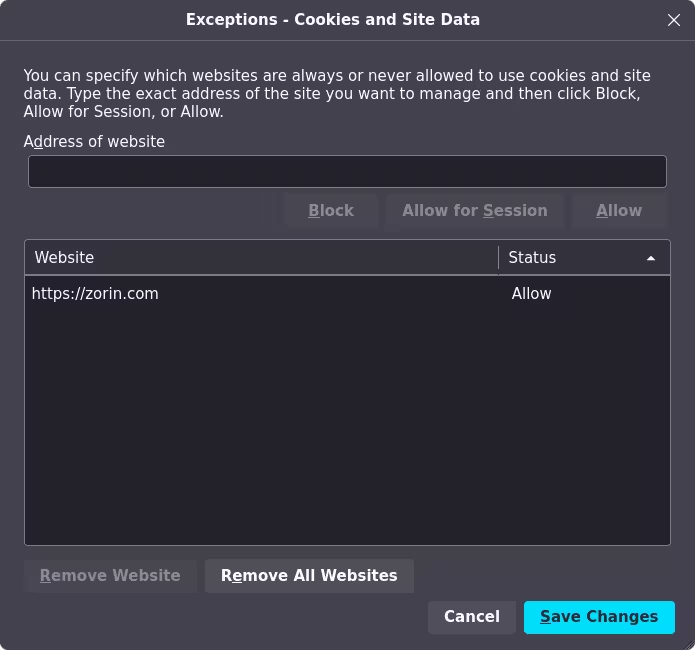i'm 85% sure when i started with zorin , i didn't have to type my email out everytime i want to log into this forum?
why is there no "remember email" box , to log in here ?
i mean even my password manager remembers email i just have to type password .
it cuts off like 20sec of wasted time lol
I had to type in my Mail every Time. That isn't new.
I also have to type my email in every time I come to the forum. I guess I could get a password manager to auto-fill everything, but I just like it like this so it forces me to actually think about what sites I'm actually going to and why.
Do you have your browser set to clear cookies and other site preferences when you close it? You can always add an exception on a per-site basis. On Firefox that's under Preferences -> Privacy & Security -> Cookies and Site Data:
I am naughtily lazy and use Firefox password remember facility.
i use Brave , and don't have cookies ect set to clear on close .
i do have block 3rd party cookies enabled , not sure that's the cause ?
i never use in-browser "remember this and that" function . I'm to paranoid lol
i have a password manager but only uses it when i want to log into like sensitive sites, otherwise i keep it logged out
that's actually the worst , IMO
Not sure, it seems to be working fine for me on Brave as well (it doesn't log me out when I close it). Do you have this option turned on?
no i have that option unchecked.
ok i didn't mention it , but when i'm done on this site , i log out .
but i'm almost certain that in the past , when i wanted to log in again, my email was there already.
Oh, you mean that it auto filled the email for you? You might want to check if you haven't accidentally deleted that at some point. If you press Ctrl+Shift+Delete while inside Brave (make sure you're not focusing any input field) you will see the delete browsing data popup; make sure that the "Autofill form data" is not checked:
Maybe it was just the recent update on the forum. I've checked and nothing seems to have changed on the login screen, but maybe something related to how it deals with it?
Otherwise, I'm not sure what could it be. You might want to go ahead and clear the browser data anyway. Sometimes a good reset does the trick (I suppose is not necessary to say it, but this will clear site data for other sites as well).
ok i went and activated password manager in brave just for this site , so now it logs me in automatically .
thanks for the replies , it steered me into a direction to get this result , which works for me
not what i really want , but it makes it easier at least
cause i log in /out several times a day here .
This topic was automatically closed 90 days after the last reply. New replies are no longer allowed.