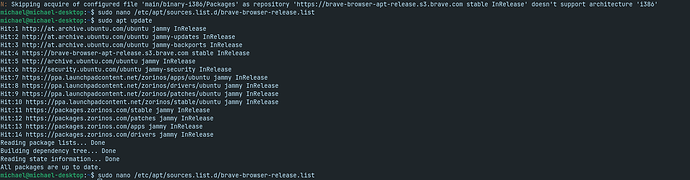jayesh
December 18, 2023, 11:08am
1
I want to remove i386 architecture but:
sudo dpkg --remove-architecture i386 gives dpkg: error: cannot remove architecture 'i386' currently in use by the database
dpkg --print-foreign-architectures gives i386
dpkg --print-architecture gives amd64, therefore my main architecture is amd64. so i should remove i386 and the packages using it.
The reason for this thread is to ask experts what should i do when this command (which is supposed to remove packages using i386), gives a error kind of warning that it might be dangerous to do it and might break my system.
sudo apt purge `dpkg --get-selections | grep ":i386" | awk '{print $1}'`
output:
jayesh@jayesh-IdeaPad:~$ sudo apt purge `dpkg --get-selections | grep ":i386" | awk '{print $1}'`
Reading package lists... Done
Building dependency tree... Done
Reading state information... Done
The following packages will be REMOVED:
gcc-12-base:i386* libc6:i386* libcap2:i386* libcom-err2:i386*
libcrypt1:i386* libdbus-1-3:i386* libgamemode0:i386* libgamemodeauto0:i386*
libgcc-s1:i386* libgcrypt20:i386* libgpg-error0:i386* libgssapi-krb5-2:i386*
libidn2-0:i386* libk5crypto3:i386* libkeyutils1:i386* libkrb5-3:i386*
libkrb5support0:i386* liblz4-1:i386* liblzma5:i386* libnsl2:i386*
libnss-nis:i386* libnss-nisplus:i386* libssl3:i386* libsystemd0:i386*
libtirpc3:i386* libunistring2:i386* libzstd1:i386*
WARNING: The following essential packages will be removed.
This should NOT be done unless you know exactly what you are doing!
libcrypt1:i386 libc6:i386 (due to libcrypt1:i386)
0 upgraded, 0 newly installed, 27 to remove and 0 not upgraded.
After this operation, 28.8 MB disk space will be freed.
E: Removing essential system-critical packages is not permitted. This might break the system.
My ultimate goal was to get rid of this : N: Skipping acquire of configured file 'main/binary-i386/Packages' as repository 'https://brave-browser-apt-release.s3.brave.com stable InRelease' doesn't support architecture 'i386'
The warning you're receiving is crucial, as it highlights the removal of essential system-critical packages, specifically libcrypt1:i386 and libc6:i386. Removing these packages can potentially break your system. The fact that libcrypt1:i386 is a dependency for libc6:i386 complicates the removal process.
Given this situation, it's highly recommended not to proceed with the removal of these essential packages unless you have a very good reason and a solid understanding of the consequences. Removing essential packages is likely to render your system unusable.
If the goal is to free up disk space or address other concerns, consider alternative approaches such as cleaning up unnecessary files, uninstalling unused applications, or resizing partitions.
If you're determined to proceed, despite the risks, you can use the --force option with apt-get to override certain safety checks. However, exercising caution is absolutely crucial.
jayesh
December 18, 2023, 11:29am
4
yeah, I do know using a force parameter would do the job but what i wanted to confirm if those libs arent used anywhere else.
apt-rdepends --reverse gcc-12-base:i386 libc6:i386 libcap2:i386 libcom-err2:i386 libcrypt1:i386 libdbus-1-3:i386 libgamemode0:i386 libgamemodeauto0:i386 libgcc-s1:i386 libgcrypt20:i386 libgpg-error0:i386 libgssapi-krb5-2:i386 libidn2-0:i386 libk5crypto3:i386 libkeyutils1:i386 libkrb5-3:i386 libkrb5support0:i386 liblz4-1:i386 liblzma5:i386 libnsl2:i386 libnss-nis:i386 libnss-nisplus:i386 libssl3:i386 libsystemd0:i386 libtirpc3:i386 libunistring2:i386 libzstd1:i386
This command will display a list of packages that depend on the specified i386 packs.
jayesh
December 18, 2023, 11:34am
6
The list is way way too long.. its like a couple of seconds of constant scrolling. it seems i should remove it.
jayesh
December 18, 2023, 11:46am
8
LOL. I actually wanted to write "should not", wrote quite the opposite.
Inzingor:
better not
Yeah.
Although I would love to know more opinions of others.
1 Like
jayesh
December 18, 2023, 6:23pm
9
My ultimate goal was to get rid of this :N: Skipping acquire of configured file 'main/binary-i386/Packages' as repository 'https://brave-browser-apt-release.s3.brave.com stable InRelease' doesn't support architecture 'i386'
Its at the end of the output of sudo apt update
Okay:
sudo nano /etc/apt/apt.conf.d/01-no-i386
Add the following line to the file:
Apt::Architectures {
"amd64";
"arm64";
// Add other architectures if needed
};
Save the file and exit the text editor.
This configuration change tells APT to only consider the specified architectures and ignore the i386 architecture during updates.
After making this change, run sudo apt update again, and the warning about the i386 architecture should no longer appear.
jayesh
December 18, 2023, 6:39pm
11
I think this has created more problems now:
jayesh@jayesh-IdeaPad:~$ sudo apt update
Hit:1 https://brave-browser-apt-release.s3.brave.com stable InRelease
Hit:2 http://archive.ubuntu.com/ubuntu jammy InRelease
Hit:3 http://in.archive.ubuntu.com/ubuntu jammy InRelease
Hit:4 http://packages.microsoft.com/repos/code stable InRelease
Hit:5 http://security.ubuntu.com/ubuntu jammy-security InRelease
Ign:6 http://archive.ubuntu.com/ubuntu jammy/main arm64 Packages
Hit:7 http://in.archive.ubuntu.com/ubuntu jammy-updates InRelease
Ign:8 http://archive.ubuntu.com/ubuntu jammy/multiverse arm64 Packages
Ign:9 http://archive.ubuntu.com/ubuntu jammy/universe arm64 Packages
Ign:10 http://archive.ubuntu.com/ubuntu jammy/restricted arm64 Packages
Ign:11 http://security.ubuntu.com/ubuntu jammy-security/main arm64 Packages
Hit:12 http://in.archive.ubuntu.com/ubuntu jammy-backports InRelease
Hit:13 https://ppa.launchpadcontent.net/zorinos/apps/ubuntu jammy InRelease
Ign:6 http://archive.ubuntu.com/ubuntu jammy/main arm64 Packages
Ign:8 http://archive.ubuntu.com/ubuntu jammy/multiverse arm64 Packages
Ign:9 http://archive.ubuntu.com/ubuntu jammy/universe arm64 Packages
Ign:14 http://security.ubuntu.com/ubuntu jammy-security/restricted arm64 Packages
Ign:15 http://security.ubuntu.com/ubuntu jammy-security/universe arm64 Packages
Ign:16 http://security.ubuntu.com/ubuntu jammy-security/multiverse arm64 Packages
Hit:17 https://ppa.launchpadcontent.net/zorinos/drivers/ubuntu jammy InRelease
Ign:18 http://in.archive.ubuntu.com/ubuntu jammy/main arm64 Packages
Ign:19 http://in.archive.ubuntu.com/ubuntu jammy/restricted arm64 Packages
Ign:20 http://in.archive.ubuntu.com/ubuntu jammy/universe arm64 Packages
Ign:21 http://in.archive.ubuntu.com/ubuntu jammy/multiverse arm64 Packages
Ign:22 http://in.archive.ubuntu.com/ubuntu jammy-updates/main arm64 Packages
Ign:23 http://in.archive.ubuntu.com/ubuntu jammy-updates/restricted arm64 Packages
Ign:24 http://in.archive.ubuntu.com/ubuntu jammy-updates/universe arm64 Packages
Ign:25 http://in.archive.ubuntu.com/ubuntu jammy-updates/multiverse arm64 Packages
Hit:26 https://packages.zorinos.com/stable jammy InRelease
Hit:27 https://ppa.launchpadcontent.net/zorinos/patches/ubuntu jammy InRelease
Ign:10 http://archive.ubuntu.com/ubuntu jammy/restricted arm64 Packages
Ign:6 http://archive.ubuntu.com/ubuntu jammy/main arm64 Packages
Ign:8 http://archive.ubuntu.com/ubuntu jammy/multiverse arm64 Packages
Get:28 https://brave-browser-apt-release.s3.brave.com stable/main arm64 Packages [8,922 B]
Ign:11 http://security.ubuntu.com/ubuntu jammy-security/main arm64 Packages
Ign:14 http://security.ubuntu.com/ubuntu jammy-security/restricted arm64 Packages
Ign:15 http://security.ubuntu.com/ubuntu jammy-security/universe arm64 Packages
Ign:29 http://in.archive.ubuntu.com/ubuntu jammy-backports/main arm64 Packages
Ign:30 http://in.archive.ubuntu.com/ubuntu jammy-backports/universe arm64 Packages
Ign:18 http://in.archive.ubuntu.com/ubuntu jammy/main arm64 Packages
Ign:19 http://in.archive.ubuntu.com/ubuntu jammy/restricted arm64 Packages
Hit:31 https://ppa.launchpadcontent.net/zorinos/stable/ubuntu jammy InRelease
Hit:32 https://packages.zorinos.com/patches jammy InRelease
Ign:9 http://archive.ubuntu.com/ubuntu jammy/universe arm64 Packages
Ign:10 http://archive.ubuntu.com/ubuntu jammy/restricted arm64 Packages
Ign:6 http://archive.ubuntu.com/ubuntu jammy/main arm64 Packages
Ign:16 http://security.ubuntu.com/ubuntu jammy-security/multiverse arm64 Packages
Ign:11 http://security.ubuntu.com/ubuntu jammy-security/main arm64 Packages
Ign:14 http://security.ubuntu.com/ubuntu jammy-security/restricted arm64 Packages
Ign:20 http://in.archive.ubuntu.com/ubuntu jammy/universe arm64 Packages
Ign:21 http://in.archive.ubuntu.com/ubuntu jammy/multiverse arm64 Packages
Ign:22 http://in.archive.ubuntu.com/ubuntu jammy-updates/main arm64 Packages
Ign:23 http://in.archive.ubuntu.com/ubuntu jammy-updates/restricted arm64 Packages
Ign:24 http://in.archive.ubuntu.com/ubuntu jammy-updates/universe arm64 Packages
Hit:33 https://packages.zorinos.com/apps jammy InRelease
Get:34 https://ppa.launchpadcontent.net/zorinos/apps/ubuntu jammy/main arm64 Packages [55.9 kB]
Ign:8 http://archive.ubuntu.com/ubuntu jammy/multiverse arm64 Packages
Ign:15 http://security.ubuntu.com/ubuntu jammy-security/universe arm64 Packages
Ign:16 http://security.ubuntu.com/ubuntu jammy-security/multiverse arm64 Packages
Ign:25 http://in.archive.ubuntu.com/ubuntu jammy-updates/multiverse arm64 Packages
Ign:29 http://in.archive.ubuntu.com/ubuntu jammy-backports/main arm64 Packages
Ign:30 http://in.archive.ubuntu.com/ubuntu jammy-backports/universe arm64 Packages
Ign:18 http://in.archive.ubuntu.com/ubuntu jammy/main arm64 Packages
Get:35 https://ppa.launchpadcontent.net/zorinos/patches/ubuntu jammy/main arm64 Packages [22.9 kB]
Ign:9 http://archive.ubuntu.com/ubuntu jammy/universe arm64 Packages
Ign:10 http://archive.ubuntu.com/ubuntu jammy/restricted arm64 Packages
Ign:11 http://security.ubuntu.com/ubuntu jammy-security/main arm64 Packages
Hit:36 https://packages.zorinos.com/drivers jammy InRelease
Get:37 https://ppa.launchpadcontent.net/zorinos/stable/ubuntu jammy/main arm64 Packages [32.0 kB]
Ign:19 http://in.archive.ubuntu.com/ubuntu jammy/restricted arm64 Packages
Ign:20 http://in.archive.ubuntu.com/ubuntu jammy/universe arm64 Packages
Ign:21 http://in.archive.ubuntu.com/ubuntu jammy/multiverse arm64 Packages
Ign:22 http://in.archive.ubuntu.com/ubuntu jammy-updates/main arm64 Packages
Ign:23 http://in.archive.ubuntu.com/ubuntu jammy-updates/restricted arm64 Packages
Ign:14 http://security.ubuntu.com/ubuntu jammy-security/restricted arm64 Packages
Ign:6 http://archive.ubuntu.com/ubuntu jammy/main arm64 Packages
Ign:15 http://security.ubuntu.com/ubuntu jammy-security/universe arm64 Packages
Ign:24 http://in.archive.ubuntu.com/ubuntu jammy-updates/universe arm64 Packages
Ign:25 http://in.archive.ubuntu.com/ubuntu jammy-updates/multiverse arm64 Packages
Ign:29 http://in.archive.ubuntu.com/ubuntu jammy-backports/main arm64 Packages
Ign:30 http://in.archive.ubuntu.com/ubuntu jammy-backports/universe arm64 Packages
Ign:16 http://security.ubuntu.com/ubuntu jammy-security/multiverse arm64 Packages
Ign:8 http://archive.ubuntu.com/ubuntu jammy/multiverse arm64 Packages
Ign:9 http://archive.ubuntu.com/ubuntu jammy/universe arm64 Packages
Ign:18 http://in.archive.ubuntu.com/ubuntu jammy/main arm64 Packages
Ign:19 http://in.archive.ubuntu.com/ubuntu jammy/restricted arm64 Packages
Ign:20 http://in.archive.ubuntu.com/ubuntu jammy/universe arm64 Packages
Ign:21 http://in.archive.ubuntu.com/ubuntu jammy/multiverse arm64 Packages
Ign:22 http://in.archive.ubuntu.com/ubuntu jammy-updates/main arm64 Packages
Ign:11 http://security.ubuntu.com/ubuntu jammy-security/main arm64 Packages
Ign:14 http://security.ubuntu.com/ubuntu jammy-security/restricted arm64 Packages
Ign:10 http://archive.ubuntu.com/ubuntu jammy/restricted arm64 Packages
Ign:23 http://in.archive.ubuntu.com/ubuntu jammy-updates/restricted arm64 Packages
Ign:24 http://in.archive.ubuntu.com/ubuntu jammy-updates/universe arm64 Packages
Ign:25 http://in.archive.ubuntu.com/ubuntu jammy-updates/multiverse arm64 Packages
Ign:29 http://in.archive.ubuntu.com/ubuntu jammy-backports/main arm64 Packages
Ign:15 http://security.ubuntu.com/ubuntu jammy-security/universe arm64 Packages
Err:6 http://archive.ubuntu.com/ubuntu jammy/main arm64 Packages
404 Not Found [IP: 2620:2d:4002:1::103 80]
Ign:8 http://archive.ubuntu.com/ubuntu jammy/multiverse arm64 Packages
Ign:30 http://in.archive.ubuntu.com/ubuntu jammy-backports/universe arm64 Packages
Ign:18 http://in.archive.ubuntu.com/ubuntu jammy/main arm64 Packages
Ign:19 http://in.archive.ubuntu.com/ubuntu jammy/restricted arm64 Packages
Ign:20 http://in.archive.ubuntu.com/ubuntu jammy/universe arm64 Packages
Ign:21 http://in.archive.ubuntu.com/ubuntu jammy/multiverse arm64 Packages
Ign:16 http://security.ubuntu.com/ubuntu jammy-security/multiverse arm64 Packages
Err:11 http://security.ubuntu.com/ubuntu jammy-security/main arm64 Packages
404 Not Found [IP: 2620:2d:4002:1::103 80]
Ign:9 http://archive.ubuntu.com/ubuntu jammy/universe arm64 Packages
Ign:22 http://in.archive.ubuntu.com/ubuntu jammy-updates/main arm64 Packages
Ign:23 http://in.archive.ubuntu.com/ubuntu jammy-updates/restricted arm64 Packages
Ign:24 http://in.archive.ubuntu.com/ubuntu jammy-updates/universe arm64 Packages
Ign:25 http://in.archive.ubuntu.com/ubuntu jammy-updates/multiverse arm64 Packages
Ign:14 http://security.ubuntu.com/ubuntu jammy-security/restricted arm64 Packages
Ign:10 http://archive.ubuntu.com/ubuntu jammy/restricted arm64 Packages
Ign:29 http://in.archive.ubuntu.com/ubuntu jammy-backports/main arm64 Packages
Ign:30 http://in.archive.ubuntu.com/ubuntu jammy-backports/universe arm64 Packages
Err:18 http://in.archive.ubuntu.com/ubuntu jammy/main arm64 Packages
404 Not Found [IP: 2620:2d:4002:1::101 80]
Ign:19 http://in.archive.ubuntu.com/ubuntu jammy/restricted arm64 Packages
Ign:20 http://in.archive.ubuntu.com/ubuntu jammy/universe arm64 Packages
Ign:15 http://security.ubuntu.com/ubuntu jammy-security/universe arm64 Packages
Ign:16 http://security.ubuntu.com/ubuntu jammy-security/multiverse arm64 Packages
Ign:21 http://in.archive.ubuntu.com/ubuntu jammy/multiverse arm64 Packages
Err:22 http://in.archive.ubuntu.com/ubuntu jammy-updates/main arm64 Packages
404 Not Found [IP: 2620:2d:4002:1::101 80]
Ign:23 http://in.archive.ubuntu.com/ubuntu jammy-updates/restricted arm64 Packages
Ign:24 http://in.archive.ubuntu.com/ubuntu jammy-updates/universe arm64 Packages
Ign:25 http://in.archive.ubuntu.com/ubuntu jammy-updates/multiverse arm64 Packages
Err:29 http://in.archive.ubuntu.com/ubuntu jammy-backports/main arm64 Packages
404 Not Found [IP: 2620:2d:4002:1::101 80]
Ign:30 http://in.archive.ubuntu.com/ubuntu jammy-backports/universe arm64 Packages
Fetched 120 kB in 4s (29.5 kB/s)
Reading package lists... Done
E: Failed to fetch http://archive.ubuntu.com/ubuntu/dists/jammy/main/binary-arm64/Packages 404 Not Found [IP: 2620:2d:4002:1::103 80]
E: Failed to fetch http://in.archive.ubuntu.com/ubuntu/dists/jammy/main/binary-arm64/Packages 404 Not Found [IP: 2620:2d:4002:1::101 80]
E: Failed to fetch http://security.ubuntu.com/ubuntu/dists/jammy-security/main/binary-arm64/Packages 404 Not Found [IP: 2620:2d:4002:1::103 80]
E: Failed to fetch http://in.archive.ubuntu.com/ubuntu/dists/jammy-updates/main/binary-arm64/Packages 404 Not Found [IP: 2620:2d:4002:1::101 80]
E: Failed to fetch http://in.archive.ubuntu.com/ubuntu/dists/jammy-backports/main/binary-arm64/Packages 404 Not Found [IP: 2620:2d:4002:1::101 80]
E: Some index files failed to download. They have been ignored, or old ones used instead.
Also this file was empty before i edited it just now
for now, I think ill just revert back by removing that line
yeah just remove, are you on zorinos 17?
and i assume you use this version of brave? Installing Brave on Linux | Brave
jayesh
December 18, 2023, 6:45pm
13
Inzingor:
are you on zorinos 17?
yeah
yeah, i am on the latest version.
ah i got it...
sudo nano /etc/apt/sources.list.d/brave-browser-release.list
deb [arch=amd64 signed-by=/usr/share/keyrings/brave-browser-archive-keyring.gpg] https://brave-browser-apt-release.s3.brave.com/ stable main
Adding the "arch=amd64" parameter, which specifies that only the amd64 (64-bit) architecture should be considered for this repository.
1 Like
jayesh
December 18, 2023, 7:00pm
15
That Worked. Thanks mate.
1 Like
I do wonder why Brave didnt just set it up that way from the beginning, given that their browser runs exclusively on 64-bit anyhow. Well, it's great that your issue has been resolved now.
2 Likes
system
March 17, 2024, 7:10pm
17
This topic was automatically closed 90 days after the last reply. New replies are no longer allowed.