I edited visudo with "NOPASSWD: ALL", but still asking me the password everytime i login. Im the only who use my laptop so i dont need a login password. Thanks
You need to switch your account to auto login.
Example here.
Using visudo only changes sudo asking for a password.
But i have already on the "auto login" feature:
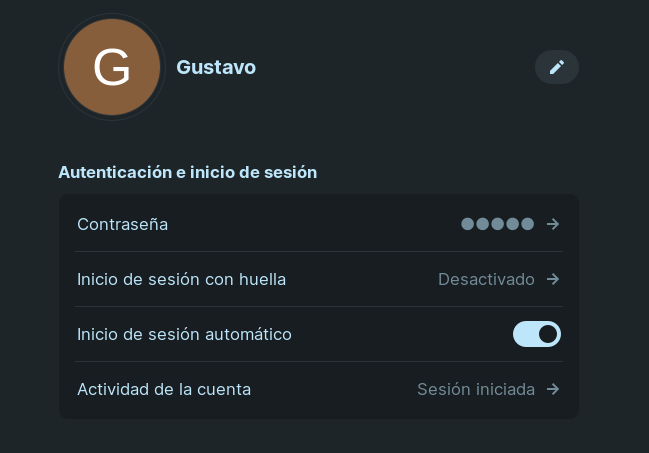
If you disable login altogether you may have an issue with updates unless you create a separate 'root' (administration account) - do that first, then change your user to 'Standard' User. Whilst logged in as the 'root' user, disable login for the Standard User and see if that works. Just a thought. Personally, I prefer a secure system - if the notebook gets stolen it would be easy for thief to steal your personal data.
2 Likes
This topic was automatically closed 90 days after the last reply. New replies are no longer allowed.