Hello guys,
I am using Telegram on AppImage, since I change the source of the application, there are several icons on the menu, how can I remove those unwanted icons?
Thanks for your attention
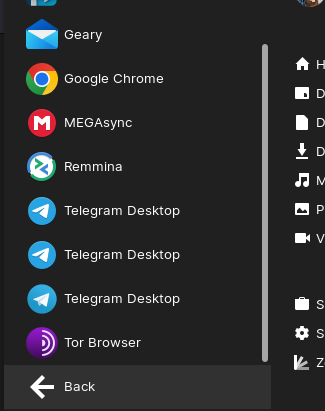
Hello guys,
I am using Telegram on AppImage, since I change the source of the application, there are several icons on the menu, how can I remove those unwanted icons?
Thanks for your attention
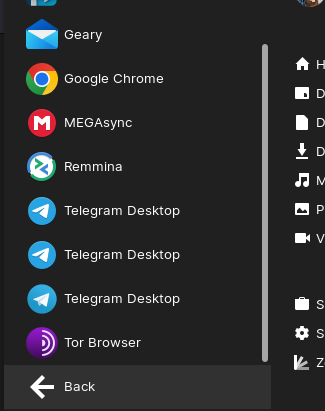
You can go to main menu app and disable the ones which you don't want to appear.
Thanks, It works for Zorin menu but how about Gnome grid?!
Anyway, I don't use Gnome grid a lot
You can disable it from showing in gnome application menu by:
-Run this command in terminal - sudo nautilus
-Head over to usr/share/applications.
-There youll see app files with .desktop extension.
-Open the .desktop file of whichever app you wanna disable and just add this line to it -
NoDisplay=true
I use gnome application grid and this method works very well for me.
I did that, and I could remove one of three icons, I remove telegram.desktop, and I still have those two icons
This topic was automatically closed 90 days after the last reply. New replies are no longer allowed.