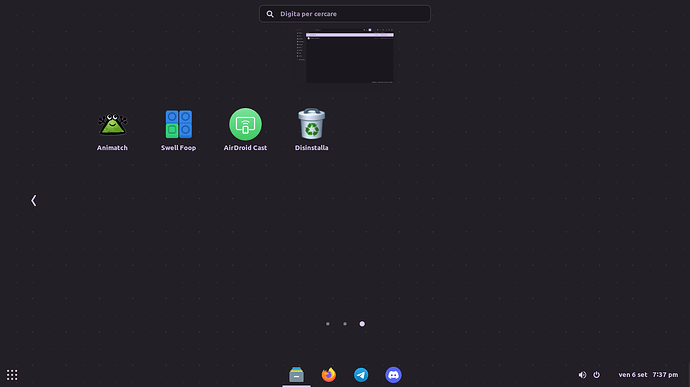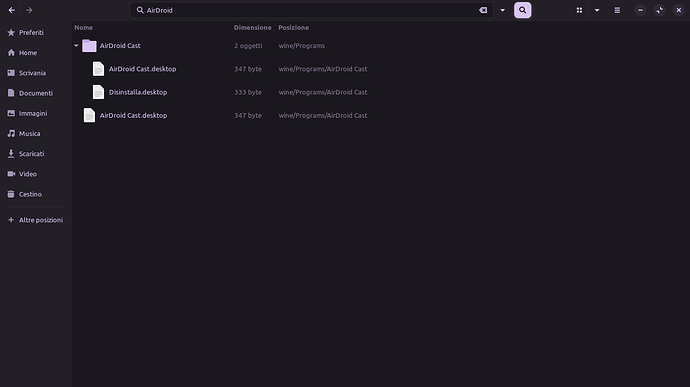To remove the shortcuts that remain on the AppGrid after you have uninstalled its source software simply delete their folders, because if you see those shortcuts on the AppGrid it means that the uninstallation didn't remove them all.
If you can't find them because maybe the software installation path was long and you don't remember it or you installed without reading it just search for the name of the software in question from the file manager.
After deleting them you'll notice that the shortcuts are still on the AppGrid but the next time you start your computer you'll not see them again
NOTE: It's important to UNINSTALL the software, not MANUALLY REMOVE it, because uninstalling removes the software registry keys and other related files and folders. Often, however, some files are left behind so that their data can be reused upon reinstallation of the same software, but if you are certain that you never want to see that software again ![]() you can delete them. It's right some of those leftovers that show their shortcuts on the AppGrid.
you can delete them. It's right some of those leftovers that show their shortcuts on the AppGrid.