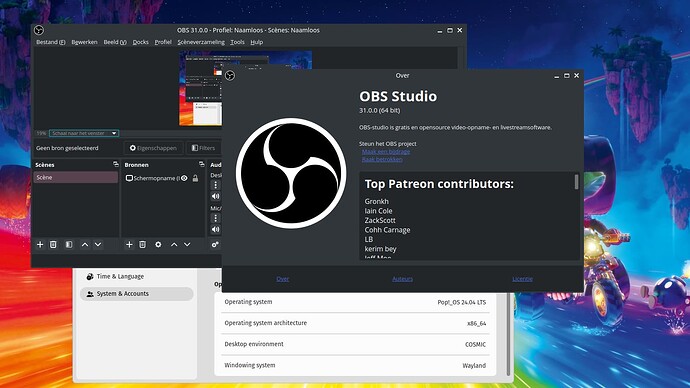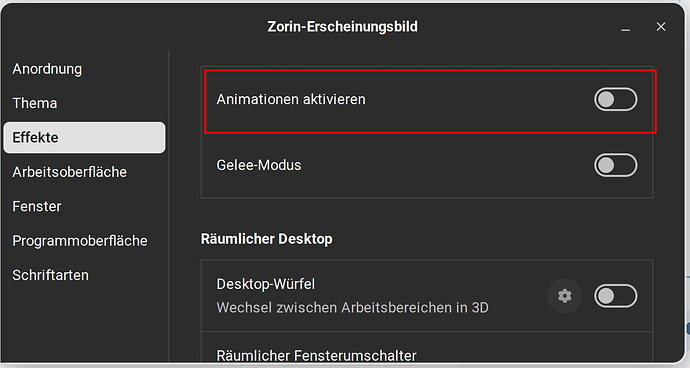What glitches are you talking about @Omnimaxus ?
So when I'm on X11 (X.org), when I minimize or raise a window, there's this glitchy animation that happens with the window. The window will come up or go down, yes, but as it does, sometimes there'll be a mini-window that comes up and flickers and goes away in the upper left corner. It makes Zorin look bad.
Unprofessional and buggy. I didn't like seeing it; it was very distracting so that was why I switched to Wayland. It doesn't happen on Wayland. I use an AMD Radeon 6600 RX card. Now I wonder if using "official" drivers from AMD will help with the issue ... ? I've been just using the Linux kernel to take care of the video card, since AMD does help with open-source drivers in the Linux kernel.
That was on Xorg, I'll try to give it a quick test again in Wayland for good measure. I agree, Wayland does still have these weird quirks here and there.
EDIT: I can't even launch OBS under Wayland. Maybe I do need to use the latest version provided from that PPA @anon96359095 mentioned.
Warning: Ignoring XDG_SESSION_TYPE=wayland on Gnome. Use QT_QPA_PLATFORM=wayland to run on Wayland anyway.
qt.qpa.plugin: Could not find the Qt platform plugin "wayland" in ""
This application failed to start because no Qt platform plugin could be initialized. Reinstalling the application may fix this problem.Available platform plugins are: eglfs, linuxfb, minimal, minimalegl, offscreen, vnc, xcb.
Aborted
Can you make a video of it ? so i can try to reproduce it on my machine ?
I would recommend not changing the drivers unless you absolutely have to. The slight issues with Xorg are still most likely going to be there, the times where you would want their specific drivers are few and far between. The default open source drivers that come included are basically all you're going to need for a modern AMD gpu these days.
Again, there are exceptions to this rule, but personally unless you really need, I would avoid it.
When I understand that right, it is built on a QT-Platform; that would explain why the Flatpak brings QT-Dependencies with it. And it wnats to use this QT_QPA_Platform and not the XDG Platform under Wayland.
That are Animations. You can deactive them in Zorin Appearance. Go there to the 3rd Tab and You find it on the first Position. turn off the Toggle:
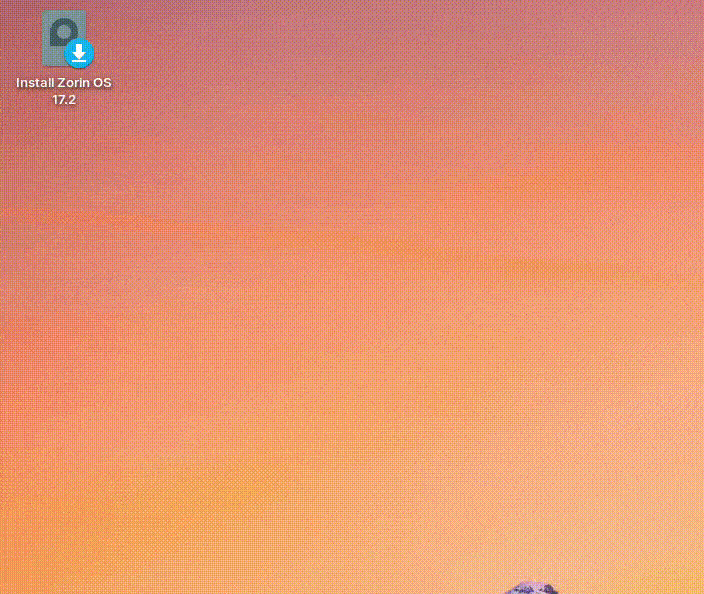
Surely. Here you go. Hope it helps.
I understand, but why compromise? The developers should strive to make the Zorin experience the same across the board. Not force users to compromise and settle for "less." Especially for paid users. They need to do the right thing and fix this. EDIT: Now I'm starting to sound like @Aravisian ... haha.
Thanks for the video. That happend also on Pop! OS 22.04 a few months ago, but i didn’t see it for a while so i think a update fixed it. No idea which update though.
Gotcha. Thank you. I think I'll follow your advice here. Appreciate it.
It goes to the Top because of Gnome. By default Gnome has a Top Bar. So, when you minimize a Window this Animation can look like this.
Sure. I haven't used Pop!_OS for a while, anyway. So I wouldn't know.
Thanks for adding your two cents here. Thank you.
Well i will check it again, i also installed magic lamp and compiz from zorin into pop. Maybe those plugins are the issue.
Linux is not Microsoft, Microsoft has a bunch of people working for them on payroll to fix issues like that within weeks/months. Most people working on linux are doing this in their spare free time. If you switch over from Windows to Linux then yes something like that might seem annoying, but that’s just a small thing compared to all the stuff Microsoft is doing lately. The issue also might not even be Zorin related, it’s highly possible this issue is on GNOME’s end.
The pro version your talking about is to support the developers, it does not gain much extra besides some layouts.
The mouse cursor issue doesn't exist on other OSes. I'll leave it at that.
That might be true but this clip whas present on pop os as well. I whas talking about that one ![]() .
.
So ... I guess there's no solution here? ![]()
You wrote, that the Cursor Issue disappeared on Xorg. So, technically this is a Solution I would say. You could open a seperate Thread for Your Window Problem with Xorg if You want or I take the Xorg Problem and split it up to a seperate Thread.
What is with the Deactivation of the Animations that I have shown You on the Picture above? Did You tried that? and if yes: Did it helped?