Hi to everyone. I have an issue. The default mouse cursor is fine and all, but when I have OBS Studio open and I move the mouse around inside the program, it changes from the Adwaita cursor to the Breeze cursor. I do not want this. I would like for the cursor to stay the same across the board in Zorin. How do I make this happen? Hopefully there's a simple solution. Thanks. (By the way, I tested this, too, on my live USB of Linux Mint - this does not happen in Mint, but happens in Zorin.)
Just to ask that: Do you have the Breeze Cursor Theme in your system?
And is OBS a Flatpak or .deb?
Hi, @Ponce-De-Leon. Thanks for replying. I do have the Breeze mouse theme, yes, but it's set to the system default right now (which I like). And it's a .DEB file. No Flatpaks on my system. I forgot to add that the mouse does change size when I move the cursor into OBS Studio, too. It's a bit annoying. Any advice?
Try the latest version from OSB Studio
Run these commands to install OBS Studio on Ubuntu via the official PPA:
sudo add-apt-repository ppa:obsproject/obs-studio
sudo apt update
sudo apt install ffmpeg obs-studio
First, I would try something to test if this Breeze Cursor Theme is affected or not. Please take the Breeze Theme out of the icons-Folder (from home or usr Directory, where You have putted it) and put it simply on Your Desktop. Then the Cursor Theme shouldn't be available (You can control it in gnome-tweaks or Zorin Appearance). Then open OBS and check if the Cursor will change or not.
I checked the "usr" directory. The Breeze theme was not there.
Followed instructions. Installed latest version of OBS Studio.
Still the same result. (But thanks, though.) Any other ideas?
Anyone ... ? I want to add that I tested this on a live image of Pop!_OS (which is still using Jammy Jellyfish, like Zorin). Completely different. The mouse cursor doesn't change. Why is this problem present in Zorin, but not Linux Mint or Pop!_OS? ![]()
Does OBS have a setting to clear the cache? I'm not familiar with it as I don't use it. If not, you can probably find a folder under ~/.config/obs-studio that contains cached data. Try deleting that, and restart the program.
Thanks for trying to help. Deleted the folder. No change. Seems like this is an OS-specific thing. It happens on Zorin, but not Pop!_OS or Linux Mint. If there's no resolution soon, I may have to tag Arytom or Kyrill here for help.
I tried to replicate this in Pop! OS 24.04 Alpha 4, without succes.
The mouse cursor stays the same across the board in Pop!_OS 22.04. I wouldn't know anything about Pop!_OS 24.04. It's in alpha. Not recommended for daily use.
Well i have a 12 years old hp notebook laying around here, i am writing from it right now. Pretty stable, yeah some options are missing in the alpha but that will be added later in the beta/final release. So far i am pretty pleased with what they have done with it.
The 12 years old notebook also runs much faster with cosmic.
And in the local Path?
Awesome. Do you use it as your daily driver?
Just double-checked. Nothing. (Sorry!)
I did a quick test and I can see the issue but only until I restart OBS. Here I have a short recording; at first I have selected the Breeze Snow cursor (it's not clear due to the poor quality, sorry about that), and then I switch to adwaita which has the cursor in black. As I move it back and forth it goes from one to the other:
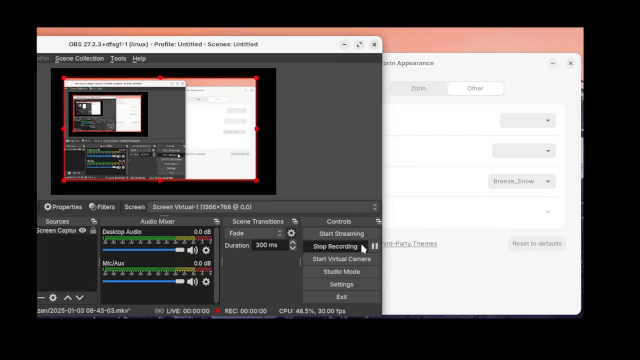
This must be some sort of caching that OBS is using internally, or at least I think so ![]()
UPDATE:
On a hunch, I switched to X11 on Zorin.
The cursor issue is no longer present.
But it is on Wayland. Why? The heck?
I can't use X11 because of glitches. ![]()
Are you using Wayland or X11 (X.org)? Thanks for your effort, by the way.
Really wish I could use Zorin on X.org 100% of the time.
That would resolve everything. Wayland is nice, but ...
... it still isn't 100% ready for primetime (as evidenced here).