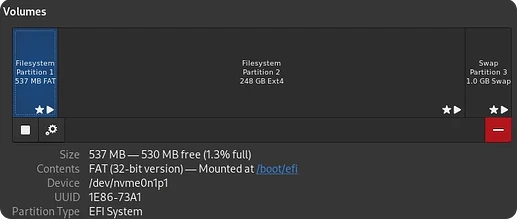I just used Rescuezilla for the first time (rescuezilla-2.4.2-64bit.jammy.iso). I backed up my entire system drive.
It was all successful except for one error: Partition #2 missing
Any suggestions?
Here is my disk layout:
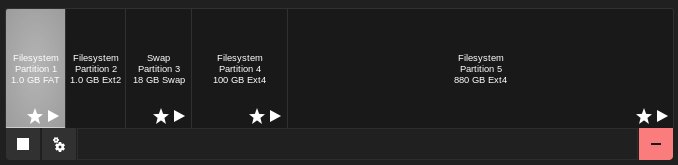
Odd you have a partition formatted to Ext2. Normally all partitions should be Ext4, apart from EFI which is usually Fat32 which is what your first one is.
Is it? I do not recall why it is Ext2. I was probably following instructions from somewhere. I did this partitioning when I upgraded from Zorin OS 15 to 16. I believe this partition holds the kernel and associated boot code. Can I boot from a Live USB stick, reformat this partition as Ext4 and replace the kernel etc. code? I take it that the error that I am having is not being reported by anyone else. I did extensive searching and found nothing. I am currently running Zorin OS 17.
I haven't done that in my years of running GNU/Linux. For me I just have EFI (512 Mb) FAT32, root file system (/) 80 Gb, the rest split between /home and swap, depending on the OS (some manual partitioning on other OS's are a bit more complex than what you get with Zorin).
I would recommend to err on the side of caution and leave things as they are, assuming your system runs normally, as the amount taken by this odd partition is so little compared to the rest of the drive.
At least, until you have a better idea of why this partition exists and what data it holds. You can see this just below where the screenshot cuts off:
In my system I have the first partition used for boot into the system, and then the filesystem itself with all my data (and a swap partition that I forgot was there).
If your second partition is not used for boot, you can remove it and if things break then use Rescuezilla again to restore back to normal. But again, I would leave it as is until you are sure what's in there.
I let the install of Zorin OS 15 do the disc partitioning. I later regretted it. If I remember correctly it was because of the complexity of backing up a Linux system. I was never exactly certain if everything was getting backed up in a way that I could unravel in the event of a disaster. I have Déjà Dup and Timeshift both running regularly but I'm just not sure that everything is covered. I felt more confident of what was being backed up where when I had partitions.
Now, I have found RescueZilla which allows me to just backup the entire disk. This is what I did for decades with Windows. It served me well during several recoveries over the years. As then, I now have a series of large-capacity USB drives that I rotate through. I also keep the most recent one at a remote site. After all, I have been accumulating data on home computers since 1976. I do not want to lose it and I haven't. BTW I will keep Déjà Dup and Timeshift configured and running, as well.
My system is running perfectly except for recovery from hibernation. My concern is that second partition. It isn't getting backed up. Part 1 is the EFI with initial boot code. Part 2 is the Linux kernel with code to load it. Part 3 is Swap, critical for hibernation. Part 4 is /home. I'm going to try to back up Part 2 by itself using Rescuezilla.
Maybe it just failed for some reason, could be a hardware issue too. It's worth running the backup again (if that is still an option) and see if it works then. This reminds me that I should also test if my backups are working...
I just attempted to backup Partition 2 (Ext2) by itself using Rescuezilla. It failed again. It's worth noting here that there does not seem to be a hardware failure since Rescuezilla was able to continue on to the rest of the partitions without errors the first time I did the backup to the same USB drive. I'm not sure what I will do. BTW my system just updated to version 17.1 of Zorin OS.
Rescuezilla is supposed to be operating system agnostic; whatever is going is on is likely a bug on the software, or something else related to the hardware. But either way, I would reach out to the project's maintainers and ask for their input on this as they'll have better knowledge about this particular error:
I reached out to the Rescuezilla maintainers. I got one response indicating that I needed more info. I responded that I could find no log file and had no more info. I have not heard anything more from them.
I'm wondering if I can copy everything from that partition into a folder, delete the partition, re-add it as Ext4 and copy the files back into it. Would I likely be stepping off a cliff? I would be doing these operations from the Rescuezilla live stick. It has Gparted installed on it.
Give it some time, it has only been three days (with a weekend in between). As most open source software projects, it's run by people volunteering their own time for free.
Someone did get back to me with a request for more info. However, I resolved the issue myself in a surprising way. In an attempt to solve an issue with my system resuming from hibernation, I flashed the BIOS PROM with a newer version. Suddenly, Rescuezilla was able to back up the Ext2 partition. This new BIOS may have introduced a new problem, but that's a different story for a different time. It doesn't involve Rescuezilla.
That is unexpected; happy accidents to happen from time to time ![]() Nice troubleshooting.
Nice troubleshooting.
The version of the BIOS that resolved the Ext2 problem is: PRIME B450M-A BIOS 4401
2023/10/31
This topic was automatically closed 90 days after the last reply. New replies are no longer allowed.