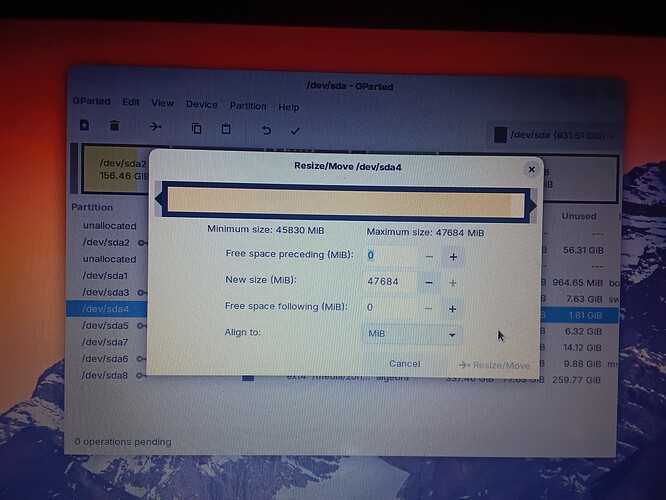I have made some space available. But I cannot increase the file system partition size:
Hello,
You need to run the live version of Zorin to make the changes as your file system is mounted (in use).
5 Likes
Assuming it's not your operating system disk, you could also dismount it, resize, and remount it.
Can you show the entire drive (just the Disks window)? Partitions work as contiguous blocks of space in the disk. You can only resize a partition if there's empty space available right after it, but if there are other partitions i.e., space being used, then you'll have to make some room for the operation.
This topic was automatically closed 90 days after the last reply. New replies are no longer allowed.