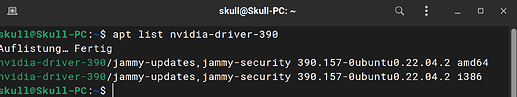I am unable to change resolution and refresh rate and also unable to install nvidia drivers.
Could we please have some more details? Desktop/Notebook, Graphics card model/chipset?
How to check it
neofetch
osssssssssssssssssssso phantom@PhantomBox
.osssssssssssssssssssssso. ------------------
.+oooooooooooooooooooooooo+. OS: Zorin OS 17.1 x86_64
Host: H81
Kernel: 6.8.0-40-generic
::::::::::::::::::::::. .: Uptime: 9 mins
+ssssssssssssssssss+:. .:+ssso Packages: 2008 (dpkg), 12 (flatpak)
.ossssssssssssssso/. -+ossssssso. Shell: bash 5.1.16 ssssssssssssso/- -/osssssssssssss Resolution: 800x600 .ossssssso/- .-/ossssssssssssssso. DE: GNOME 43.9
+sss+:. .:+ssssssssssssssssss+ WM: Mutter :. .:::::::::::::::::::::: WM Theme: ZorinBlue-Light Theme: ZorinBlue-Light [GTK2/3] Icons: ZorinBlue-Light [GTK2/3] .+oooooooooooooooooooooooo+. Terminal: gnome-terminal -osssssssssssssssssssssso- CPU: Intel i7-4790S (8) @ 4.000GHz osssssssssssssssssssso` GPU: NVIDIA GeForce GT 730
Memory: 1796MiB / 15945MiB
nvidia-smi
NVIDIA-SMI has failed because it couldn't communicate with the NVIDIA driver. Make sure that the latest NVIDIA driver is installed and running.
When You open the Terminal and type sudo apt install nvidia-driver-535 or sudo apt install nvidia-driver-550 does one of these works? If not: what Error Message do You get?
And: Are You on Xorg or Wayland? Because You are using a Nvidia Card Xorg would be the better Choice. To check that, open the Settings and go to the ''About'' Tab. there You find a List of System Specs. And there is a Line called ''Window Manager''. Look what stands there and then inform us here please.
Ahh! A GT730. If you are wanting nvidia driver for gaming use then you may well need an earlier driver than 535. Will report back later.
I would go with the 470 driver:
If you are not wanting gaming, the Linux Nouveau driver should be sufficient.
The last supported driver for my card is 390 and while installing from driver manager it is showing pk-client quark error and while installing from terminal its the following :
phantom@PhantomBox:~$ ubuntu-drivers devices
== /sys/devices/pci0000:00/0000:00:01.0/0000:01:00.0 ==
modalias : pci:v000010DEd00000F02sv000010DEsd0000098Fbc03sc00i00
vendor : NVIDIA Corporation
model : GF108 [GeForce GT 730]
driver : nvidia-driver-390 - distro non-free recommended
driver : xserver-xorg-video-nouveau - distro free builtin
phantom@PhantomBox:~$ sudo apt install nvidia-driver-390
Reading package lists... Done
Building dependency tree... Done
Reading state information... Done
nvidia-driver-390 is already the newest version (390.157-0ubuntu0.22.04.2).
0 upgraded, 0 newly installed, 0 to remove and 0 not upgraded.
2 not fully installed or removed.
After this operation, 0 B of additional disk space will be used.
Do you want to continue? [Y/n] Y
Setting up nvidia-dkms-390 (390.157-0ubuntu0.22.04.2) ...
update-initramfs: deferring update (trigger activated)
INFO:Enable nvidia
DEBUG:Parsing /usr/share/ubuntu-drivers-common/quirks/dell_latitude
DEBUG:Parsing /usr/share/ubuntu-drivers-common/quirks/lenovo_thinkpad
DEBUG:Parsing /usr/share/ubuntu-drivers-common/quirks/put_your_quirks_here
Removing old nvidia-390.157 DKMS files...
Deleting module nvidia-390.157 completely from the DKMS tree.
Loading new nvidia-390.157 DKMS files...
Building for 6.8.0-40-generic
Building for architecture x86_64
Building initial module for 6.8.0-40-generic
Error! Bad return status for module build on kernel: 6.8.0-40-generic (x86_64)
Consult /var/lib/dkms/nvidia/390.157/build/make.log for more information.
dpkg: error processing package nvidia-dkms-390 (--configure):
installed nvidia-dkms-390 package post-installation script subprocess returned
error exit status 10
dpkg: dependency problems prevent configuration of nvidia-driver-390:
nvidia-driver-390 depends on nvidia-dkms-390 (<= 390.157-1); however:
Package nvidia-dkms-390 is not configured yet.
nvidia-driver-390 depends on nvidia-dkms-390 (>= 390.157); however:
Package nvidia-dkms-390 is not configured yet.
dpkg: error processing package nvidia-driver-390 (--configure):
dependency problems - leaving unconfigured
Processing triggers for initramfs-tools (0.140ubuntu13.4) ...
update-initramfs: Generating /boot/initrd.img-6.8.0-40-generic
Errors were encountered while processing:
nvidia-dkms-390
nvidia-driver-390
E: Sub-process /usr/bin/dpkg returned an error code (1)
phantom@PhantomBox:~$
The last supported driver is 390.
Not according to this nvidia developer thread which was the source of my answer:
You can find this in the Zorin 17 Repo, too:
So, you could install it with the Command sudo apt install nvidia-driver-390 but the Question would be if this Driver works well with the Kernel.
phantom@PhantomBox:~$ sudo apt install nvidia-driver-390
[sudo] password for phantom:
Reading package lists... Done
Building dependency tree... Done
Reading state information... Done
nvidia-driver-390 is already the newest version (390.157-0ubuntu0.22.04.2).
0 upgraded, 0 newly installed, 0 to remove and 0 not upgraded.
2 not fully installed or removed.
After this operation, 0 B of additional disk space will be used.
Do you want to continue? [Y/n] Y
Setting up nvidia-dkms-390 (390.157-0ubuntu0.22.04.2) ...
update-initramfs: deferring update (trigger activated)
INFO:Enable nvidia
DEBUG:Parsing /usr/share/ubuntu-drivers-common/quirks/dell_latitude
DEBUG:Parsing /usr/share/ubuntu-drivers-common/quirks/lenovo_thinkpad
DEBUG:Parsing /usr/share/ubuntu-drivers-common/quirks/put_your_quirks_here
Removing old nvidia-390.157 DKMS files...
Deleting module nvidia-390.157 completely from the DKMS tree.
Loading new nvidia-390.157 DKMS files...
Building for 6.8.0-40-generic
Building for architecture x86_64
Building initial module for 6.8.0-40-generic
Error! Bad return status for module build on kernel: 6.8.0-40-generic (x86_64)
Consult /var/lib/dkms/nvidia/390.157/build/make.log for more information.
dpkg: error processing package nvidia-dkms-390 (--configure):
installed nvidia-dkms-390 package post-installation script subprocess returned
error exit status 10
dpkg: dependency problems prevent configuration of nvidia-driver-390:
nvidia-driver-390 depends on nvidia-dkms-390 (<= 390.157-1); however:
Package nvidia-dkms-390 is not configured yet.
nvidia-driver-390 depends on nvidia-dkms-390 (>= 390.157); however:
Package nvidia-dkms-390 is not configured yet.
dpkg: error processing package nvidia-driver-390 (--configure):
dependency problems - leaving unconfigured
Processing triggers for initramfs-tools (0.140ubuntu13.4) ...
update-initramfs: Generating /boot/initrd.img-6.8.0-40-generic
Errors were encountered while processing:
nvidia-dkms-390
nvidia-driver-390
E: Sub-process /usr/bin/dpkg returned an error code (1)
phantom@PhantomBox:~$
You ahve already the 390 Driver installed like I see.
Hmm ... for it looks like some Configuration Error. Could You try it with sudo dpkg -reconfigure nvidia-driver-390
Maybe the Problem could be too that the Driver doesn't work well with the 6.8 Kernel because the Driver is too old.
Yes I too when searching saw a few people telling to downgrade kernel but i dont how to and to what version.
And Here Is The Output Of The Command :
phantom@PhantomBox:~$ sudo dpkg -reconfigure nvidia-driver-390
[sudo] password for phantom:
dpkg: error: conflicting actions -e (--control) and -r (--remove)
Type dpkg --help for help about installing and deinstalling packages [*];
Use 'apt' or 'aptitude' for user-friendly package management;
Type dpkg -Dhelp for a list of dpkg debug flag values;
Type dpkg --force-help for a list of forcing options;
Type dpkg-deb --help for help about manipulating *.deb files;
Options marked [*] produce a lot of output - pipe it through 'less' or 'more' !
Do you have a Dual Boot System with Windows or Zorin only installed?
Dual Boot With Windows.
Okay, then go to the Grub Menu and there choose the Option ''Advanced Options for Zorin'' and there choose the 6.5 Kernel to start in. And then check if the Kernel works better with this Driver. But maybe it is too new, too.
Okay.