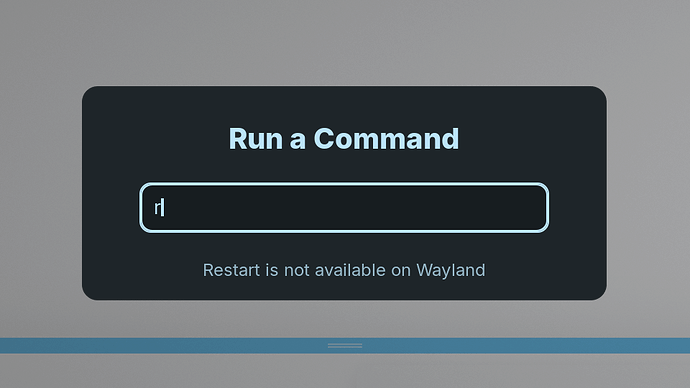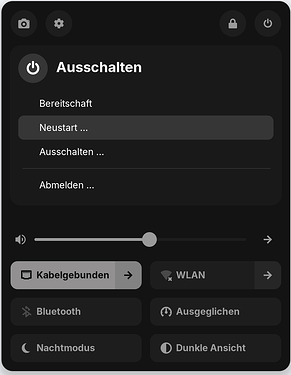Zorin 17 in wayland does not allow restart using Alt+F2 and R.
Is there another way to do this within the it without rebooting as my second screen sometimes does not come back on after going into sleep mode?
You could simply use the Restart-Button on the Start Menu:
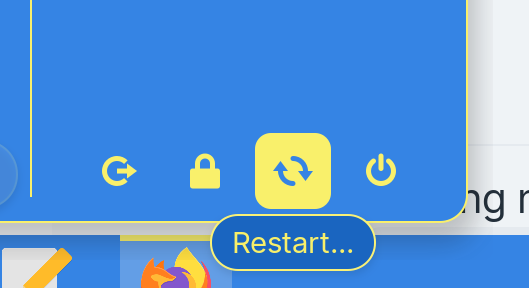
Or You go to the right Side and click there on the Symbol and use the Shutdown/Restart Menu there:
I believe the term restart here refers to reloading the window system, not the entire computer. This is useful for example to force the desktop environment to reload extensions and whatnot. I'm not aware of any equivalent functionality to this in Wayland, though.
yes, it's reload the gnome window manager while in wayland.
Oh, okay. Sorry. The Sorry goes to @xanaddams too. I understood that wrong.
There are some decent alternative workarounds in this thread, perhaps you want to try them (and let us know if they work please ![]() ):
):
One user claims that locking the screen with Super+L but without logging out of the account has the same affect. Another suggestion is to run the command killall -HUP gnome-shell or killall -u <your_username> on the terminal.
None of the examples in this thread replicate a (admittedly unsupported) behavior that GNOME does on Xorg. GNOME has the ability to restart gnome-shell and mutter by inputting r or restart into the run dialog. This works only because both of those are decoupled from Xorg and as such the display server.
On Wayland, mutter is the Display Server. You can't just restart it without killing the display server.
As such, the best equivalent you'll find is just logging out and back in, as that restarts the same components.
This topic was automatically closed 90 days after the last reply. New replies are no longer allowed.