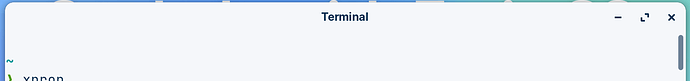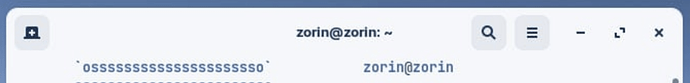I tried to remove all the window decorations from the terminal to make it minimal and suitable to use it as a editor and used this extension[Undecorate Window - GNOME Shell Extensions] . Now all the buttons on window header are gone and can't be restored. I don't want to re-install Zorin os again. Please help.
Now:
Old(What I need):
The extension uses xtool. This is the command it uses to "redecorate" a window(which doesn't work)
xprop -id 0x2c00001 -f _MOTIF_WM_HINTS 32c -set _MOTIF_WM_HINTS "0x2, 0x0, 0x0, 0x0, 0x0"
and this to "undecorate"
xprop -id 0x2c00001 -f _MOTIF_WM_HINTS 32c -set _MOTIF_WM_HINTS "0x2, 0x0, 0x1, 0x0, 0x0"