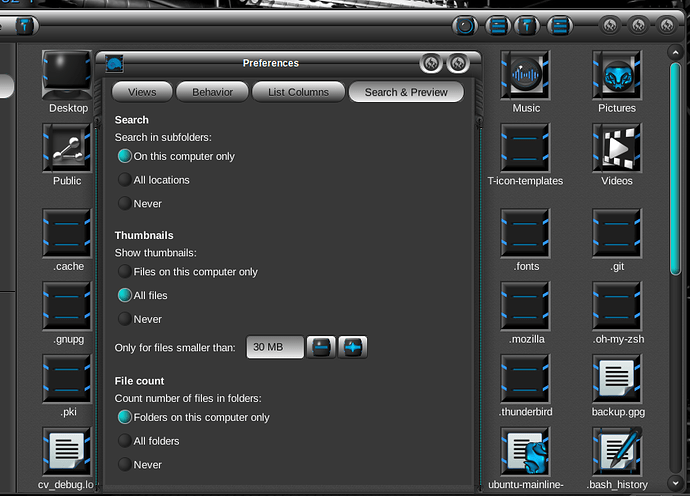Dear Everyone!
Thank you for adding
I was able to remove the PDF thumbnails
PLEASE help restoring and displaying thumbnails PLEASE help
THANKS
Can you please clarify your question?
the PDF thumbnail is gone
Now just anyit shows that PDF
I would like to get back to the previous state
There is a nice list of suggestions here that may help:
KÖSZÖNÖM ![]()
Szívesen. Remélem, segít.
I've been here before
unfortunately they have no practice on ZORIN topics
Zorin OS is based on Ubuntu, so the practice should be the same.
what was written there I could not do
Please install:
sudo apt install dconf-editor
Launch dconf-editor, then open each tab:
/org/gnome/nautilus/preferences/thumbnail-limit
Click "Use Default Value" to slide the swwitch to ON
Then under "custom value", write in 20
This will change the pdf thumbnail limit to 20 megabytes.
THANKS
/org/gnome/
VISIBLE
/nautilus/preferences/thumbnail-limit
NOT VISIBLE
Are you using Zorin OS Lite?
yes yes
That explains it.
Can yuo please try:
sudo apt install --reinstall tumbler tumbler-plugins-extra
That's not how I find it
I found it under this name to be a Document Viewer
Delete this?
Tumbler is what is used on XFCE for Indexing the Thumbnail Previews of files (including .pdf) on the desktop.
Azóta is zavar a dolog, hogy nem sikerült megoldanom, ugyanakkor nagyon fontos lenne, hogy látható legyen
Try:
Nautilus
From the Menu, select Preferences
Select Search and Preview
Thumbnails
- All Files
Only for files smaller than 30MB
This topic was automatically closed 90 days after the last reply. New replies are no longer allowed.