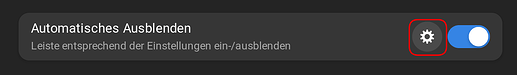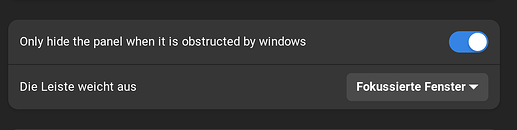Hi Everyone, the right-click is not functioning when I click on any software at Zorin Logo [bottom left] > ‘All Apps’ > any software. Please Help
Thanks & Best Regards
Does it work anywhere else? For example, if you right click on just the desktop, do you get the menu, or does nothing happen?
Hi Locklear93
Thank you for the quick reply.
Yes, anywhere else is working fine.
When you use Zorin core, you could try to reinstall Zorin menu with this command:
"sudo apt reinstall gnome-shell-extension-zorin-menu"
When you use Zorin lite it is this command:
"sudo apt reinstall xfce4-zorinmenulite-plugin"
Log out then and login again.
If this doesn't help, you could also try to reinstall alacarte
sudo apt purge alacarte
and then
sudo apt install alacarte
Does the problem that no menu appears when right-clicking occur with all apps (including the pre-installed system apps) or only with certain ones? It could also be that this problem only occurs with flatpaks or snaps, as these run in a sandbox. In this case, it could help to save the desktop files of the programs in a different location or to change the file permissions with flatseal.
Hi Forpli, thank you for your quick reply and solutions.
Sorry for not being clear enough, when I right-click any Apps at the “All Apps” panel, the menu does appear but only for a split second and goes off.
I guess I can manage to try out your 1st few solutions. But your last solution of “saving the desktop files of the programs in a different location or to change the file permissions with flatseal” seems complicated to me. What is “Flatseal” and where can I get it?
Thanks again
If it is the same for all apps, then it is not related to specific package formats such as flatpaks. We can then disregard this suggestion for solving the problem.
Do You have in the Taskbar Settings Autohide active?
Hi Ponce-De-Leon, thank you for your reply. Yes, I did.
Does this mean I will have to turn it off in order to have the right-click menu?
@Forpli: thanks for the suggestions.
I have just turned it off and true enough the right-click menu came back.
Wondering if there is any possibility to have both features work together?
Yes, this seems to be an Issue. I have that, too. I for myself make it so that I minimize Full-Screen Windows so that the Taskbar stays and doesn't hide. And then the right-click Menu doesn't disappear.
You could take a Look in the Taskbar Settings. Beneath the Autohide Toggle is a Gear Icon:
Click on it to get Settings for it. There You have an Area where You can set up when the Taskbar on which windows disappears. You could play a bit with this Setting and test what works for You the best:
This topic was automatically closed 90 days after the last reply. New replies are no longer allowed.