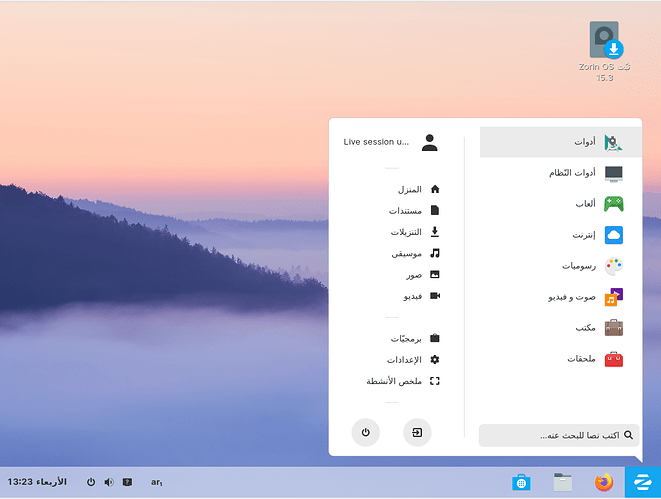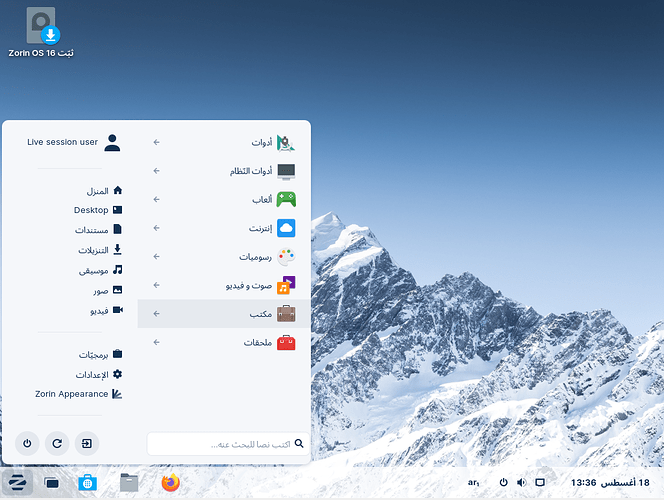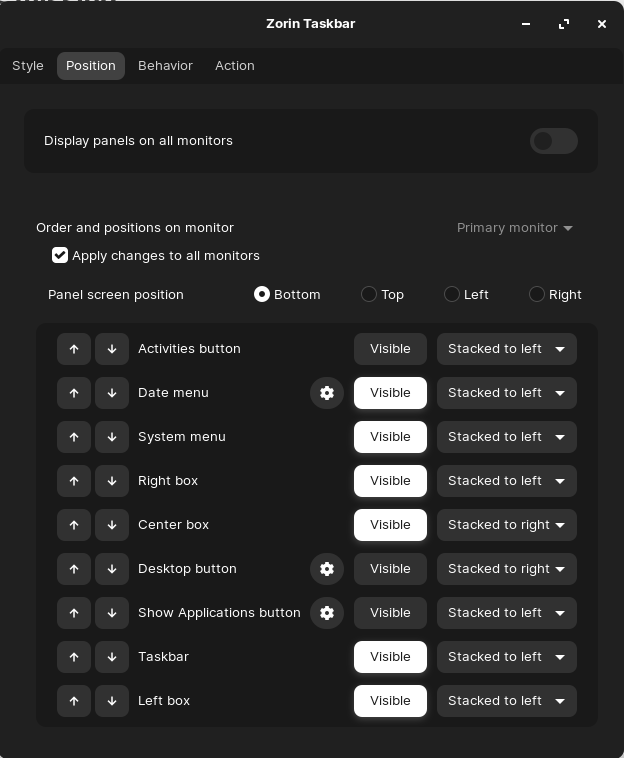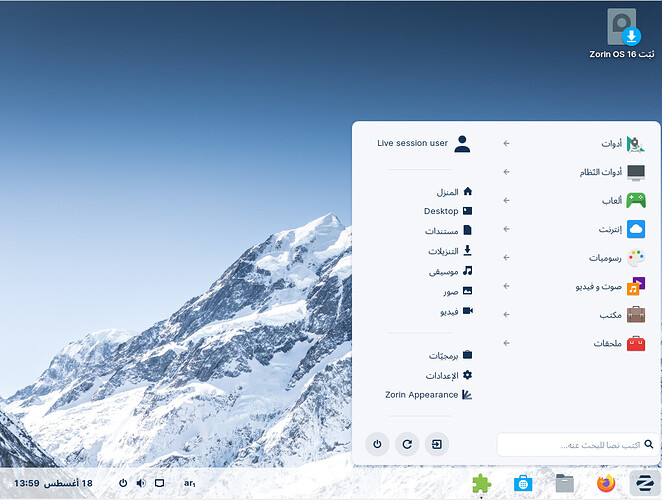Hey guys, I have a problem in Zorin OS 16 which is the Right To Left support doesn't exist in the panel otherwise that feature was exist in previous versions, I think the reason is the gnome extension you're using in this latest version.
At the end I thank you so much for considering my feedback.
What feature exactly are you referring to?
Thanks for reply, When I set system language to Arabic (RTL Language) the panel stay the same direction I mean Left to Right direction but supposed to be Right to Left.
Which panel are you referring to? the default panel on the bottom of the screen?
Yes, the default.
Do you perhaps have a screenshot from a previous version of zorin that shows what the panel is supposed to look like?
Thanks for the screenshots, I can see what you mean now. I believe I have the solution for you! If you open zorin look changer and click interface, then the gear icon next to zorin task bar, got to the tab labeled position. using the up and down arrows you can change the position of the different elements. the stuff at the top will appear farthest left and the stuff at the bottom farthest right. By rearranging these elements you should be able to achieve the layout you're looking for.
These settings got me the desired result which matches your original screenshot with the panel reversed.
Thanks for your solution, it matches what I want, but when I change the layout and back to default panel I will have to redo everything I did before.
Yeah, certainly a downside to have to redo it, but at least the option still exists. I believe the Devs did this change to ensure maximum customization of the bar. It would be nice to see a feature where users could save their own custom layouts within Zorin look changer.
Thank you.