Hi everyone
I have two operating system in one partition
Dual boot
Zorin os 17.1 pro & Windows 10
Zorin disk 104 GB
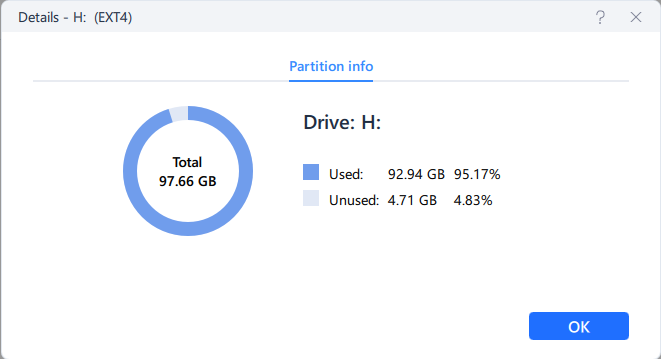
Disk space low
Unable to enter desktop
What do I do
Hi everyone
I have two operating system in one partition
Dual boot
Zorin os 17.1 pro & Windows 10
Zorin disk 104 GB
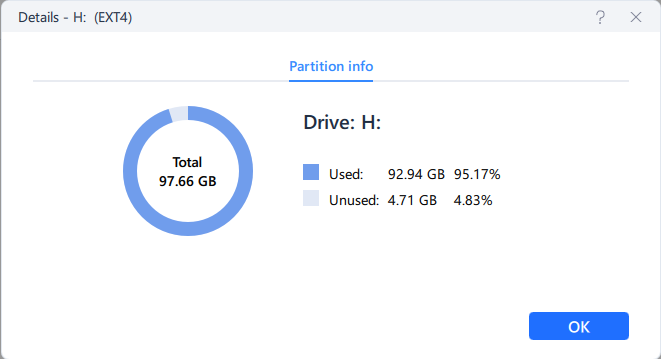
Disk space low
Unable to enter desktop
What do I do
One thing that you can try is boot through Windows and try to remove some files that you've on the Zorin OS partition. I'm not entirely sure this will work out of the box, because Windows doesn't recognize the EXT4 file format used by Zorin OS.
Another way would be to use an USB drive with Linux (any distribution will do) and live-boot from there, access the Zorin OS partition and free some space.
Windows doesn't recognize the EXT4
After several attempts I got to the desktop I checked the storage Disk usage was 47% In less than an hour it became 65% What is causing the problem
Do you have timeshift installed? You might want to look at it and reduce the schedule if it is set to daily or hourly and delete some snapshots.
I deleted it
Look flatpak
If it's filling up this fast, it probably is an error log file that keeps writing to disk. Can you check /var/log to see if there are any unusually large files? If there are, read the last lines of the file to see what's causing it.
But looking at the last screenshot it looks it's Flatpak's doing. Try running these commands in terminal:
flatpak uninstall --unused
And check if the problem stops or if it at least helps. Otherwise:
sudo flatpak repair
This topic was automatically closed 90 days after the last reply. New replies are no longer allowed.