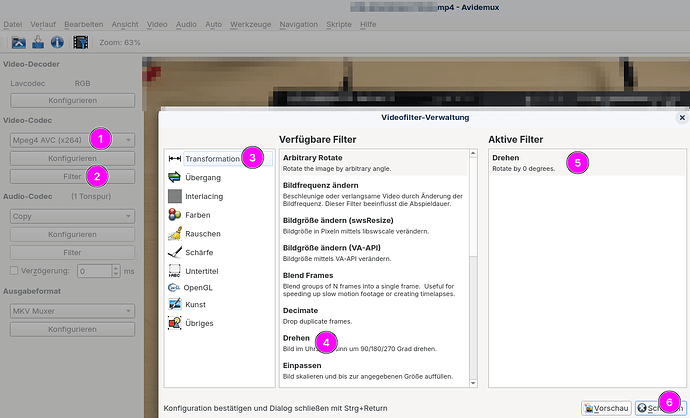Hi all! Again a noob-question for transitioning to Linux/Zorin ![]() Are there any easy and userfriendly possibilities for rotating a smartphone video by 90°? I found VidCutter quite ok for cutting videos but unfortunately there is no rotation option.
Are there any easy and userfriendly possibilities for rotating a smartphone video by 90°? I found VidCutter quite ok for cutting videos but unfortunately there is no rotation option.
For serious video editing I use Shotcut on Win10 and now on Zorin, but I think that is too much of a hassle for just doing a quick rotation by 90° of random videos. Any suggestions?
You could use something like Openshot to do this, I find it a fairly simple video editing tool. Of course, your video would then be sideways, but I assume you're wanting that.
Also actually I think you could do something simple like this using VLC (or at least I swear I used to). It's something along the effects of using effects to rotate, then saving it as something else, then exporting it. Maybe that's wrong though, but I can't test right now. Might be worth a check though since VLC is basically everywhere lol.
I used to have to edit videos taken on an iPad. From memory I insralled Zorin 10 on a works notebook not connected to the school network. The problem with rotation when vido has been in portrait mode you end up with a squashed image in Landscape mode. I had to remind staff to take videos in landscape mode! I had used kdenlive from memory to edit.
I tried Openshot, but unfortunately it only manages to rotate the video left and 180° but not to the right.
With VLC I can display the video rotated, but I can not save it. I tried with this guide from 2012 ![]() Technical Support: VideoLAN (VLC) Player - Saving A Transformed Video / Video with Effects Filters (2018 UPDATED) and it sort of worked but the video is rotated 45° instead of 90°.
Technical Support: VideoLAN (VLC) Player - Saving A Transformed Video / Video with Effects Filters (2018 UPDATED) and it sort of worked but the video is rotated 45° instead of 90°.
EDIT: I found another hint on Superuser: How can I save the currently playing video in VLC Media player? - Super User with the record button of VLC it is fairly easy to record whatever applied filters are currently showing.
I tried kdenlive, thanks! Unfortunately it's about the same complexity as Shotcut, as it is a "real" video editor, which defeats a bit the initial point.
EDIT: Last straw: I tried avidemux, set the Video-Codec to Mpeg4 and activated the rotation-filter, then hit save and it works.
EDIT2: And i found the obscure reason why Openshot probably did not rotate right: The video was actually shot in landscape orientation and this was somehow saved into the metadata. Avidemux was the only application that from the start showed the video in landscape mode as it was recorded and as I wanted it (probably like with images that are sometimes shown "as is" and other times rotated according to the exif-info). That's why with the not very intuitive setting "rotate by 0 degrees" it gets exported in landscape mode and all other players now actually show it also in landscape mode.