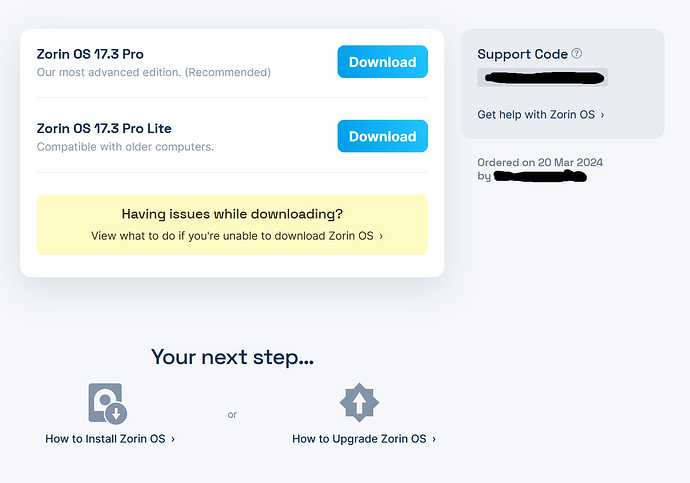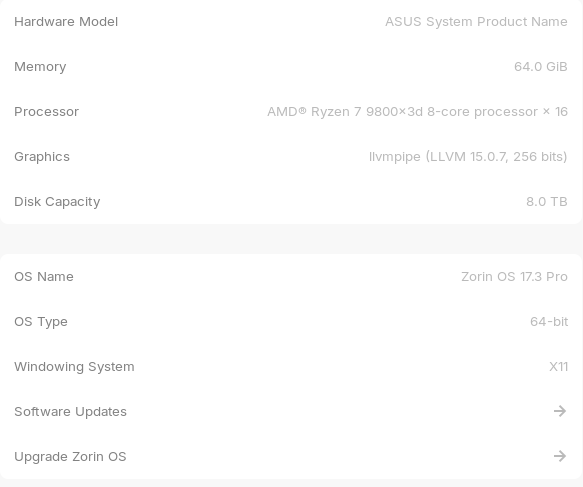EDIT: Originally, this post comprised a variety of problems during and immediately after installing 17.3 on a new computer with an RTX 5090. The failure to detect the 5090 properly has been solved. Other problems will be split out into their own threads for clarity and searchability, and I'll clean up this mess of an initial post as I do, using the hide details feature rather than just deleting things, since there have been a variety of replies to all sorts of stuff.
Since I'm sick of being stuck on Windows, and Zorin's 17.3 blog post specifically noted adding support for 570 to allow support for Nvidia 50 series cards, I decided it was time to try installing.
Installer errors covered in new thread
Hoh boy. The installer failed multiple times, crashing on the screen in which one enters name/username/PC name, said it'd let me automatically send a bug report, then didn't start the bug reporter, and dumped me to the live environment's desktop. Launching the installer again, there were errors regarding partition changes that it wasn't able to communicate with the kernel about (Apologies for being vague; I know better, but I also managed to muscle past this point and am mainly including it in case it's common.)
After that error, it warned me that I'd better reboot before trying to go any further, and when I did, it managed to install.
Despite clearly installing 570 drivers (I saw them in installation output, and they showed in Other Software after installation), the display is currently driven by llvmpipe.
I'm no stranger to reinstalling Nvidia drivers on Zorin (and how), and used @Aravisian's instructions for installing Nvidia drivers from vetted sources from the tutorials/howtos forum, as I've done many times, including the updates regarding Wayland and Kisak. Reboot, and... nope. Still llvm, still low resolution, still one monitor only.
Kernel problems to be covered in new thread when I have time.
Now, I'd figured since Zorin explicitly stated support for the 50 series RTX cards, that it shouldn't be an issue of DKMS not being ready for this kernel version, but with no other ideas, I tried updating my kernel. I tried XanMod 6.13. I tried Liquorix (using Aravisian's instructions again), I reinstalled entirely (same installer problems), I tried Mainline. Mainline insists no installable kernel is selected for 13.8 and 13.9, despite having listed them, and Xanmod and Liquorix both fail to boot, coming up in Busybox. Xanmod notes that it couldn't load ZFS modules. Liquorix doesn't give any explanation.
I'm actually yet to find a distribution that works properly with an RTX 5090, so maybe Linux just isn't there yet, but since Zorin claimed support, I'm a bit chagrined. Nobara doesn't have a new ISO capable of booting its live environment. Bazzite (an immutable Fedora derivative) will install, but not boot. Tumbleweed boots using llvmpipe like Zorin. I may be bungling driver installation on Tumbleweed somehow, but their instructions for installing Nvidia drivers are literally two terminal commands, so I don't see how I could be.
*-display
description: VGA compatible controller
product: NVIDIA Corporation
vendor: NVIDIA Corporation
physical id: 0
bus info: pci@0000:01:00.0
logical name: /dev/fb0
version: a1
width: 64 bits
clock: 33MHz
capabilities: pm msi pciexpress msix vga_controller bus_master cap_list rom fb
configuration: depth=32 driver=nvidia latency=0 mode=1024x768 resolution=1024,768 visual=truecolor xres=1024 yres=768
resources: iomemory:180-17f iomemory:140-13f irq:122 memory:f0000000-f3ffffff memory:1800000000-1fffffffff memory:1410000000-1411ffffff ioport:f000(size=128) memory:f4000000-f407ffff memory:f40c0000-f40fffff memory:1400000000-140fffffff memory:1412000000-1413ffffff
Pretty sure that ain't right.
Any thoughts on broad strokes even, since I've tried the go-to solutions? Here I thought I was done asking installation and driver questions. Hubris. (I need sleep and I need my PC working tomorrow, so I'm stuck going back to Windows and will try any suggestions over the weekend if at all possible...)