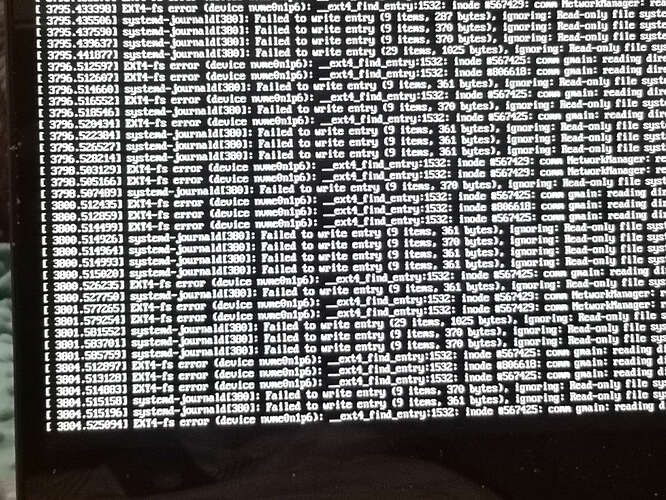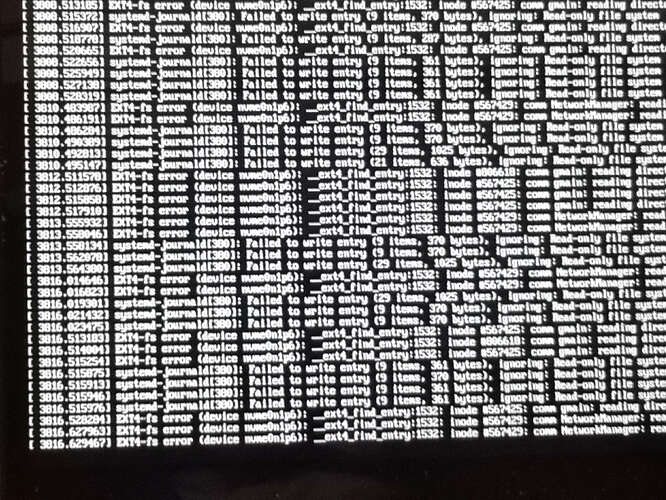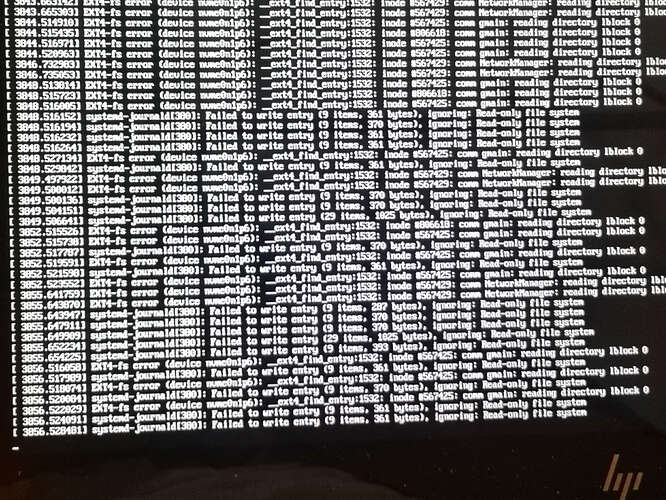Yesterday I updagraded my hard disk to WD 500 GB SSD and installed Zorin OS on it. Today my system was working fine when all of a sudden icons turned to white and when loged out of GUI fowlloing messages were on the screen. I restarted the system and now it is working fine. Does it mean that the hard drive which I installed yesterday is defective or is there any issue with the installation?
At a glance, the failures listed in your screenshots look like permissions issues; ignored by the system.
I wouldn't suspect the new SSD right away- though always a possibility.
First, you might check your installation and software.
sudo apt update
sudo apt-get update --fix-missing
sudo apt-get install -f
sudo dpkg --configure -a
sudo apt clean
sudo apt autoremove
Thanks. I am going to try it.
As an aside:
11 May 2021 - A distro upgrade was offered today that includes a kernel update. It may be worthwhile to run
sudo apt dist-upgrade
or
sudo apt full-upgrade
and check to see if the kernel upgrade included in the above helps to resolve any symptoms.
I run all of the above commands but the issue is still there. Few minutes ago again the same thing happened. I am considering to replace the SSD unless I find a solution
I might consider that as well. But first, you may also try using dust-off or compressed air- clean the contact points for the cable.
Are you experiencing any kernel panic?
Personally, I'd like to know if you are afflicted by a kernel bug or by a hardware problem. If the above makes no difference:
Can you please run
sudo nano /etc/default/grub
Find this line `GRUB_CMDLINE_LINUX_DEFAULT="quiet splash"
and edit it to
GRUB_CMDLINE_LINUX_DEFAULT="quiet splash nvme_core.default_ps_max_latency_us=5500"
Once edit is complete with no typos, hit ctrl+x to exit, hit the y to say yes to save, then the enter key to save as current configuration.
Then run
sudo update-grub
Alternatively, you can try
GRUB_CMDLINE_LINUX_DEFAULT="quiet splash nvme_core.default_ps_max_latency_us=200"
With same procedure as above.
Reboot and test... and keeping fingers crossed...