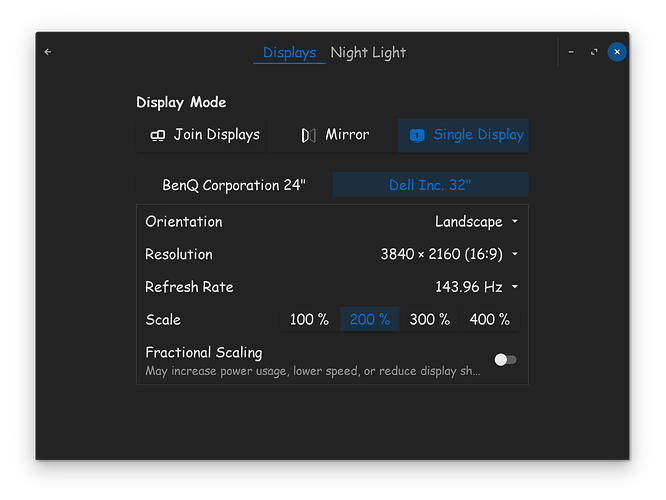Hello,
I just loaded Ver 17.3 onto an old Dell XPS 420. Everything seems to work okay except for the constant flickering on the video. Has anyone else had this problem? Is there a fix for it?
Thank you,
Dan
I can see you have a Intel core 2 dual machine with 2GB RAM, and Radeon HD 3870 GPU. Since you use a Radeon card, the driver will be in the kernel, thats good news for you.
Please make sure you run the computer in Xorg. Restart your computer. At login screen, click on your name. A cog ![]() wheel appears. Click on it, then click on Zorin on Xorg.
wheel appears. Click on it, then click on Zorin on Xorg.
Hopefully, the visual flickering stops!
Also, I would like you to confirm that Zorin OS is running in your monitors refresh rate. For my monitor, I'm running at 144 hertz. Make sure yours matches your monitors capabilities.
You get to Displays from ![]() settings.
settings.
When these are really the Specs, I would suggest to use Zorin Lite if Zorin with Gnome Desktop should be in Usage.
@mixondcm: Beneath that: How are Resolution and Refresh Rate are set up? Is Fractional Scaling active?
Thank you very much. My screen refresh rate was set for 60. I will set that right quick and see what happens. How do I determine what the proper refresh rate should be set at? Thanks again!!
Refresh rate is set for 60Hz. Resolution is set for 1024/768. Fractional Scaling is not active. Thanks again!
Look up your monitor brand & model online, your refresh rate will be listed in the specs info. Also, if your monitor was made within the last couple years, it should be able to give you that info, within the monitors built in menu's.
I'd also recommend to switch to Zorin lite with less than 8 GiB RAM because Zorin lite uses XFCE desktop that needs less ressources than gnome.
You can also test if it would help by installing
"sudo apt install zorin-os-lite-desktop" and then logout and at login switch to Zorin lite desktop with cogwheel or eye.
Have You switched to Xorg like @StarTreker has described?
My desktop has 8 gig of RAM in it. Everything on it runs pretty well except for the flickering....
I have a Dell S2740L for a monitor. The monitor refresh rate is set for 60Hz (power line frequency). There is only one other setting. 59Hz? (Japan)?
That is a normal refresh rate for most monitors, sounds correct, sounds good. In monitors, the refresh rate refers to, how many times the screen refreshes the pixels, per second.
In the olden CRT days, typically you would see 24FPS, movie films continued the standard, up till the 2000's. When digital cameras came out, they began with 24FPS, and quickly moved to 30FPS.
It wasn't long, think 2014 and on, they realized that in digital format, movies and games, looked far smoother to thew eye, when running in 60-FPS, so 60-Hertz became the new standard.
Now were seeing displays going from 120-Hertz, to 350-Hertz. Reality is, most people would do fine with a 60-Hertz to 120-Hertz display. I have a 144-Hertz monitor, more then plenty for gaming, for me.
Yes, its true that 60-hertz, is the frequency of American power. 59-hertz, is the power frequency for the rest of the world almost.
Thank you Startreker!! You have been a big help. I thinking maybe a new PCI video card might help. I can't find a ubuntu or Zorin driver for my onboard video card on the Dell XPS 420....I'll keep looking around....thanks again.
I just tried the Zorin Xorg login that you recommended. No flickering? Wow! I'm impressed. So tell me, what is the difference between a regular zorin login and the Xorg login? Thanks again!!
Wayland and X11 (Xorg) are both display manager. Wayland is the newer one and set as the default one in Zorin core/pro. But it is not so well developed in gnome 43 and leads to many problems. So for most users XOrg is the better choice.
You can take a look here:
Not 59Hz. A.C. power frequency is either 50Hz or 60Hz, unless you are on a ship or something that uses 400Hz.