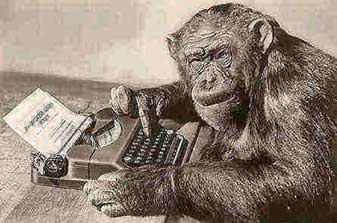I am facing permission problems with Samba shares created via GUI in ZorinOS 17. On a fresh install I followed the same procedure as I am used to when setting up local network shares in Ubuntu 22.04, yet the permissions do not allow me to browse these network shares from other computers.
Generally speaking, I am confused by the permissions and ownership of Samba shares created via GUI as I usually handle Samba shares in server environments (professionally, even as drop-in replacement for Win AD in Domain Controller role). I have honestly no clue where Zorin saves the configuration of shares created by the Nautilus dialogues and as far is I can tell my /etc/samba/smb.conf seems to be completely unaffected by GUI operations.
Scenario A: User Bob wants to access Alice's computer, browsing the folder shareBob in home/alice/Public/. Bob has a Samba password, but no UNIX user account. The Samba share has permissions alice:alice 777, it requires authentication (thus no guest ok = yes) but is inaccessible.
Scenario B: The same Samba share now is set to accept guest access. Bob tries to browse the folder as a guest and frantically clicks on the share, but receives the same permission error. Bob now desperately enters his password again, but to no avail. No nasty pictures educational materials for you, Bob.
Scenario C: The Samba share still has ownership alice:alice, but now Bob has an entry in /etc/passwd, so no need for 777, but this time it is 770. Bob still can't browse the folders. Setting permissions back to 777 doesn't do anything either.
Scenario D: Setting ownership to alice:sambashare, hoping to let Bob browse the content of the folders. $ sudo usermod -aG sambashare bob doesn't do anything, sudo smbpasswd -a or -e don't have any effect either.
Now... I am puzzled. When I do the same on plain Ubuntu 22.04 it's a matter of one minute to enable guest access through the local network. Which secret magic happens in the background when creating or altering shares via GUI? I am clueless. I have tried every possible combination of folder ownership, permissions, whatsoever, UFW is down, I even restarted several times after changing permissions but always the same result.
Image related ... that's me when configuring shares in a GUI. I am about as smart as this dude.