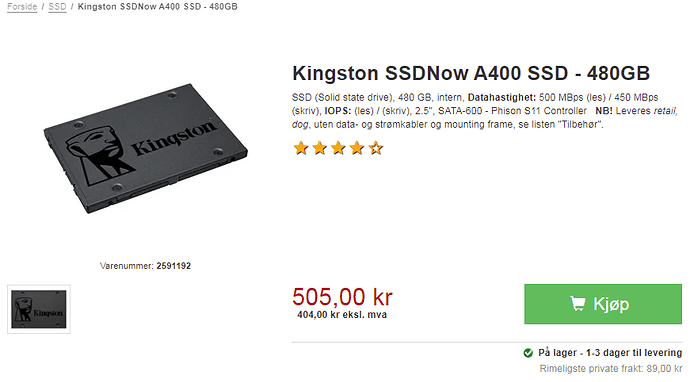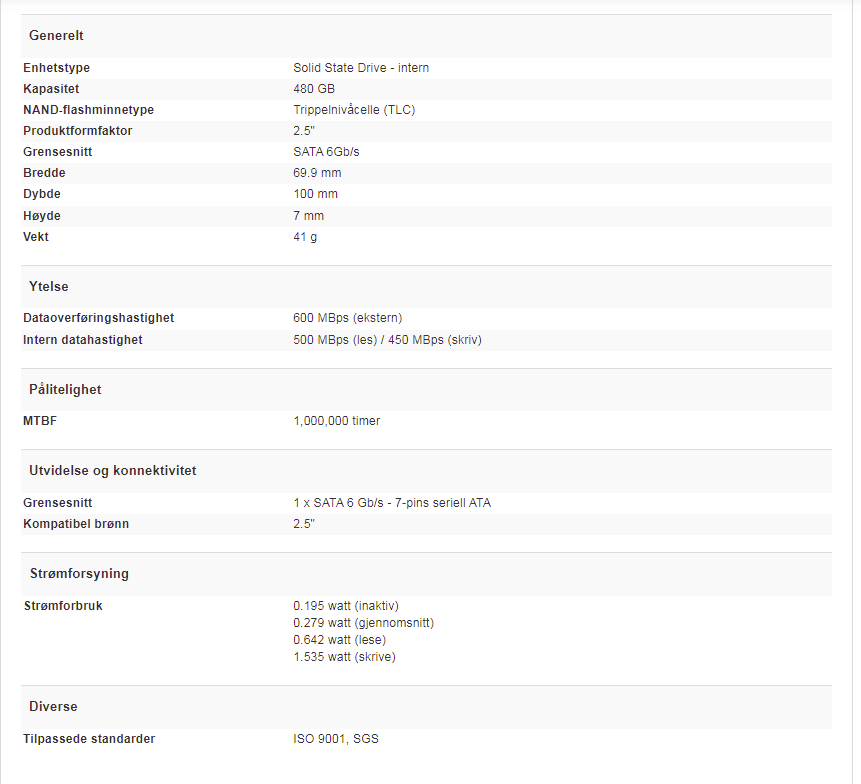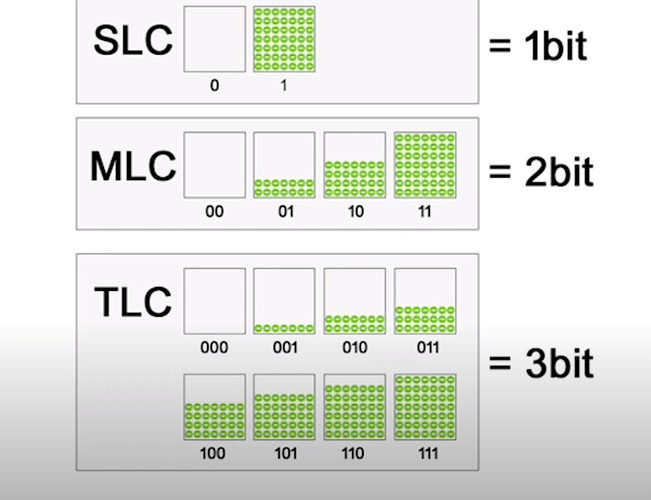In all the years that I had been building PC's, one of the number one things I had found, is that the best way to do it, is to do your research, and learn what components are compatible with each, don't just stop with the RAM, check everything.
And also, don't do the classic mistake that many people do when building their computers, and thats cheap out on the power supply. Buying a PSU too cheap, is a good way to find your components fried in short order.
In these modern times, in the USA, its now law in many states, that a PSU has to have a GOLD efficiency rating minimum, just to pass efficiency requirements. So, ya, always check your components compatibility before buying, its the best way to be sure.
Notice that I use the keyword had in my post. Thats cause I don't build computers anymore. I find it far easier to just buy a notebook, everything is compatible, already selected, installed, ready to go. And it was easy to upgrade mine with more storage too.
Of course, I made sure to buy the same brand and type of NVME SSD, that way, like I've said, things match, things work out of the box, and I don't even have to do a BIOS update. I know, isn't that so stellar? Anything that makes my life easier.
Now a word from todays sponsor...
"Have you ever wondered why your computer is total garbage?" "The 8-hour long updates have frozen my system, I can't do anything!" "What about your older computer?" "It says my system is too old to upgrade to Win11" "The problem is you have Windows." "Its time to switch to Linux for a better life, come join the fun with Zorin OS 16, better living, when your not daily cursing!"