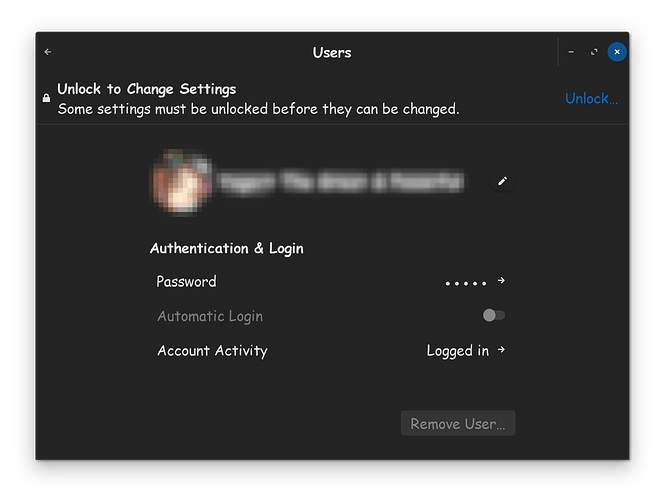I have exactly the same issue. Autologon is enabled but I cannot save the authentication password for RDP. This capability is essential otherwise I cannot use Zorin for a remote machine that auto-starts (hence requiring autologon) and which I can then RDP into.
I moved this to a new topic due to one solution for one user may not solve the issue for another user. It is better to keep the tickets separate allowing for different solutions.
You need to turn off auto login. Click ![]() logo, and go to
logo, and go to ![]() settings.
settings.
Scroll the left side list and click on "Users"
This is where you setup your password, change password, and set available options to you. Turn off "Automatic Login" toggle as well.
This topic was automatically closed 90 days after the last reply. New replies are no longer allowed.