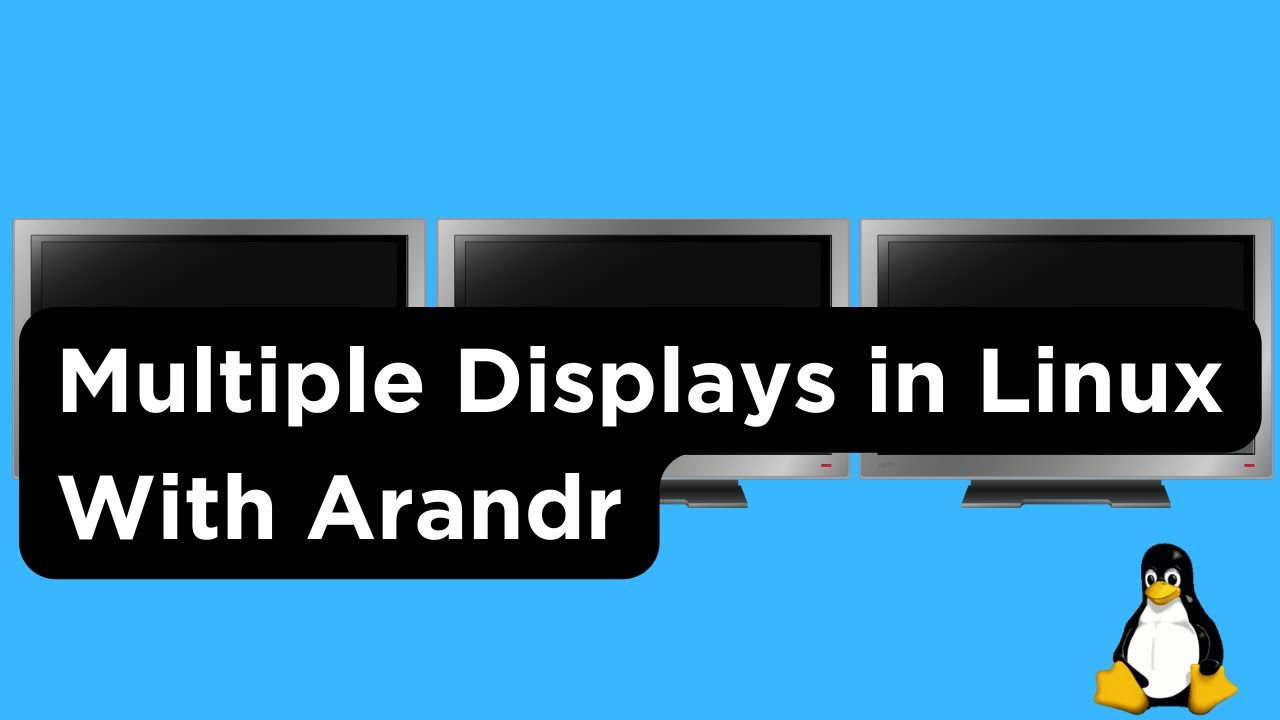I have Zorin 17 on my laptop that I switch between 2 sets of external monitors for home and work, [portrait + landscape + built-in off] and [landscape + built-in on]. I want to have some way of saving the display quality resolution and orientations but the settings seem to only recognize the number of displays and not any sort of label or name attached to them so I was wondering if there is a workaround to get it to remember or maybe if there was an extension or app that could save presets that I could load automatically with or with a script or hotkey.
Hi and welcome.
Not sure if the Brave A.I. search result via Mojeek search engine fits but:
"Configure Multiple Monitors in Ubuntu 22.04
To set up multiple external monitors in Ubuntu 22.04 with one in landscape and the other in portrait mode, you can follow these steps:
-
Connect the monitors to your computer and ensure they are detected. Ubuntu should attempt to automatically configure the additional screens. If not, go to System Settings > Displays.
-
In the Displays settings, you can drag the monitors to the correct alignment for how you have them set up. The top part of the configuration window displays the detected monitors or displays along with their names.
-
To rotate one monitor to portrait and the other to landscape, click on each monitor and select the desired orientation from the options available. You can choose from Landscape, Portrait Right, Portrait Left, or Landscape (flipped).
-
If you need to use a specific configuration like having one monitor in portrait and the other in landscape, you might need to adjust the xorg.conf file. For example, you can add the following lines to your xorg.conf file for each monitor:
Option "RandRRotation" "On"
Option "Rotate" "left"
This configuration allows you to rotate the screens to portrait mode. You can adjust the "Rotate" option to "right" or "CW" for different orientations.
-
If you are using an Nvidia graphics card, you can use the Nvidia settings utility to configure the monitors. Open the Nvidia settings utility and go to the "X Server Display Configuration" section. Here, you can enable Xinerama and configure each screen as a separate X screen.
-
To ensure that the monitors are correctly aligned and that the mouse cursor can move smoothly between them, make sure the monitors are positioned correctly in the Displays settings. You can drag the monitors to the desired relative positions.
-
If you encounter issues with compiz or other effects, you might need to disable them temporarily or use a different desktop environment that supports your configuration.
By following these steps, you should be able to set up multiple external monitors with one in landscape and the other in portrait mode in Ubuntu 22.04.
AI-generated answer. Please verify critical facts."
I'm not having trouble getting the monitors to rotate, its just that my computer isn't stationary, I change external monitors twice a day. My set up in one location has a rotated monitor but my set up in the other does not. Zorin will save the last known rotation of the "secondary" monitor, whereas I would like Zorin to save each setup individually. I ideally want something that can save 4 different monitor profiles, home monitor 1=portrait, home monitor 2=landscape, work monitor 1=landscape, and built-in=landscape. Right now I have to re-set all my display settings once when I get to work and once when I get home.
You could take a look at arandr, a GUI for xrandr, or you can use xrandr (which is a terminal program). But it only works with X11, not in Wayland.
This topic was automatically closed 90 days after the last reply. New replies are no longer allowed.