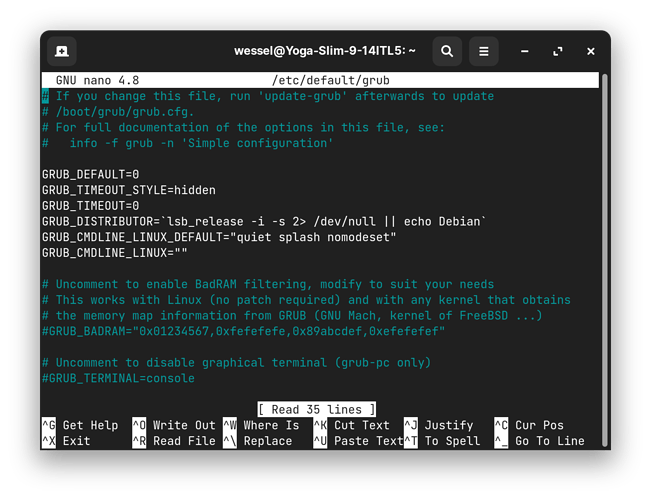One more thing, need your screenfetch if possible to see the kernel version
This may be worth a read, but assumes you have Windows: 6 Ways to Fix Lenovo Yoga Screen Flicker Issue
Also:
Screen flickering issue-English Community
@GrandJaeger What is your kernel version. It might have caused because the old kernel has no support for 11th Gen processor.
Hi Harvey,
Of course, here you go:
root@Yoga-Slim-9-14ITL5:/home/wessel# lshw -short
H/W path Device Class Description
system 82D1 (LENOVO_MT_82D1_BU_idea_FM
/0 bus LNVNB161216
/0/0 memory 128KiB BIOS
/0/4 processor 11th Gen Intel(R) Core(TM) i7-1
/0/4/6 memory 128KiB L1 cache
/0/4/7 memory 5MiB L2 cache
/0/4/8 memory 12MiB L3 cache
/0/5 memory 192KiB L1 cache
/0/11 memory 16GiB System Memory
/0/11/0 memory 2GiB Row of chips LPDDR4 Synchr
/0/11/1 memory 2GiB Row of chips LPDDR4 Synchr
/0/11/2 memory 2GiB Row of chips LPDDR4 Synchr
/0/11/3 memory 2GiB Row of chips LPDDR4 Synchr
/0/11/4 memory 2GiB Row of chips LPDDR4 Synchr
/0/11/5 memory 2GiB Row of chips LPDDR4 Synchr
/0/11/6 memory 2GiB Row of chips LPDDR4 Synchr
/0/11/7 memory 2GiB Row of chips LPDDR4 Synchr
/0/100 bridge Intel Corporation
/0/100/2 /dev/fb0 display Intel Corporation
/0/100/4 generic Intel Corporation
/0/100/6 bridge Intel Corporation
/0/100/6/0 storage Sandisk Corp
/0/100/6/0/0 /dev/nvme0 storage WDC PC SN730 SDBPNTY-1T00-1101
/0/100/6/0/0/1 /dev/nvme0n1 disk 1024GB NVMe namespace
/0/100/6/0/0/1/1 volume 511MiB Windows FAT volume
/0/100/6/0/0/1/2 /dev/nvme0n1p2 volume 953GiB EXT4 volume
/0/100/7 bridge Intel Corporation
/0/100/7.1 bridge Intel Corporation
/0/100/7.2 bridge Intel Corporation
/0/100/8 generic Intel Corporation
/0/100/a generic Intel Corporation
/0/100/d bus Intel Corporation
/0/100/d/0 usb1 bus xHCI Host Controller
/0/100/d/1 usb2 bus xHCI Host Controller
/0/100/d/1/3 bus USB3.0 Hub
/0/100/d.2 bus Intel Corporation
/0/100/d.3 bus Intel Corporation
/0/100/12 communication Intel Corporation
/0/100/14 bus Intel Corporation
/0/100/14/0 usb3 bus xHCI Host Controller
/0/100/14/0/1 multimedia Integrated Camera
/0/100/14/0/4 bus USB2.0 Hub
/0/100/14/0/4/1 input USB Receiver
/0/100/14/0/4/2 input Billboard Device
/0/100/14/0/a communication Bluetooth wireless interface
/0/100/14/1 usb4 bus xHCI Host Controller
/0/100/14.2 memory RAM memory
/0/100/14.3 wlp0s20f3 network Intel Corporation
/0/100/15 bus Intel Corporation
/0/100/15.1 bus Intel Corporation
/0/100/16 communication Intel Corporation
/0/100/1f bridge Intel Corporation
/0/100/1f.3 multimedia Intel Corporation
/0/100/1f.4 bus Intel Corporation
/0/100/1f.5 bus Intel Corporation
/0/1 system PnP device PNP0c02
/0/2 system PnP device PNP0c02
/0/3 generic PnP device INT3f0d
/0/6 input PnP device PNP0303
/0/7 system PnP device PNP0c02
/0/8 system PnP device PNP0c02
/0/9 system PnP device PNP0c02
/0/a system PnP device PNP0c02
/1 power L19C4PH0
PCI (sysfs)
*-display
description: VGA compatible controller
product: Intel Corporation
vendor: Intel Corporation
physical id: 2
bus info: pci@0000:00:02.0
logical name: /dev/fb0
version: 01
width: 64 bits
clock: 33MHz
capabilities: pciexpress msi pm vga_controller bus_master cap_list rom fb
configuration: depth=32 driver=i915 latency=0 mode=3840x2160 visual=truecolor xres=3840 yres=2160
resources: iomemory:600-5ff iomemory:400-3ff irq:157 memory:603c000000-603cffffff memory:4000000000-400fffffff ioport:3000(size=64) memory:c0000-dffff memory:4010000000-4016ffffff memory:4020000000-40ffffffff
root@Yoga-Slim-9-14ITL5:/home/wessel# lspci -nn | grep -E 'VGA|Display'
00:02.0 VGA compatible controller [0300]: Intel Corporation Device [8086:9a49] (rev 01)
There we go, trying it out now, fingers crossed 
autoinstall comes back with: No drivers found for installation.
@337harvey it's weird, but when I enter sudo gedit /etc/grub/grub.cfg I get a bank file?
Perhaps it's /etc/default/grub?
Woah, the stuttering has stopped! And my keyboard worked from the start!
Thanks Harvey!
However, now I can't change my resolution or refresh rate anymore, but that is a tradeoff that I'm willing to live with 
Oh, and apparantly I can't change my brightness anymore, and I don't have sound on my pc anymore :')
So, with empty quotes, you mean: DEFAULT=quiet splash ?
this had the same effect as nosplashmode, but my keyboard isnt working anymore 
i'm very grateful for all the help!
Quiet brings back all the functionality, but also all the stutter 
i'll give it a try
ok, so after 3 minutes the keyboard starts to work, maybe intel on, quiet splash and nomodeset?
nothing seems to be doing the trick
@337harvey Alright, so I went back to my previous post where @Aravisian has helped me with my keyboard, now my grub line looks like this:
GRUB_CMDLINE_LINUX_DEFAULT="nomodeset atkbd.reset=1 i8042.nomux=1 i8042.reset=1 i8042.nopnp=1 i8042.dumbkbd=1 quiet splash intel_iommu=on"
and its functional, I just don't have sound, can't change brightness and I can't change my resolution.
But hey, progress. And the dang stuttering screen is gone 
I'm going to bed 
Thanks for all the help, and maybe some more progress tomorrow/ next week 
Bump, any more ideas? 
When you say you do not have sound, can you clarify? Do you mean sound controls on the keyboard or nothing from the speakers?
Controls work, volume meter shows, but there is no "physical" sound coming out of the laptop
Sound may be a separate issue?
Might be, i'm still kind of linking everything on a kernel issue. I think it might be the optimal next step to start downgrading kernals 1 by 1, what do you think?