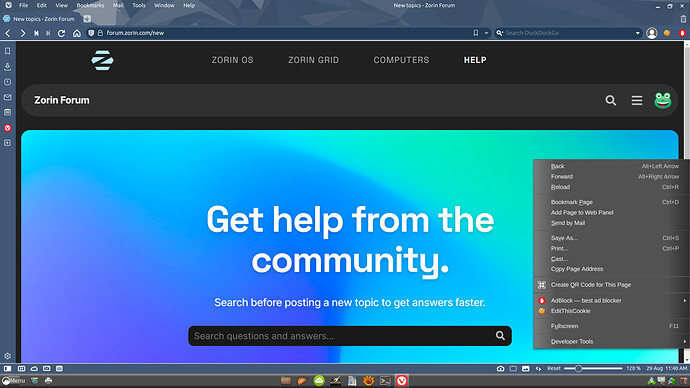I am looking for a app that is a one button capturing tool ..... I don't want to have to open 3-4 windows before it sends my capture to my Pictures Folder .... this is a complete waste of time for me and way to slow .... I tried Screenshot ..... Kazam .... and Shutter none of these fit the bill .... I used to have a app that did that but I can't remember what it was called .....
Maybe there is some good app, but I can't be bothered to look for it, so I press Shift + PrintScreen![]() .
.
I use the inbuilt screenshot, that works with function + print screen ![]()
My all time favourite was Shutter for Gnome. Now I use Spectacle which is a Plasma (KDE) application. I like the delay features of these Apps. I used shutter when creating an Inkscape manual for using Inkscape in creating images for students with low vision as Windows Snipping tool cannot capture menus with pointer, Shutter can. Currently you have to install it in a roundabout way.
I got my screenshot program working again by reinstalling Gnome Screenshot and deleting all the others I had installed and then going into the keyboard settings in System Settings / keyboard / shortcuts / system / screenshots and recordings / take a screenshot / keyboard bindings / ...... add your own keyboard short cut .... worked like a charm .... even got my shutter sound back ....
On a side note I'm back on Cinnamon once again as things just didn't work out for me on Xfce ..... my mouse problem so far after switching to my wired 2 button Vortex seems to be holding at least on XFCE it was .... hopefully it will continue to work on Cinnamon ..... I sure do miss all those extra buttons but at least the right content menu has a back and forward choice on it ....
This topic was automatically closed 90 days after the last reply. New replies are no longer allowed.