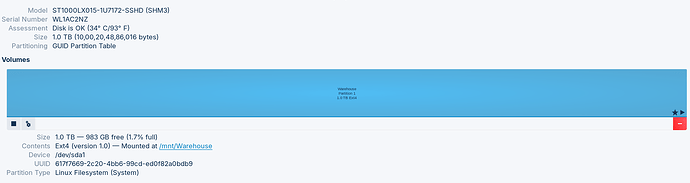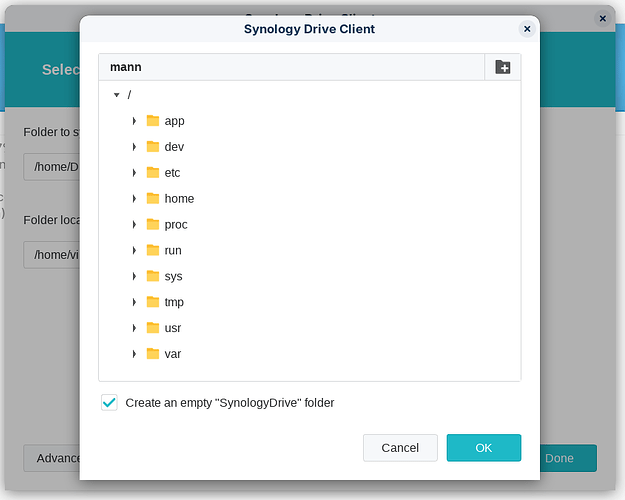Hello, Everyone. I was a Windows user and recently switched to Zorin OS. As of now, everything is going well except for one problem. I have two drives on my laptop: one is an NVMe SSD on which Zorin OS is installed, which is working perfectly fine, and the other is a standard hard drive (shown as an externally mounted drive on my laptop).
Problem: I have installed Synology Drive Client to sync my data from Synology NAS 220+ but the problem is when I am configuring it, it gives me the option to select the directory where I want to sync the data. Unfortunately, the second hard drive is not visible on the list (location: mnt/Warehouse (warehouse is the name I have given to drive)). My SSD drive can't sync data because it's large.
I have attached some screenshots which might help you.