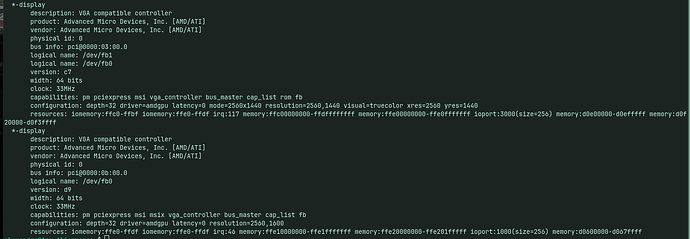I have two monitors, one is 16:10 (built-in), and the other one is 16:9 (secondary). My secondary monitor is bigger, so I prefers to launch my game and play it there. But every time I move the window of my Steam game to the secondary monitor, it crashes and turns off the monitor. The monitor turns to black, and turn on a few seconds later. The game window then reappear on my built-in screen. I believe it is due to graphic driver problems, but I'm not sure.
I used to have this problem with my Firefox window as well, until I disabled the "Use recommended performance setting", and disable "Use hardware acceleration when available".
I would appreciate some help with this issue. Thank you!