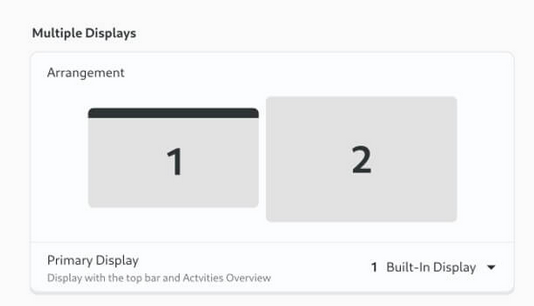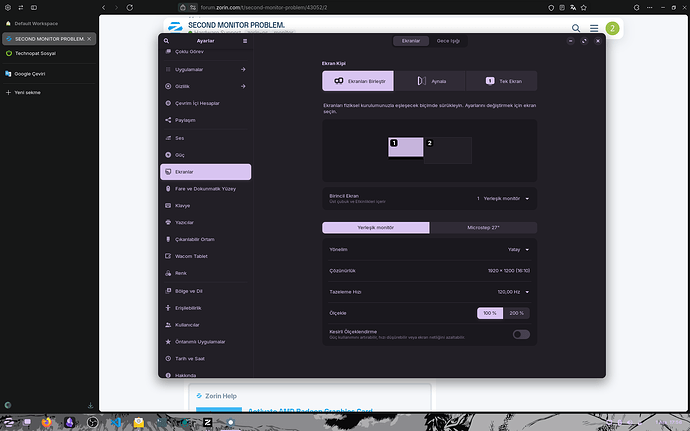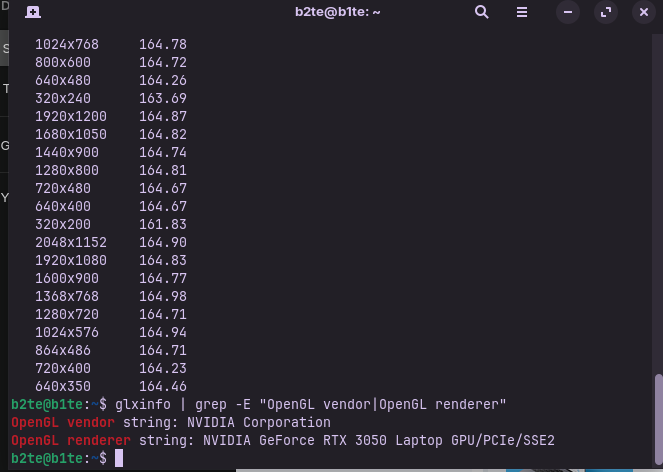Hello, I have been using Zorin OS for 4 days. I installed it on my laptop. My other two monitors are not working. I am getting a black screen error on my monitor connected to type c. My old monitor connected to hdmi does not give any connection warning. I am using it with an HDMI - VGA converter. Thank you for your help.
Firstly, please provide as much relevant information as possible. For example, what model is your laptop, what CPU does it have, does it have dedicated graphics, have you tried alternative cables such as normal HDMI-HDMI or DP-DP, is the USB-C connection direct to the monitor or via a dock, etc.? This lets people narrow-down to specific things without having to guess or suggest things that are irrelevant due to you having, for example, AMD graphics instead of Intel or nvidia.
Secondly, does the display settings for your system show any indication that it is detecting the monitors, even if they're not usable?
Thirdly, have you checked for Additional Drivers? This is particularly important if you have nvidia graphics; even if it already has an nvidia driver selected and running, you could try the previous version just in case.
According to this thread, firstly running lspci in a terminal can refresh the display devices and allow your system to detect them, and secondly it gives advice for alternative nvidia drivers that help some models of laptop where external displays don't work due to a conflict between the Intel onboard graphics and the nvidia dedicated graphics.
If you are using a USB-C dock, please check if there are issues using it with linux or if there are drivers available for it.
First of all, I guess I need to write my system information, my computer is ASUS ROG Flow X13 GV301RC, my processor is Ryzen 7 6800hs, my graphics card is NVIDIA GeForce RTX 3050 Laptop 4GB, my system has Zorin OS 17.2. I connect to the computer's Type C output that supports tunderbold. I do not use any converter.
x11 or wayland ?
This topic was automatically closed 90 days after the last reply. New replies are no longer allowed.