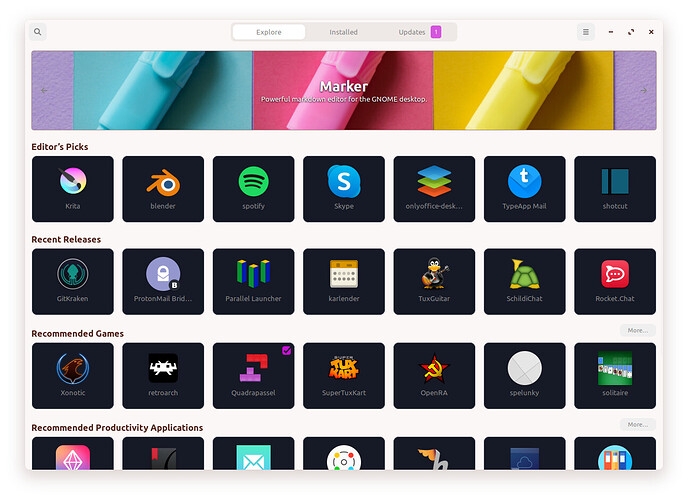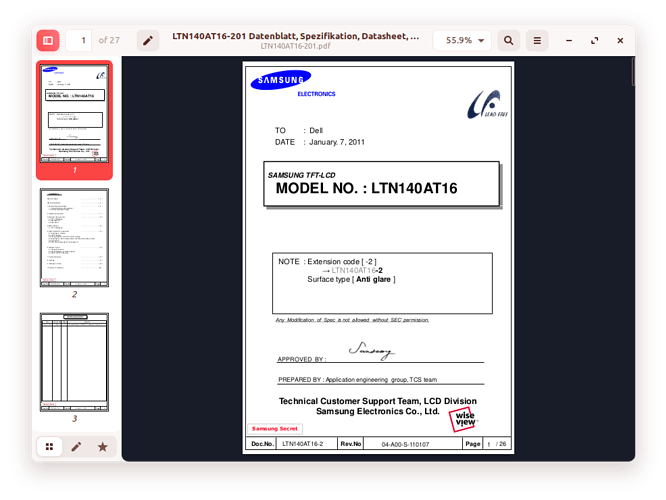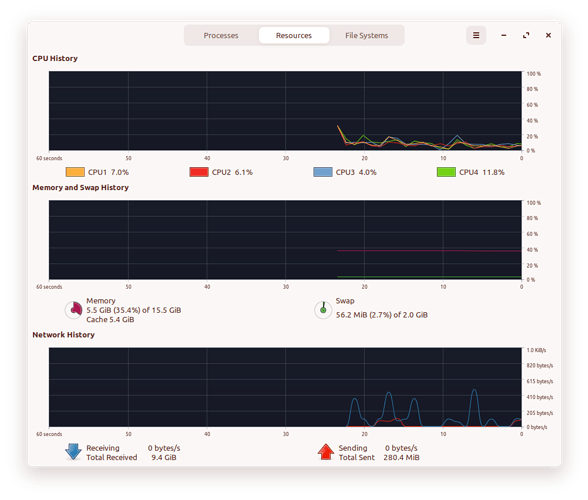The accent color works fine (I have 'red' 'light' as the accent color).
Please see the screenshots below. The secondary color seems to be set as dark blue for some reason. It looks really bad. Any way to change it to default?
Have you installed kde plasma desktop? This is a common problem that arises after you install kde plasma.
I have, yes. Oh, so is this because of that? Sorry about not mentioning it first.
Any idea on how to revert it? Do I need to uninstall KDE plasma or is there another way? I use Gnome as my daily driver. KDE is just for experimenting.
I also noticed that on clicking a link in the software store, it becomes purple for an instant.
Maybe reapplying the zorin theme will work. Change the theme to something else and back.
Tried that, but it did not work. Any other way?
You might make a copy of your ~/.config directory by renaiming it .config-bkp, then reboot and see if the default configurations resets the D.E. appearance.
Yes, that did solve the problem. But after I reverted it back, the problem persisted. I think I have found the error. In line 70 of ~/.config./gtk-3.0/colors.css :
@define-color content_view_bg #161925;
Now the color #161925 is very dark (mostly black) blue. So this is possibly the root of the problem.
Found some other lines:
@define-color theme_unfocused_bg_color #181b28; (also dark blue, line 21)
@define-color theme_unfocused_base_color #161925; (line 22)
@define-color insensitive_bg_color #161926; (line 37)
@define-color insensitive_selected_bg_color #161926; (line 39)
@define-color insensitive_unfocused_bg_color #161926; (line 52)
@define-color theme_unfocused_view_bg_color #151723; (line 53)
@define-color insensitive_unfocused_selected_bg_color #161926; (line 54)
And some more lines.
Seems that a lot of the values have been changed. Would be grateful if you send the whole colors.css file using Zorin-red-light. Thanks.
The /.config/gtk-3.0 directory should have no "colors.css" file by default. Not having that file should resolve that issue.
The Zorin-red-light defined theme colors;
@define-color theme_fg_color #572920;
/*
text color for entries, views and content in general */
@define-color theme_text_color #572920;
/*
widget base background color */
@define-color theme_bg_color #faf7f6;
/*
text widgets and the like base background color */
@define-color theme_base_color white;
/*
base background color of selections */
@define-color theme_selected_bg_color #fa4444;
/* Tinting in dark variant to avoid a white selection on white page background when highlighting text in Evince when using Grey-Dark theme */
/*
text/foreground color of selections */
@define-color theme_selected_fg_color white;
/*
base background color of insensitive widgets */
@define-color insensitive_bg_color #faf7f6;
/*
text foreground color of insensitive widgets */
@define-color insensitive_fg_color #a9908b;
/*
insensitive text widgets and the like base background color */
@define-color insensitive_base_color white;
/*
widget text/foreground color on backdrop windows */
@define-color theme_unfocused_fg_color #878787;
/*
text color for entries, views and content in general on backdrop windows */
@define-color theme_unfocused_text_color #572920;
/*
widget base background color on backdrop windows */
@define-color theme_unfocused_bg_color #f8f8f8;
/*
text widgets and the like base background color on backdrop windows */
@define-color theme_unfocused_base_color white;
/*
base background color of selections on backdrop windows */
@define-color theme_unfocused_selected_bg_color #fa4444;
/*
text/foreground color of selections on backdrop windows */
@define-color theme_unfocused_selected_fg_color white;
/*
insensitive color on backdrop windows*/
@define-color unfocused_insensitive_color #d2d2d2;
/*
widgets main borders color */
@define-color borders #eee8e6;
/*
widgets main borders color on backdrop windows */
@define-color unfocused_borders #ededed;
/*
these are pretty self explicative */
@define-color placeholder_text_color #ab9490;
@define-color warning_color #f88052;
@define-color error_color #fa4444;
@define-color success_color #2ac88d;
/*
these colors are exported for the window manager and shouldn't be used in applications,
read if you used those and something break with a version upgrade you're on your own... */
@define-color wm_title shade(#572920, 1.8);
@define-color wm_unfocused_title #878787;
@define-color wm_highlight transparent;
@define-color wm_borders_edge rgba(255, 255, 255, 0.8);
@define-color wm_bg_a shade(#faf7f6, 1.2);
@define-color wm_bg_b #faf7f6;
@define-color wm_shadow alpha(black, 0.35);
@define-color wm_border alpha(black, 0.18);
@define-color wm_button_hover_color_a shade(#faf7f6, 1.3);
@define-color wm_button_hover_color_b #faf7f6;
@define-color wm_button_active_color_a shade(#faf7f6, 0.85);
@define-color wm_button_active_color_b shade(#faf7f6, 0.89);
@define-color wm_button_active_color_c shade(#faf7f6, 0.9);
/* content view background such as thumbnails view in Photos or Boxes */
@define-color content_view_bg white;
/* Very contrasty background for text views (@theme_text_color foreground) */
@define-color text_view_bg white;
I deleted the colors.css file and the issue vanished. Thanks a lot for your help.
You can mark Aravisian's post as the solution.
This topic was automatically closed 90 days after the last reply. New replies are no longer allowed.