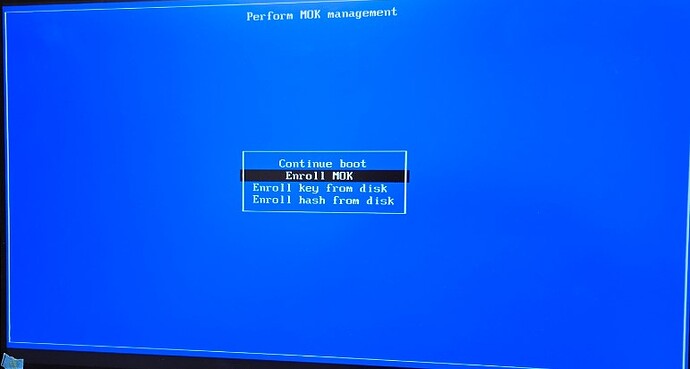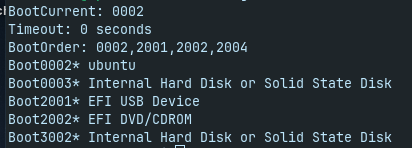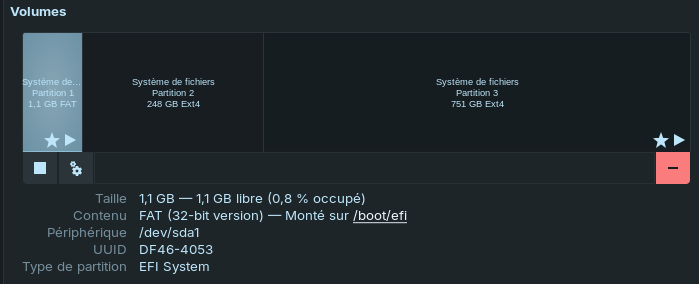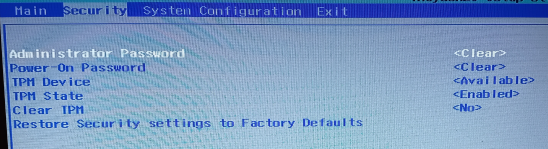Remnants of Windows is incredible difficult to get rid of. I wrote a post on here back in 2021, when I got my newest computer, that came with Windows 10 pre-installed. I couldn't believe how many partitions were on the drive, I think there were 6 of them.
I had to boot off of my Zorin installation medium, with my USB drive, and then I used the Gparted software, to delete the partitions off the drive, and then to format the drive. After I did that, I then ran the installer to erase disk and install Zorin OS.
Windows acts like a parasite, it doesn't want to leave. When I first tried to delete all the partitions, not all of them got deleted at first, I had to reboot and do it all over again. But like all parasites, they can be killed eventually, and I gave Windows the what for.
I hope that you can get this situation sorted out, but I am starting to think that the best option, is to just start over completely. Besides, Zorin OS should be able to do everything straight Ubuntu can do, so not sure you should need Ubuntu on top of Zorin, but thats your choice.
My thought process is this, you've got a complicated setup, and it got messed up. If it were me, the easiest thing for me to do, would be to start over from scratch. Erase partitions, format drive, and install Zorin OS.
Because if it were me, I'd be spending a whole lot more time, trying to investigate the OS with a Sherlock homes magnifier, trying to find all the bugs in the OS to fix. Just my opinion, my two cents.