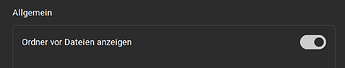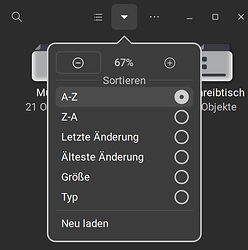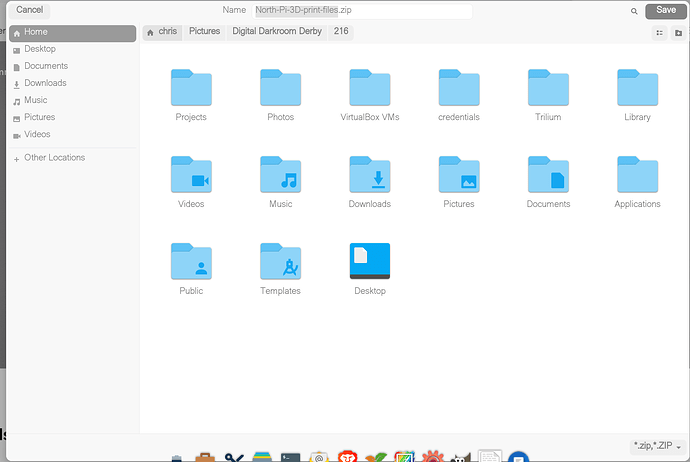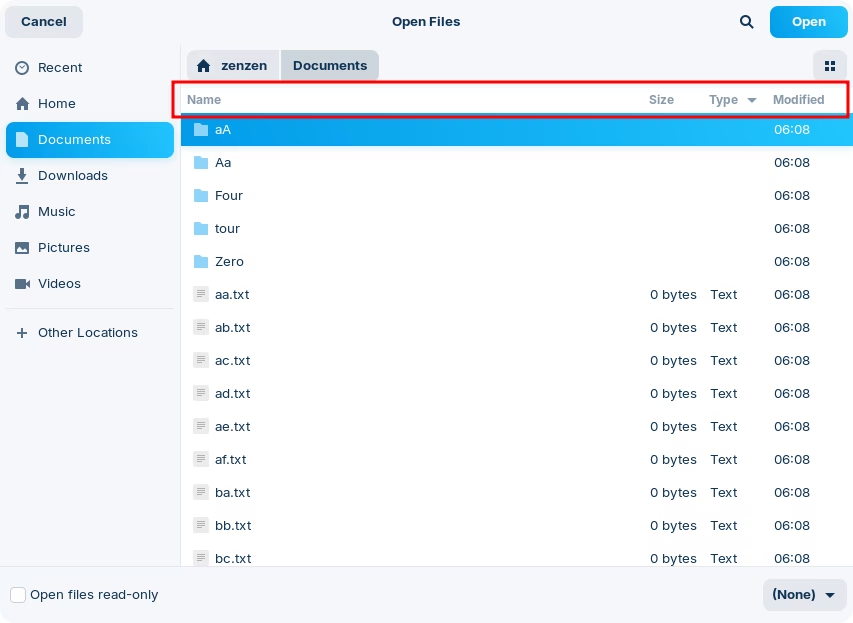The file picker in Gnome is managed by the Desktop and Shell.
On Lite, even using Nemo FM as I did, i never experienced this jumbling. I suspect you wouldn't either.
Some apps can have their own access, if they are stand-alone apps like appimage or Electron-built apps. I know Brave Browser is one app that likes to manage itself, rather than allow the system to, since Browsers in general really want to retain a lot of control...
Some apps that are installed using Flatpak or Snap will have different permissions as @zabadabadoo pointed out.
For me, personally, my first action on a fresh install is to remove both entirely and save myself the headache:
sudo apt remove --purge flatpak snapd
You are right, Windows OS is more consistent in many regards since Windows is standardized. GnuLinux has much variety which is a definite boon, but can also be confusing or even off-putting to users accustomed to a standardized unified system.
Looking in my copy of Nautilus 42.6, I do not see a setting that I used to see in
Nautilus but do not see, now: View > type> Sort by "last Modified", "size", "A-Z", "Z-A"... So looking deeper into the source and developer comments; I see that the Gnome Developers opted to remove much of this and set glib so that files are sorted "naturally" based on a hard code. Figures.
I also saw a lot of user complaints/bug reports/feature requests listed as well as many similar issues. Since Gnome devs are firm believers in this being governed by glib/locale, I doubt they will change it anytime soon.
Nemo FM does still include these settings (at least easily seen and accessed)... But since the Gnome Shell manages many such desktop functions, I find it likely that your problem would persist even using Nemo FM on Core. It might be worth a tedious trial on your part by opening the directory that appears disordered in your Brave opened file-picker, then launching Nemo Preferences and setting the view preference as you want it.
No promises that would work... A reboot after may be needed.
You can also check locale with your terminal:
locale
And check that LANG and LC_COLLATE settings are correctly set to your language that you chose at point of install.