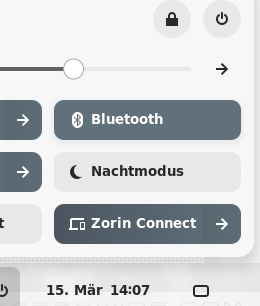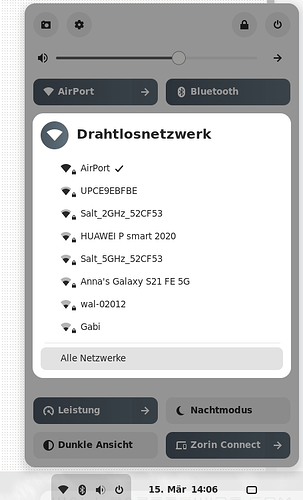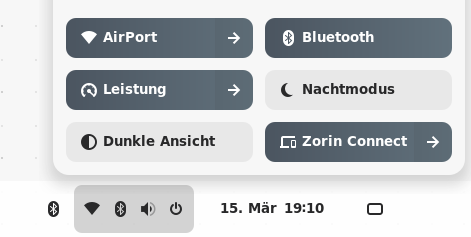Hello
I'm new here - installed the newest Zorin OS Core on my ThinkCentre M70q Gen3 with Intel i3-12100T. All is working fine, the installation.
But why i cannot select a Bluetooth device on the Panel like the wifi in the list?
Allways in the preferences select a device is for me not the solution... can i change it, that my devices are listing in the Panel under Bluetooth?
thanks for answering.
Chris
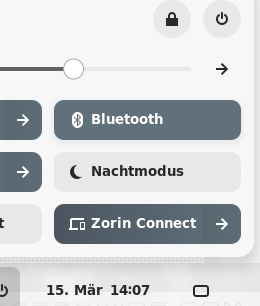
You might try using an application dedicated to Bluetooth:
sudo apt install blueman
Launch the BluettohManager app:
blueman
and this should allow you to scan for, search, connect or disconnect bluetooth devices.
Thanks for answering, it's not this i wanted, two BT icons on the panel.
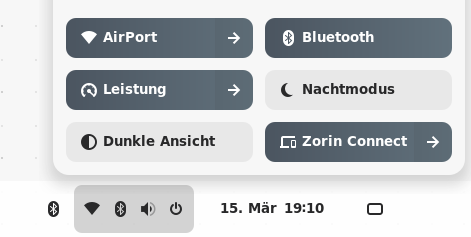
One of those may be Blueman icon, which is present from having launched and started the app. Exiting Blueman should also remove its icon.
The thing you are looking for is missing from the GNOME version Zorin ships with, It was introduced in a later version of GNOME desktop.