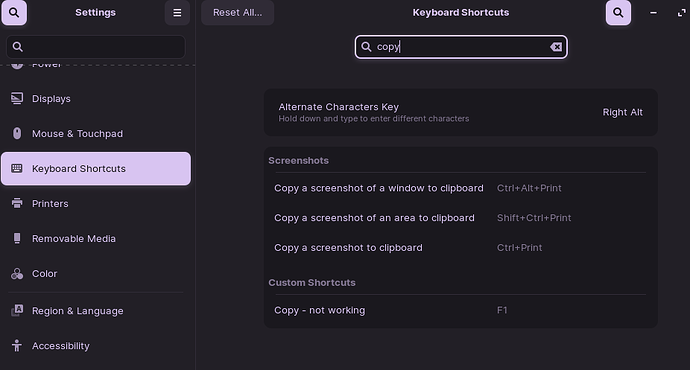Hi, I'm using version 16.3. I just installed Zorin today. I wanted to create a custom shortcut to remap "copy --> Ctrl + C" into F1. I am struggling to find the list of available command. Would you guide me how to achieve this or whether there is any place I can reference at?
Some keyboard shortcuts, such as the popular Ctrl+C and Ctrl+V, are not system-wide and need to be changed on a per-program basis.
Most developers today agree on conventions like the above mentioned for historic reasons and they use those for their applications as well
Some other examples are Ctrl+Z and Ctrl+Y for undo and re-do action, or Ctrl+T and Ctrl+N for opening a new tab or window. Sometimes they include additional keys to prevent conflicting shortcuts.
You can look at this thread for some ideas on how to change them for whatever programs you are using.
unity - How do I reconfigure keyboard shortcuts for copy and paste? - Ask Ubuntu
Thanks a lot. I will look into that
This topic was automatically closed 90 days after the last reply. New replies are no longer allowed.