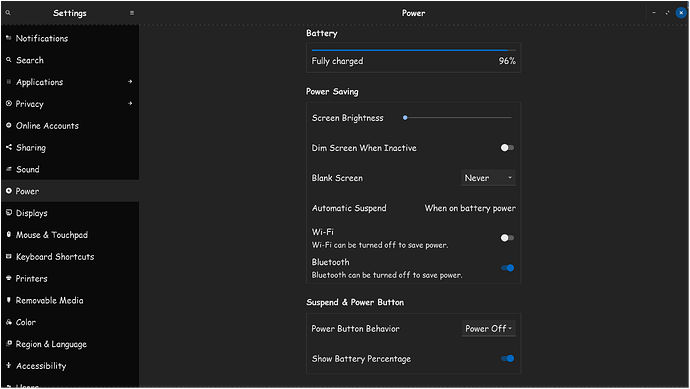When I set dark mode after sunset and wait until sunset it doesn't work. Location services are enabled, time zone settings are correct and night light works after sunset. Why dark mode not working same as night light? On my second laptop with ZorinOS17 it works fine.
Where You set that up? In Zorin Appearance? If yes please post a Screenshot of the Settings.
The Night Mode in the Gnome Settings doesn't affect dark or light Mode it only make warmer Display Tone for unstress the Eyes.
I'm having a very similar issue. Neither Dark Mode nor Night Light seem to be working correctly. I've enabled Location Services but it says 'No applications have asked for location access' and Dark Mode and Night Light don't seem to be picking up any sort of time based on my location. Is there a way to refresh these settings/applications to try to re-establish the link between them?
My new monitor has a setting in its menu I could enable, to dim the screen, when its dark. Check to see if your monitor has that, as it might help those who have sensitive eyes.
If you have no such setting in your monitor, then click on ![]() logo bottom of screen, click on settings. Then on left side list, click on power. Then on dim screen when inactive, make sure to toggle that to on.
logo bottom of screen, click on settings. Then on left side list, click on power. Then on dim screen when inactive, make sure to toggle that to on.
If this is still not good enough, on the OS side, you might require an extension to make it work software side.
https://extensions.gnome.org/extension/1413/screen-dimmer/
@crush As you are a Pro user you can get help from Team Zorin directly via this request form:
Welcome to the Forum!
Did You tried to set up manually the Time in Zorin Appearance?
For the night Mode, You can set that up manually with Times too.
Another Thing: Does Your System run in Wayland or Xorg Mode? You can check that in Settings>About. Look if there stands Wayland or X11. If there should stand Wayland, try it with swtiching to X11/Xorg.
To do that, go to the Login Screen (not the Lock Screen). Simply reboot for that. On the Login Screen, click on Your Profile so that the Password Field appears. It has to be appeared. When it is appeared, You should see in the bottom right Corner a Gear Icon. Click on it and choose the Option ''Zorin Desktop on Xorg'' and then log in and test it.
Hi, thank you for the welcome. I have set the times up manually and done the same for Night Mode too. I was just curious as to why it seems to be unable to link up to the Location Services.
I'm running in Xorg Mode (I have an Nvidia GPU and this was the only way to get Zorin to run with the proprietary Nvidia drivers). Would this make a difference?
Thanks again!
When You run already in Xorg, this is totally fine.
And that works, yes?
Yes, the manual setting works. I just wanted to set it according to sunrise/sunset, that was all.
Could You post a Screenshot of the enabled Location Service Menu?
Okay, and with this activated and You activate Dark Mode/Night Light with the Automation, do You get an Error or something or does it simply not run?
Dark mode switches at the set times, but not according to sunrise/sunset. I had Zorin installed previously, swapped to another distro briefly and then came back. I seem to remember that when I had it installed previously, setting the dark mode to sunrise/sunset showed the times it should change, based on the location. Is this a false memory?
Hmm ... could be. I don't use that. So, I don't know. But one question: Do You use a VPN? Because then Your Location would be detected false maybe.
No, I don't use VPN. I'll keep poking around and see if I can get it working. Thanks for all your suggestions!
Are you dual booting with Windows OS?
Some BIOS maintain system time, locally. If yours does, does your BIOS time match your set Zorin OS time?
No, only running Zorin on this laptop.
I'm thinking of installing Zorin in a VM and seeing if it looks different just in case I'm being really stupid...
EDIT: Precisely at 8pm, several hours after sunset, my dark theme switched on. So even though my time zone is listed correctly, and I had put the toggle to get my timezone from the internet, it seems to me that perhaps I need to enable a daylight savings time setting somewhere?
ORIGINAL POST:
Ok I am on Zorin Core, XOrg and NVidia. I just put my Appearance to the Sunrise/Sunset theme in Zorin. It said I needed to enable services. I enable them. Now it says "No applications have asked for location access" even though I went and turned off and back on Sunrise/Sunset. But I'm going to log out. Maybe reboot too. It should be sunset soon I will see if it works for me.
Now normally I do not use the Sunrise/Sunset. I use Auto Darkmode Script by littleant. I'm very happy with the script. I even have modified it to work with herbstluftwm which I sometimes use. It does not work through location services or internet, but I find it accurate to about 5-10 minutes, and probably would have been exactly accurate except I just entered the longitude and latitude of my city, I did not actually search for the longitude and latitude of my house.
Anyway my plug for the beloved script. Now I will reboot and I'll update after sunset to see if this Sunrise/Sunset worked for me.
Edit: It's well after sunset and nothing changed. I might have been supposed to do something else. I just tried changing it to dark alone and that worked. But the Sunrise/Sunset isn't working. I see a location thing on the bottom thingy that isn't normally there. Maybe I'm supposed to pick 2 themes? I don't have a VPN. I tried logging into other desktops. I had already rebooted the pc after I first changed the setting. I turned on automatic time zone and changed my format from 24hour to am/pm and logged out/in. No luck. Rebooted. It must be something we're missing, like having to select the themes somewhere.
Good evening all! I ran into this very same issue myself. I DO run a VPN, but I've tried it both connected and not connected. It made no difference. What worked for me was that I was initially logging in with Wayland. I made sure there were no more updates, and then rebooted just to be 2000% safe. I then logged back in using X.org, and using "Sunset-Sunrise" works just fine. I thought I saw where others posted that changing display servers didn't help them, but it did me.
Ok - I just put this on my other laptop. I have this issue, and switching display servers does nothing at all. Whether x.org or wayland, on a fresh install, the "Sunrise-Sunset" feature doesn't work. Manual does, yes, but not the former. This is a fresh install, all I've done is update the system and reboot. Still poking around as to why this is a puzzle.
EDIT - I even reinstalled Zorin OS 17 Pro on the system that it WAS working on in my earlier message. Sure enough, it doesn't work here now, even after switching between Wayland and X.org.
Just like J_Luz, at the dot of 8:00pm, it went dark. I happened to notice that was the time set for "Manual Mode" So, as an experiment, I switched to manual mode, and then I changed that to 9:00pm. Things went to Day mode as suspected. I then went back to selecting "Sunrise-Sunset", and nothing happened. So it looks like Sunrise-Sunset is simply being ignored. That has occurred on BOTH of my laptops.
I wonder, J_Luz - what brand laptop do you run? Mine are Lenovo laptops, less than five years old each.