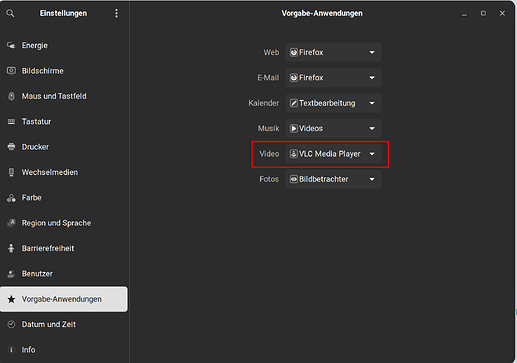Hi
In the last few months decided to look for alternatives on a 2013 iMac as it was no longer updating etc.
Sure there are ways around it, but fancied a change ![]()
Stumbled across Zorin and here we are now with Pro paid for and installed without major issues
A few things to get my head around like @ and " are switched on the keyboard, and it's no longer CMD but CTRL, but I'm sure I will get there ![]()
Earlier this evening I needed to view videos from a dashcam
For each file I had to navigate back through VLC and file open etc etc
Is there a way (like I remember from many years ago) where you can associate a particular file viewer (ie VLC) to be the default for opening specified file types, so I can click on them at source and they will automatcaly open in VLC
Chris