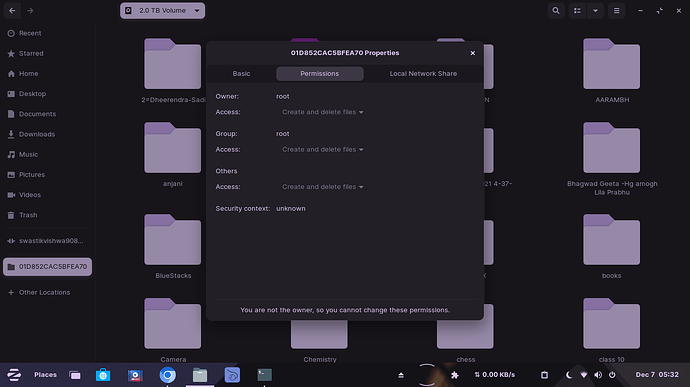i am unable to set read and write permissions in it i also tried sudo nautilis cmd but drive isnt showing in it plz help how can i set it i dont wanna format the drive
If you have root access then start Terminal and enter:
sudo su
Password: (enter your root password here.)
Enter:
chown -R "your username" path_to_drive
Change your username to the username you want to give ownership of the drive to.
So, for instance, let's say your username is "Owner".
chown -R "Owner" /mnt/01D852CAC5BFEA70
Thank you so much it worked btw is there any issues if I use NTFS drive in zorin os I have dual booted windows cause sometimes I need windows for work ![]()
No, there should be no issues. In fact, I always recommend that people put their personal files on a separate drive, formatted in NTFS, rather than saving them in the directories provided by the OS (and therefore on the OS drive).
That way, if you have a problem with the OS and have to reinstall or revert to an earlier backup, your personal files are all intact; and if you have to bug out due to an emergency, you just grab that external drive. Plug it into any other computer that can read NTFS (which should be any computer, no matter the OS), and you have access to your personal files.
What about defragmentation how can we do it in zorin ?
Zorin (GNU/Linux in general) does not need defragmentation - it isn't Windows!
About the only way is to boot the Zorin OS USB stick, then copy everything on the target drive over to another drive, zero all the bits on the target drive, then copy everything back to the target drive. When copying back to the target drive, the bits are written consecutively to the first available free space, and since all of the space on the target drive is zero'd, it's all free space, so the files are defragged.
I do this on my ZFS system (a bit modified since it's ZFS and I can do it while running live by moving the ZFS pool) so that when I do a backup, then compress the backup, the compressed .IMG file is somewhat akin to a sparse file... all the consecutive zero bits compress very well. I can compress three 500.1 GB drive .IMG files into a single 9.1 GB .7z file, a compression ratio of 164.868:1
This is also a good way of reducing the size of a VM environment, if you're running Zorin OS under a VM.
Mine is very old pc so I dual booted it anyways thnks for helping me ![]()
This topic was automatically closed 90 days after the last reply. New replies are no longer allowed.