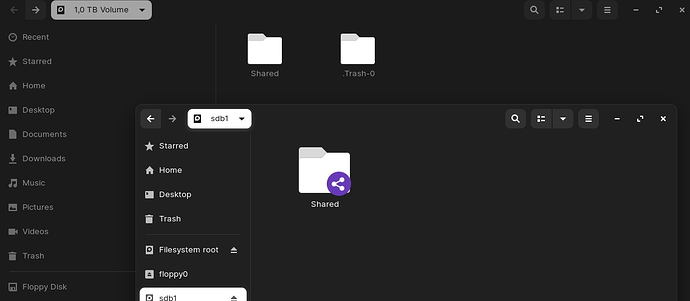Hi there,
I'm trying to do the same but between Zorin and Mac (shared folder on Zorin mounted disk to be accessed by the mac or another device..).
I was only able via sudo nautilus to setup the folder to be shared but noticed that it doesn't reflect in the file manager (icon logo on the folder not shown when not running sudo nautilus).
When i try without sudo nautilus i get the following error:
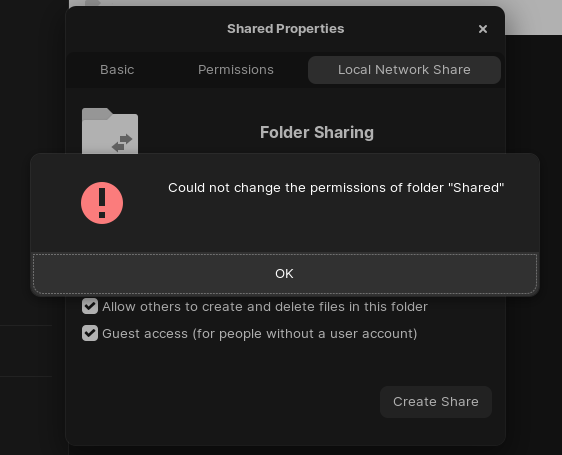
Could this be due to wrong permissions? I noticed on mounted disks in Zorin i'm unable to create a folder..
When i try to access the shared folder via my mac, i'm not even able to connect to Zorin via the IP address though i see the PC (2 devices: the hostname and the IP).
Is there a tuto that i could follow to start from scratch to solve both cases:
- the permissions on the mounted disks (edit permission) and
- sharing a folder on a mounted disk on my home network so that it can be accessed by other devices?
Cheers