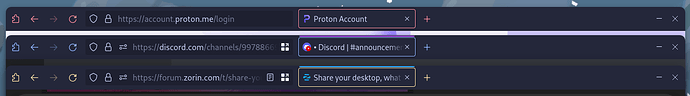Applying off-the-shelf themes is fairly easy, but I'm still not comfortable making big changes either, specially on Gnome itself.
On Firefox, what I did to make sure that I didn't mess things up, which I definitely did a few times, is create dedicated profiles. If you need to start over, just delete the profile and it's like it never happened. As I was experimenting I ended up with this:
Still not sure if I'll keep any of these but I think my customization fever went away for now so I'll keep things like that, probably until I decide to move on to another distribution ![]()