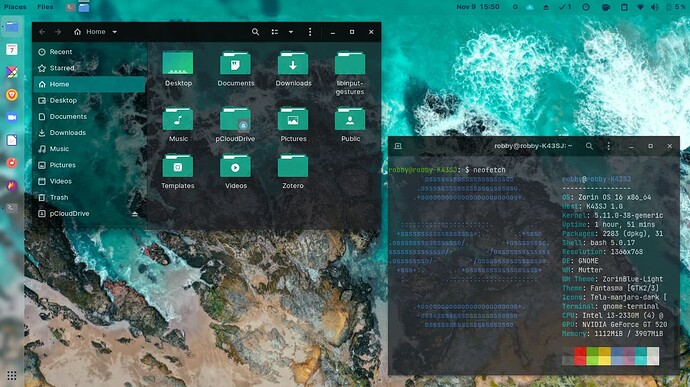My new desktop:
My desktop has had a bit of a change since you last seen it, I kind of went a little overboard.
Predator them with Prawler icons & Red Seven Font
There is no kill like overkill, might as well push it to the max!
My desktop now.
Theme: ShadeZ-Dark-Glass
Icons: Shade of Z White
Conky: Smooth Information (Liink- https://www.deviantart.com/speedracker/art/Smooth-information-updated-conky-Conky-Manager-506340482)
Wallpaper: Dark Desktop Wallpapers - Wallpaper Cave
Very spooky, looks like something from a Alien movie.
But tell me how large is that conky file you installed?
Actually, its just 145.4 kB. Don't all conky files come in small sizes? All the conky files I've installed are small in size. Sometimes, good things come in small packages. ![]()
That is small. But they don't all come that small, the one that include pictures makes em larger. If I would compress my own conky file it would be 24 mb, because it includes a lot of images. Thats why I keep and adjust it for own use.
Hello mrinmoy,
I like the font used for the conky. Could please look in to the conky file and tell me which font is being used?
Oh and I'm interested in the font for the day could also be "%d".
Yes, it's Anurati, downloaded it from the dafont site, but pitty it does not come with lower cases, numeric and special characters.
Thanks anyway for the effort.
Conky is one of the most annoying things to setup, so I don't bother with it. The only time that Conky worked for me, was when Aravisian helped me set it up, step by step, and send me theme files ready to go, to get it right.
The last time I tried to get Conky to work was when I had switched to POP OS. I didn't remember anything, I couldn't set up Conky how I wanted. I didn't understand why Conky was so bland looking with 0-themes installed in it for use.
I couldn't understand how to get any new themes installed into Conky, cause I couldn't remember how to do it. And I even had trouble installing Conky, cause reality check, Conky has two different sets of PPA installers.
There is one installer PPA for just installing the base program, that won't work just so you know, cause it required dependencies. Then ther eis another PPA install for installing Conky with all dependencies. But it still didn't install any themes for it!
Conky is far to BS for beginners to setup. And I am a seasoned computer user and I still can't figure it out without Aravisian. So I was like, screw it, I don't need it. I hunted down APPS that could do the same thing, found out about Stacer, good enough!
True, conky can be difficult. Just looking at what those people on deviantart are posting, makes me feel real small. But the common ones posted here are not that hard to configure. If you wanna adjust it to your liking it can be time consuming.
Install conky:
sudo apt install conky-all
Install the conky manager:
sudo add-apt-repository ppa:tomtomtom/conky-manager
sudo apt update && sudo apt install conky-manager
Or you can install cm2
sudo apt update && sudo apt install conky-manager2
Btw, the two sites I used a lot to learn how conky can be configured are these ones:
https://www.mankier.com/1/conky
http://ifxgroup.net/conky.htm
And of course there are more to find.
spill tutorial pls 
That is an excellent match.
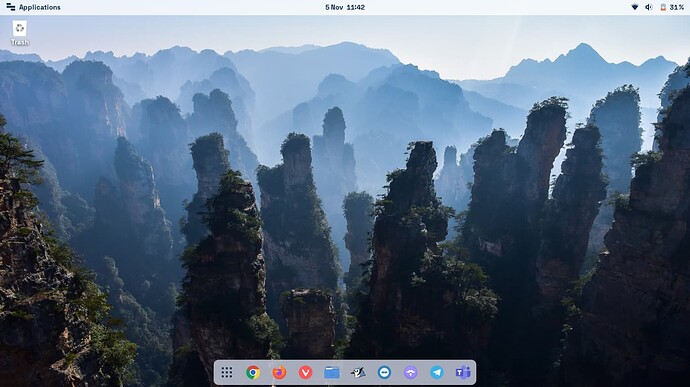
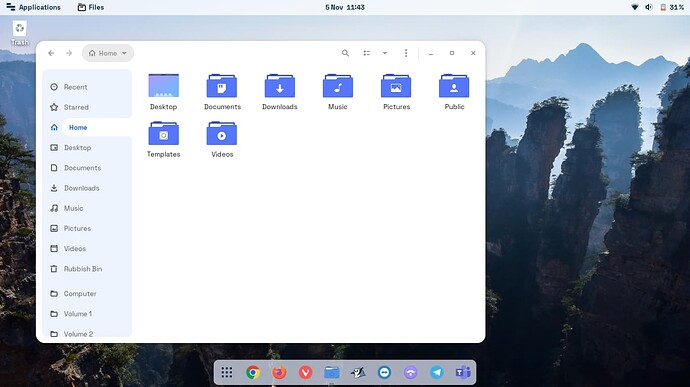
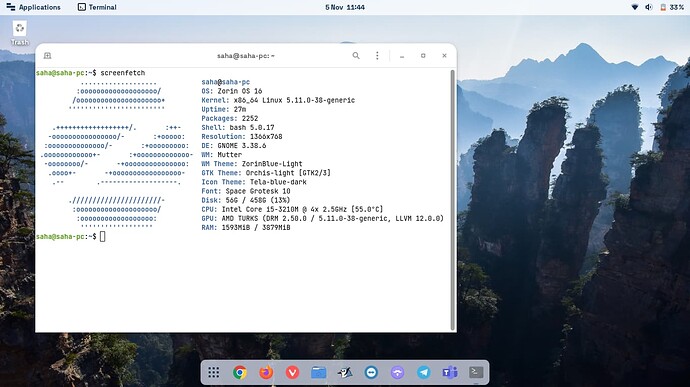
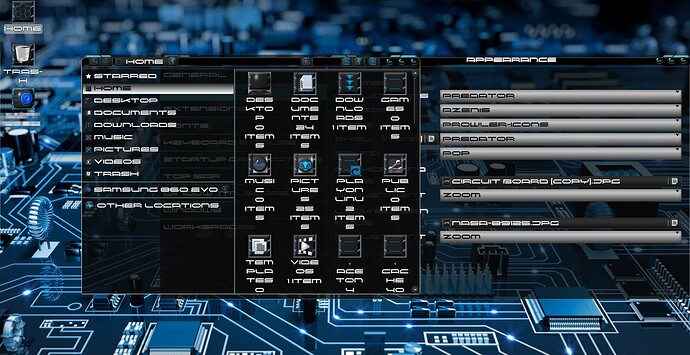
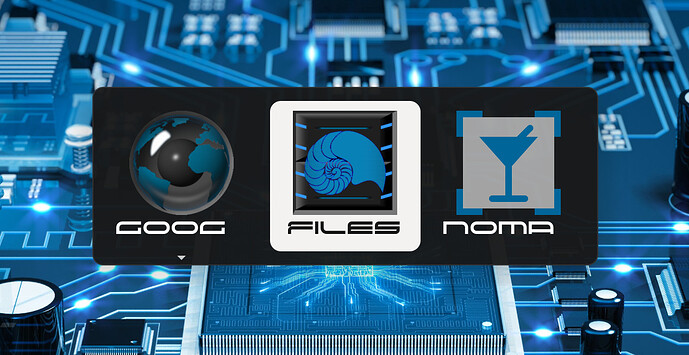
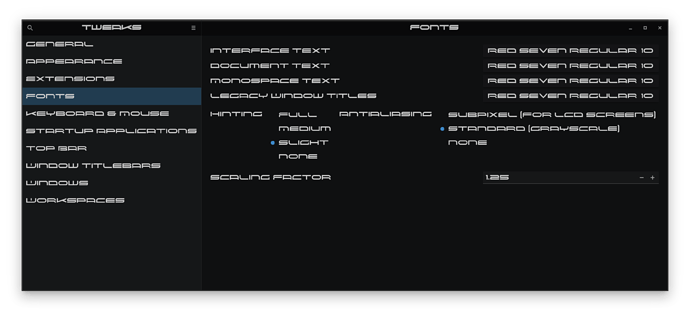



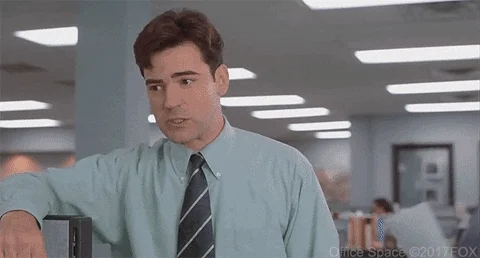

 . I always love those shares haha
. I always love those shares haha