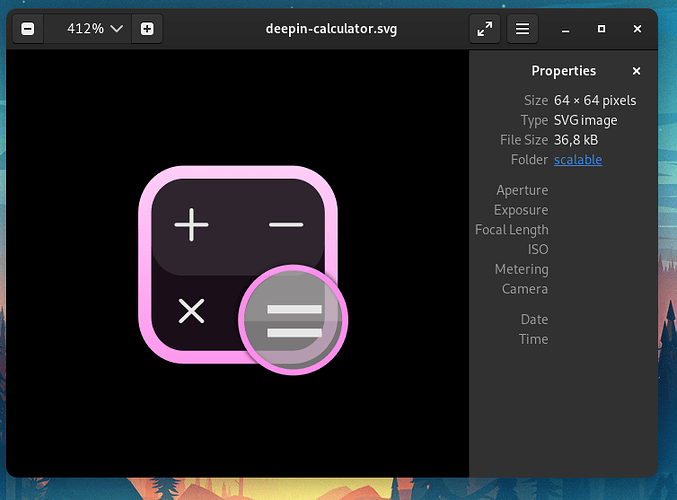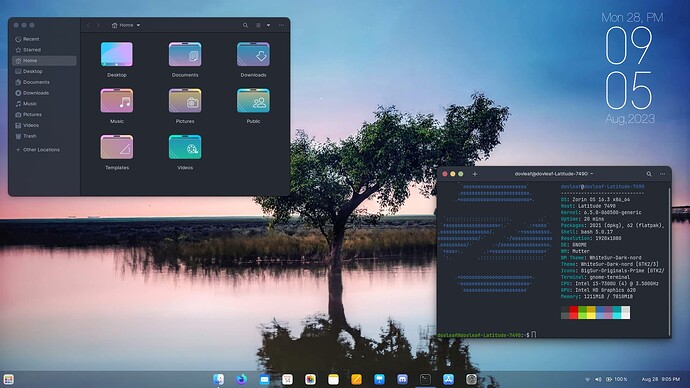Ommgggg tooo cute UwU
Well... it's pink with pink on top. Nicely put together. Now you only need a full pink icon theme.
If I should put something pink together as an icon theme it will look like this (made quickly with inkscape)
Yes that is one made by Storm ..... he has a bunch of icon sets as does Aravisian who does theme's .... two very talented individuals in my opinion .....
Cute dtop
OK, now that there are 1785 post, almost two years, does someone want to go through and separate the Gnome & the Lite images...??
Just kidding. I hope others go through this thread and see the creativity, the differences, exchange of ideas and become inspired. This is one of my fav threads.
I really like this wallpaper. Another creation by you?
I prefer a clean, simplistic look & feel. The Blue/Gray tones.
Where can I steal this from? lol
I like the looks of this and would love to try the hardware sensors indicator if it came in any other flavor other than 'snap' or 'flatpak' ..... I don't use either apt on my laptop ....
I notice that Zorin Lite Xfce4 comes with 2 'flatpak' apts installed ..... I wonder if they can be removed ...... I'll ask in another thread ....
Try Zorin's XFCE sensor indicator in the software app called "Sensor Viewer"
For flatpak help try here
hope this helps.
Thanks Ocka
Stupid me ..... I already had an apt called 'Sensors' ( a command-line utility) installed ..... just had to type ..... sensors .... in the terminal for it to work ...... DUH ..... ![]()
Thanks .... I'll check on the Ubuntu website as a lot of times they have several different ways to download apts .... ![]()
This means it is APT, not Flatpak nor Snap.
Never Stupid, more so learning.
Yes as you now know you can run the command
sensors
in the terminal & see thing's.
The app suggested above is more a monitor, to which i assume can be run on the desktop?
Reading the Github link it looks to me like a snap?
Snippet for the site.
Then you can just sudo snap install indicator-sensors to install from the command line.GitHub - alexmurray/indicator-sensors
There are many options to choose from.
Using Windowed app Psensor
Using Conky (which is my preferred method).
Or using Panel Indicators as @catlikehana is doing.
Panel Indicators on XFCE are pretty easy to add. Right click the panel, select Panel > Add Items
Select which you want such as SystemLoadMonitor or CPU graph as these come included in XFCE.
Yes the app i assume you have is called "Hardware Sensors Indicator"? if so yes as pointed out above is an apt file.
This app is for Gnome DE.
As Frog is on XFCE DE.
This may clear the air a bit ![]()
Thank you for that sir ..... at my age it is hard to tell where I am ..... I'm sure glad at least someone knows ...... ![]()
![]()
I just got to thinking should I change my system info from Zorin 16.3 Cinnamon to Zorin Lite Xfce ?????? .....
Decisions,Decisions... good luck ![]()
A statement that i was told when i started programming @ approx 30yrs of age, when i thought i was to old to start learning was.
" The computer doesn't know your age "
![]()