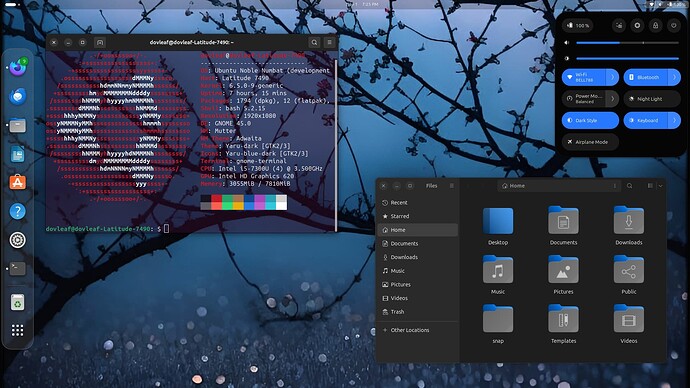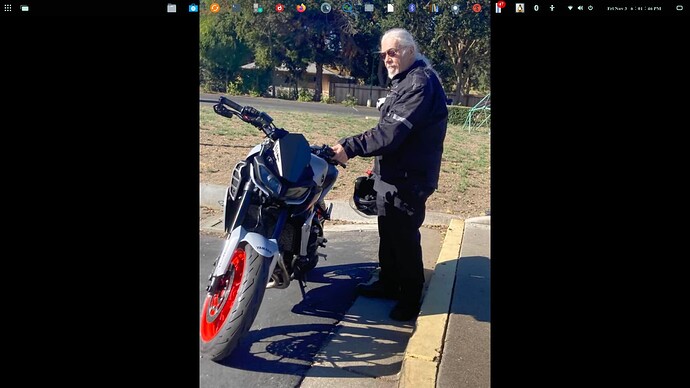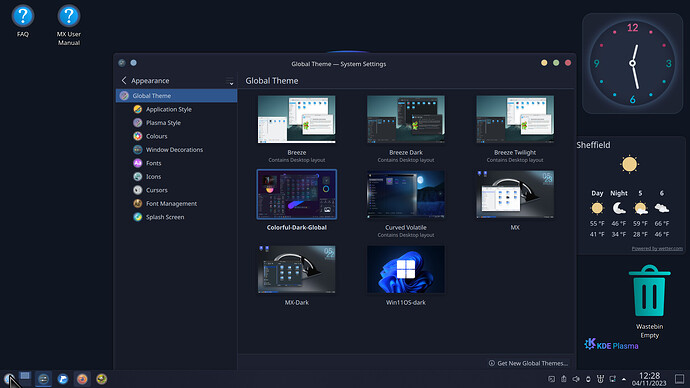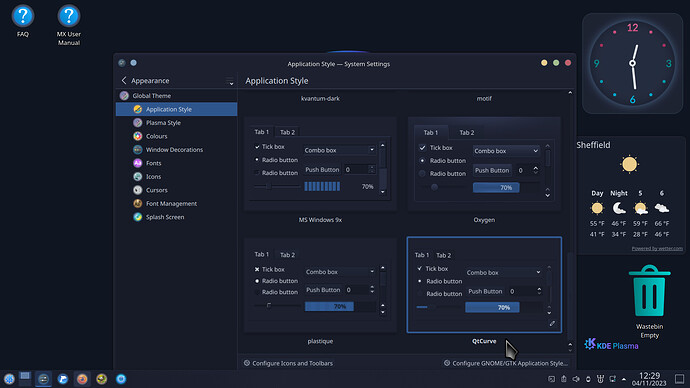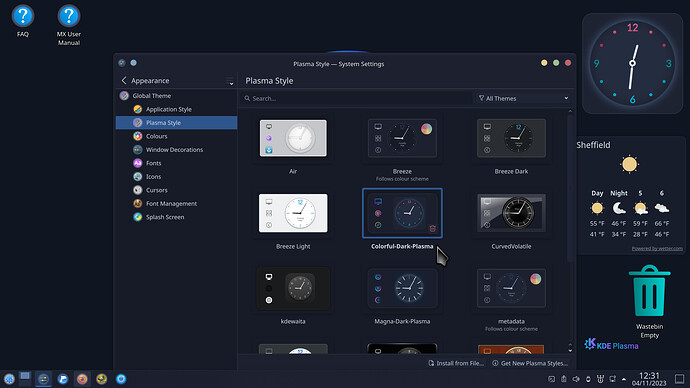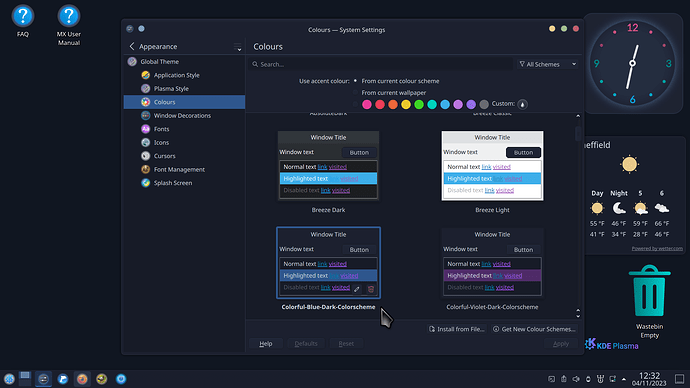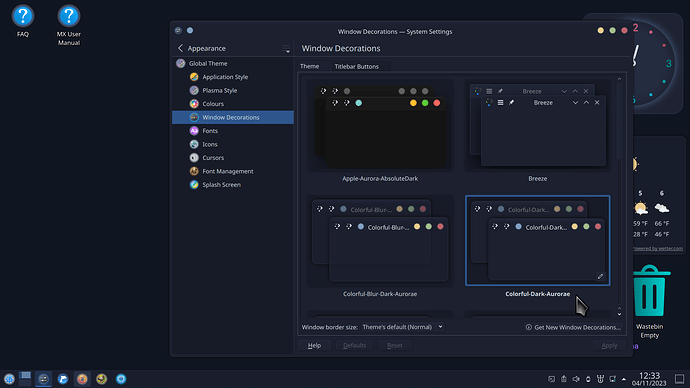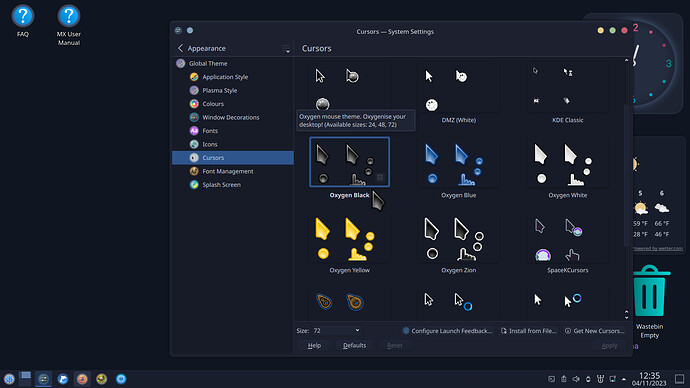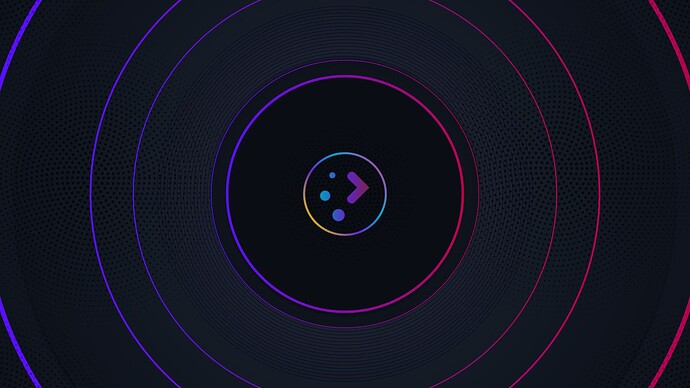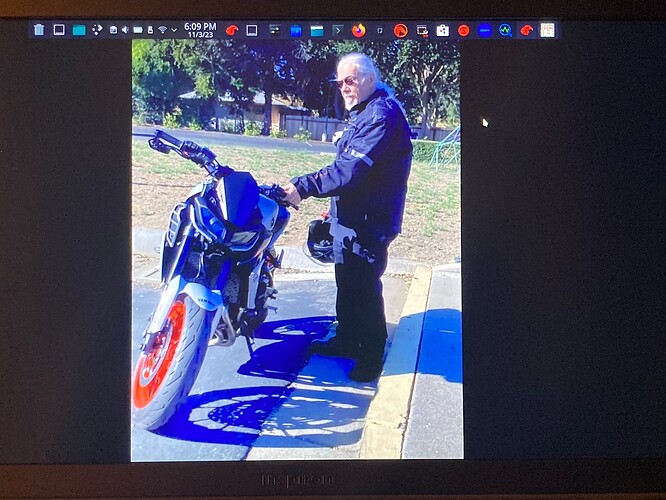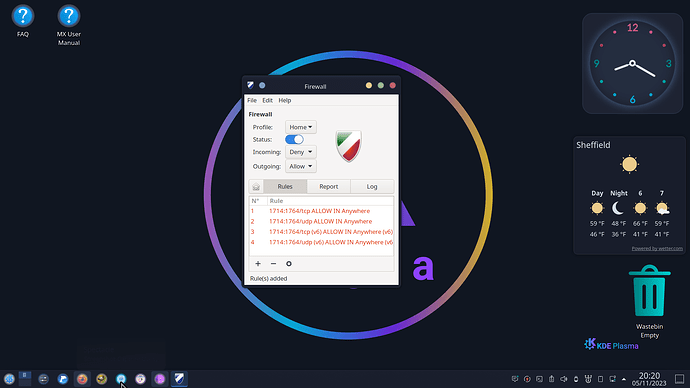Ubuntu 24.04 ‘Noble Numbat’ Daily Build
Moments Before Sunrise 8 Wallpaper
Flat Remix GNOME Shell
You could always airbrush the logo out and replace with a Z-logo and change the colur scheme to shades of Blue!
Lovely wallpaper, very nice.
@AhavaLeaf I don't know why but looking at ubuntu with blue theme is just weird to me ![]()
Thanks @zenzen ![]()
![]() yea the other colour was hurting my eyes after a while
yea the other colour was hurting my eyes after a while
Yes! Samesies ![]()
![]()
Well, been playing around a bit more with MX-Linux KDE and chosen some new settings and colours. The problem with CurvedVolatile and Menu is fine while backdrop is dark/black, but light background, with it having transparency, made the fonts of the menu unreadable, say when Firefox open so here are the new settings!
Global Theme: Colorful-Dark-Global:
Application Style remains as QtCurve:
Plasma Style is now Colorful-Dark-Plasma:
Colour scheme is Colorful-Blue-Dark-Colorscheme:
Window decorations, Colorful-Dark-Aurorae:
Icons are now Magna-Dark-Icons:
Cursors are now Oxygen-Black (most oxygen cursors can go up to 72 pixels as in screenshot):
Splash screen is Colorful-Dark-Global (Neon revolving colours around KDE Logo in middle - the Dark black has concentric repeating circles, looks like a giant loud speaker!}:
Wallpaper is Magna-Logo-Wallpaper-With-Plasma-Logo:
Login screen:
Wow, that looks pretty good. It's making me a little jealous... might switch to it and also give KDE another try ![]()
The Downside to KDE Plasma 5.27 - Firewall does not have a rule for KDE Connect and the only way to get it working is to turn the firwall off! I do like the fact that you can send Texts from the Desktop GUI though! I am going to raise the issue of a lack of firewall rule for KDE Connect on the MX-Linux forum.
Every time I say this, I regret it.![]()
This is present with KDEConnect installed on Zorin OS Lite and I use it when I have a text conversation where a keyboard is much better than tapping that little phone screen.
Just a quick edit making Zorin look like MAC OSX Leopard
Just cuz i wanna. Sorry if ppl find it boring.
ZorinOS 16.3 Pro
OSX Leopard Theme
Icons Mixed personal use
MAC OSX Leopard Wallpaper
Big Sur Status Area Extension
Logo Menu Extension
To be honest I'm now so used to Gnome and xfce that I'm kinda lazy to learn another workflow when there's no need for it....
Yes! I mean just that mesh trash icon brings me all the way back. I worked hard finding that icon cuz it's been replaced by a more gloss trash icon. So i was happy to bring this all back together.
Just updating on the firewall issue in MX-Linux KDE. I was not the only one to notice this issue!
https://forum.mxlinux.org/viewtopic.php?p=751267#p751267
So I too have now installed GUFW and added the pre-compiled application rule to allow KDE Connect through the firewall:
Like the conkey can you share the config?
Unfortunately no, my Zorin install is borked at the moment. But if I remember right it was part of a few MX conkeys I borrowed because they actually worked for the most part.
Likely it's because Conky changed the format of the configuration file... if you use the old format (which you can find many examples of with a search), newer versions of Conky tend to puke.
Here's my conky.conf:
Summary
conky.config = {
alignment = 'top_right',
background = true,
border_inner_margin = 0,
border_outer_margin = 1,
border_width = 0.5,
cpu_avg_samples = 4,
default_color = '88CCFF',
default_outline_color = 'CCCCCC',
default_shade_color = '000000',
double_buffer = true,
draw_borders = true,
draw_graph_borders = true,
draw_outline = false,
draw_shades = false,
extra_newline = false,
font = 'JetBrains Mono Regular:size=7',
gap_x = 5,
gap_y = 0,
maximum_width = 252,
minimum_height = 5,
minimum_width = 252,
net_avg_samples = 10,
out_to_console = false,
out_to_stderr = false,
own_window = true,
own_window_argb_visual = true,
own_window_class = 'Conky',
own_window_colour = '000000',
own_window_hints = 'undecorated,below,sticky,skip_taskbar,skip_pager',
own_window_transparent = true,
own_window_type = 'panel',
show_graph_range = false,
show_graph_scale = false,
stippled_borders = 0,
temperature_unit = 'fahrenheit',
top_cpu_separate = true,
update_interval = 5.0,
update_interval_on_battery = 60,
uppercase = false,
use_spacer = 'none',
use_xft = true,
xftalpha = 1
-- Load LUA script to change interval.
-- lua_load = '/etc/conky/conky_interval.lua'
}
conky.text = [[
#${if_match " Monitor is Off" == "${execi 5 xset -q | sed -n '$p'}"}
# ${lua conky_interval.lua 300}
#${else}
# ${lua conky_interval.lua 5}
#${endif}
${color FFFFFF}${hr}
Uptime:${goto 50}${uptime}${goto 135}Time:${goto 170}${time %H:%M:%S}
${hr}
AMD Ryzen 5 5625 U${alignr}CPU Temp: ${hwmon 3 temp 1} F
${color FFFFFF}Core 00: ${cpu cpu1} % ${goto 80}${freq 1} MHz${goto 135}${color 3388FF}${cpubar cpu1 10,115}
${color FFFFFF}Core 01: ${cpu cpu2} % ${goto 80}${freq 2} MHz${goto 135}${color 3388FF}${cpubar cpu2 10,115}
${color FFFFFF}Core 02: ${cpu cpu3} % ${goto 80}${freq 3} MHz${goto 135}${color 3388FF}${cpubar cpu3 10,115}
${color FFFFFF}Core 03: ${cpu cpu4} % ${goto 80}${freq 4} MHz${goto 135}${color 3388FF}${cpubar cpu4 10,115}
${color FFFFFF}Core 04: ${cpu cpu5} % ${goto 80}${freq 5} MHz${goto 135}${color 3388FF}${cpubar cpu5 10,115}
${color FFFFFF}Core 05: ${cpu cpu6} % ${goto 80}${freq 6} MHz${goto 135}${color 3388FF}${cpubar cpu6 10,115}
${color FFFFFF}Core 06: ${cpu cpu7} % ${goto 80}${freq 7} MHz${goto 135}${color 3388FF}${cpubar cpu7 10,115}
${color FFFFFF}Core 07: ${cpu cpu8} % ${goto 80}${freq 8} MHz${goto 135}${color 3388FF}${cpubar cpu8 10,115}
${color FFFFFF}Core 08: ${cpu cpu9} % ${goto 80}${freq 9} MHz${goto 135}${color 3388FF}${cpubar cpu9 10,115}
${color FFFFFF}Core 09: ${cpu cpu10} % ${goto 80}${freq 10} MHz${goto 135}${color 3388FF}${cpubar cpu10 10,115}
${color FFFFFF}Core 10: ${cpu cpu11} % ${goto 80}${freq 11} MHz${goto 135}${color 3388FF}${cpubar cpu11 10,115}
${color FFFFFF}Core 11: ${cpu cpu12} % ${goto 80}${freq 12} MHz${goto 135}${color 3388FF}${cpubar cpu12 10,115}
${color FFFFFF}${hr}
Drive Free Space:${goto 90}${color 3388FF}${fs_bar_free 10,125 /}${color FFFFFF}${alignr}${fs_free_perc} %
RAM Usage:${goto 90}${color 3388FF}${memwithbuffersbar 10,125}${color FFFFFF}${alignr}${memperc} %
Swap Usage:${goto 90}${color 3388FF}${swapbar 10,125}${color FFFFFF}${alignr}${swapperc} %
${hr}
SSID: ${goto 30}${wireless_essid wlo1}${goto 70}Channel: ${wireless_channel wlo1}${goto 135}Quality: ${goto 180}${wireless_link_qual_perc wlo1} %${alignr}${wireless_bitrate wlo1}
LAN: ${goto 30}${addr wlo1}${goto 135}WAN: ${goto 180}${texeci 1800 curl -s https://ipv4.icanhazip.com}
Up: ${goto 30}${upspeed wlo1}/s ${goto 135}Down: ${goto 180}${downspeed wlo1}/s
${color 3388FF}${upspeedgraph wlo1 25,124 FF0000 8B0000 -l -t}${alignr}${downspeedgraph wlo1 25,124 ABFF2C 12CD22 -l -t}
${color FFFFFF}Total: ${totalup wlo1}${alignr}Total: ${totaldown wlo1}
${hr}
Processes: ${processes}${alignr}Running: ${running_threads}
${hr}
Name${goto 105}MEM${goto 150}CPU%${alignr}PID
${top_mem name 1}${goto 105}${top_mem mem_res 1}${goto 150}${top_mem cpu 1}${alignr}${top_mem pid 1}
${top_mem name 2}${goto 105}${top_mem mem_res 2}${goto 150}${top_mem cpu 2}${alignr}${top_mem pid 2}
${top_mem name 3}${goto 105}${top_mem mem_res 3}${goto 150}${top_mem cpu 3}${alignr}${top_mem pid 3}
${top_mem name 4}${goto 105}${top_mem mem_res 4}${goto 150}${top_mem cpu 4}${alignr}${top_mem pid 4}
${top_mem name 5}${goto 105}${top_mem mem_res 5}${goto 150}${top_mem cpu 5}${alignr}${top_mem pid 5}
${top_mem name 6}${goto 105}${top_mem mem_res 6}${goto 150}${top_mem cpu 6}${alignr}${top_mem pid 6}
${top_mem name 7}${goto 105}${top_mem mem_res 7}${goto 150}${top_mem cpu 7}${alignr}${top_mem pid 7}
${top_mem name 8}${goto 105}${top_mem mem_res 8}${goto 150}${top_mem cpu 8}${alignr}${top_mem pid 8}
${top_mem name 9}${goto 105}${top_mem mem_res 9}${goto 150}${top_mem cpu 9}${alignr}${top_mem pid 9}
${top_mem name 10}${goto 105}${top_mem mem_res 10}${goto 150}${top_mem cpu 10}${alignr}${top_mem pid 10}
${hr}
Name${goto 105}CPU%${goto 150}MEM${alignr}PID
${top_time name 1}${goto 105}${top_time cpu 1}${goto 150}${top_time mem_res 1}${alignr}${top_time pid 1}
${top_time name 2}${goto 105}${top_time cpu 2}${goto 150}${top_time mem_res 2}${alignr}${top_time pid 2}
${top_time name 3}${goto 105}${top_time cpu 3}${goto 150}${top_time mem_res 3}${alignr}${top_time pid 3}
${top_time name 4}${goto 105}${top_time cpu 4}${goto 150}${top_time mem_res 4}${alignr}${top_time pid 4}
${top_time name 5}${goto 105}${top_time cpu 5}${goto 150}${top_time mem_res 5}${alignr}${top_time pid 5}
${top_time name 6}${goto 105}${top_time cpu 6}${goto 150}${top_time mem_res 6}${alignr}${top_time pid 6}
${top_time name 7}${goto 105}${top_time cpu 7}${goto 150}${top_time mem_res 7}${alignr}${top_time pid 7}
${top_time name 8}${goto 105}${top_time cpu 8}${goto 150}${top_time mem_res 8}${alignr}${top_time pid 8}
${top_time name 9}${goto 105}${top_time cpu 9}${goto 150}${top_time mem_res 9}${alignr}${top_time pid 9}
${top_time name 10}${goto 105}${top_time cpu 10}${goto 150}${top_time mem_res 10}${alignr}${top_time pid 10}
${color FFFFFF}${hr}
]]
I never did get the LUA scripting (commented out above) to dynamically change the update interval working right.