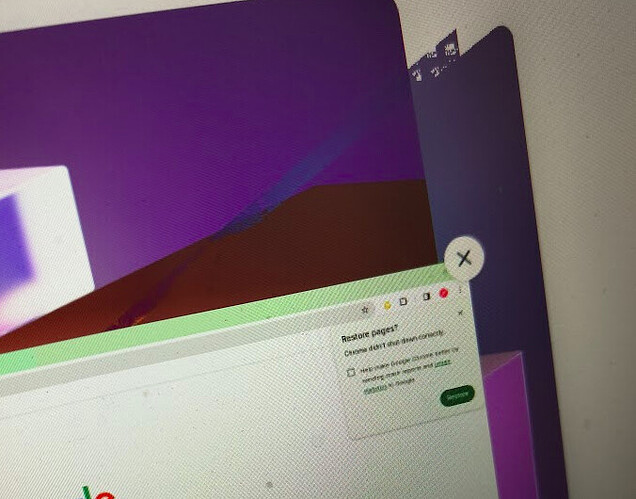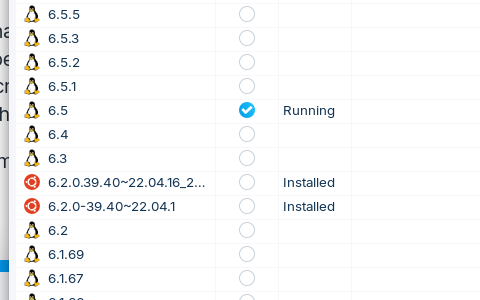Here's my GPU:

While I was on Pop OS 22.04 I didn't see the screen flicker on the top of the screen. Now that I moved to Zorin OS 17, I see that issue again, saw this while I was on Zorin OS 16.
I am definitely sure this is software related as I don't see the flicker issue in the BIOS.
So do I go with these instructions?
I'm unsure what to do here as I see "amdgpu" in the output of lsmod.
First, ensure Secure Boot is disabled. It might interfere with some drivers.
Second, ensure you're running the latest kernel.
Third, try changing monitor refresh rate to 60 Hz... if that still doesn't work, try 48 Hz... apparently the driver glitches at other refresh rates.
Then, to disable amdgpu:
sudo su
touch /etc/modprobe.d/blacklist-amdgpu.conf
sudo gedit /etc/modprobe.d/blacklist-amdgpu.conf
Enter: blacklist amdgpu
Save the file, then install your proprietary drivers and reboot.
If that doesn't work, all you have to do is remove that "blacklist amdgpu" line, save the file and reboot.
Do you see that black line?
That one, I see when switching workspaces. Is that a GPU driver issue? I've not see such issue (and the flicker at the top) when I was on Pop OS (22.04).
And I did switch to 48Hz.
Mine is a laptop. For sure this is not a hardware issue as it is only 2 days before I moved from Pop OS to Zorin 17. I saw this issue on Zorin 16 as well, as mentioned already.
Do you know what drivers are installed on Pop OS? I no longer can check as I reinstalled/moved to Zorin.
I never faced this issue on Pop os. If this can be done via live boot, how can I check which drivers are installed?
AMD GPU drivers are included in the Linux Kernel. Can you test the later kernel?
Please try installing the 6.6 mainline kernel.
You might also try the Oibaf drivers on Zorin OS 17:
sudo add-apt-repository ppa:oibaf/graphics-drivers
sudo apt update && sudo apt full-upgrade
I remember not adding any ppa when I had Pop OS but I still had 6.6 kernel (on Ubuntu 22.04). How is that possible? Could that be coz pop os manually installed the deb files during upgrade?
I still see the flicker issue on top and the striped line even on kernel 6.5. This, again, I didn't see on Pop OS. Not sure what they are doing differently. Hadn't seen them using oibaf GPU drivers either.
Should I leave it at 6.5 or still go up? (mainline kernel UI, cappelikan ppa)
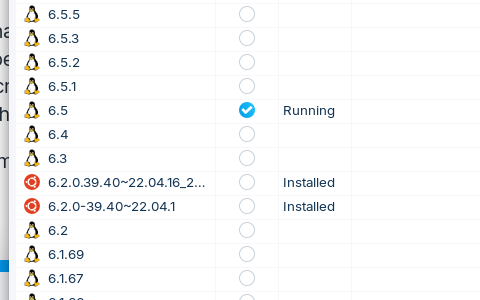
I would go up to 6.5.5.
I still recommend the Oibaf drivers.
I get the follow dependency error when installing 6.5.5 Is it okay?
mainline 1.4.9
install 6.5.5
Downloading 6.5.5
Installing 6.5.5
Selecting previously unselected package linux-headers-6.5.5-060505-generic.
(Reading database ... 274412 files and directories currently installed.)
Preparing to unpack .../linux-headers-6.5.5-060505-generic_6.5.5-060505.202309230703_amd64.deb ...
Unpacking linux-headers-6.5.5-060505-generic (6.5.5-060505.202309230703) ...
Selecting previously unselected package linux-headers-6.5.5-060505.
Preparing to unpack .../linux-headers-6.5.5-060505_6.5.5-060505.202309230703_all.deb ...
Unpacking linux-headers-6.5.5-060505 (6.5.5-060505.202309230703) ...
Selecting previously unselected package linux-image-unsigned-6.5.5-060505-generic.
Preparing to unpack .../linux-image-unsigned-6.5.5-060505-generic_6.5.5-060505.202309230703_amd64.deb ...
Unpacking linux-image-unsigned-6.5.5-060505-generic (6.5.5-060505.202309230703) ...
Selecting previously unselected package linux-modules-6.5.5-060505-generic.
Preparing to unpack .../linux-modules-6.5.5-060505-generic_6.5.5-060505.202309230703_amd64.deb ...
Unpacking linux-modules-6.5.5-060505-generic (6.5.5-060505.202309230703) ...
dpkg: dependency problems prevent configuration of linux-headers-6.5.5-060505-generic:
linux-headers-6.5.5-060505-generic depends on libc6 (>= 2.38); however:
Version of libc6:amd64 on system is 2.35-0ubuntu3.5.
dpkg: error processing package linux-headers-6.5.5-060505-generic (--install):
dependency problems - leaving unconfigured
Setting up linux-headers-6.5.5-060505 (6.5.5-060505.202309230703) ...
Setting up linux-modules-6.5.5-060505-generic (6.5.5-060505.202309230703) ...
Setting up linux-image-unsigned-6.5.5-060505-generic (6.5.5-060505.202309230703) ...
I: /boot/vmlinuz.old is now a symlink to vmlinuz-6.5.0-060500-generic
I: /boot/initrd.img.old is now a symlink to initrd.img-6.5.0-060500-generic
I: /boot/vmlinuz is now a symlink to vmlinuz-6.5.5-060505-generic
I: /boot/initrd.img is now a symlink to initrd.img-6.5.5-060505-generic
Processing triggers for linux-image-unsigned-6.5.5-060505-generic (6.5.5-060505.202309230703) ...
/etc/kernel/postinst.d/initramfs-tools:
update-initramfs: Generating /boot/initrd.img-6.5.5-060505-generic
W: Possible missing firmware /lib/firmware/amdgpu/ip_discovery.bin for module amdgpu
W: Possible missing firmware /lib/firmware/amdgpu/vega10_cap.bin for module amdgpu
W: Possible missing firmware /lib/firmware/amdgpu/sienna_cichlid_cap.bin for module amdgpu
W: Possible missing firmware /lib/firmware/amdgpu/navi12_cap.bin for module amdgpu
W: Possible missing firmware /lib/firmware/amdgpu/psp_13_0_6_ta.bin for module amdgpu
W: Possible missing firmware /lib/firmware/amdgpu/psp_13_0_6_sos.bin for module amdgpu
W: Possible missing firmware /lib/firmware/amdgpu/aldebaran_cap.bin for module amdgpu
W: Possible missing firmware /lib/firmware/amdgpu/aldebaran_sjt_mec2.bin for module amdgpu
W: Possible missing firmware /lib/firmware/amdgpu/aldebaran_sjt_mec.bin for module amdgpu
W: Possible missing firmware /lib/firmware/amdgpu/gc_9_4_3_rlc.bin for module amdgpu
W: Possible missing firmware /lib/firmware/amdgpu/gc_9_4_3_mec.bin for module amdgpu
W: Possible missing firmware /lib/firmware/amdgpu/gc_11_0_0_toc.bin for module amdgpu
W: Possible missing firmware /lib/firmware/amdgpu/sdma_4_4_2.bin for module amdgpu
W: Possible missing firmware /lib/firmware/amdgpu/sienna_cichlid_mes1.bin for module amdgpu
W: Possible missing firmware /lib/firmware/amdgpu/sienna_cichlid_mes.bin for module amdgpu
W: Possible missing firmware /lib/firmware/amdgpu/navi10_mes.bin for module amdgpu
W: Possible missing firmware /lib/firmware/amdgpu/gc_11_0_3_mes.bin for module amdgpu
W: Possible missing firmware /lib/firmware/amdgpu/vcn_4_0_3.bin for module amdgpu
/etc/kernel/postinst.d/zz-update-grub:
Sourcing file `/etc/default/grub'
Sourcing file `/etc/default/grub.d/init-select.cfg'
Generating grub configuration file ...
Found theme: /usr/share/grub/themes/zorin/theme.txt
Sadly, no... It will not allow installation of the kernel. And...
WHAT? Why is Canonical pulling this stunt again?!
Trust in the TuxInvader, instead... (NOTE: For Zorin OS 17 use only):
sudo add-apt-repository ppa:tuxinvader/jammy-mainline
sudo apt update && sudo apt install linux-generic-6.06
Will the tuxinvader install 6.6?
Yes, the linux-generic-6.06 package will install the 6.6.5-0 kernel. ( I do not know why TuxInvader uses the naming convention that he does...)
Installing oibaf now with the 6.5 kernel. Will see if the issues get fixed. Otherwise I'll try with tuxinvader.
1 Like
@Aravisian Still no. Same issue.
Are you referring to just Oibaf or both Oibaf and kernel 6.6.5?
Oibaf and 6.5. 6.5 should work as when I was in Pop I had no issue even with 6.2
I agree...
The AMD Drivers are supplied by the kernel... So having the kernel means you should have the same AMD performance.
Is AMDGPU blacklisted from previous steps?
Have you tested disabling all gnome extensions except for Zorin App menu to see if any extensions are causing interference?
No. It's not blacklisted. I in fact restored to the snapshot I took with Timeshift. Now I am on the default kernel Zorin 17 comes with.
I'll try by disabling the extensions.
Even with all extensions disabled, the issue persists.