Is there any way to show application categories like Pop OS does? I tried looking for an extension but no luck . . .
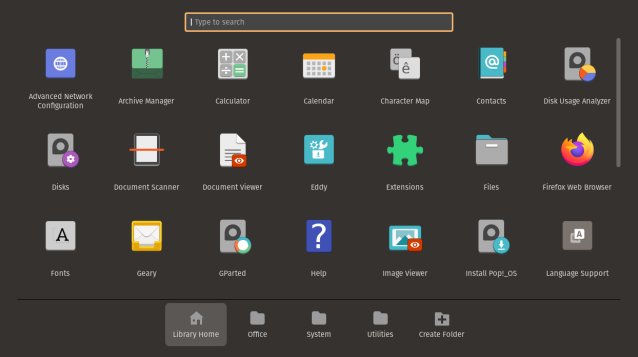
Is there any way to show application categories like Pop OS does? I tried looking for an extension but no luck . . .
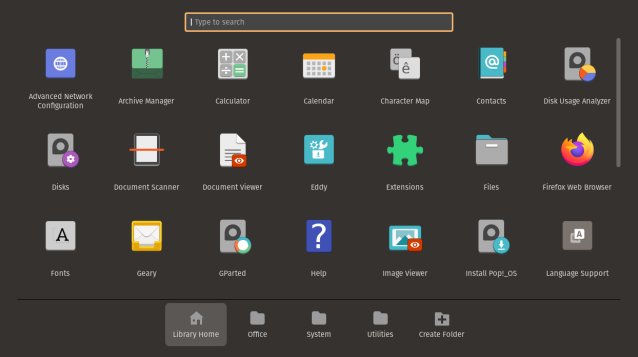
In the regular Zorin Menu they would show immediately, but on the Activities Overview you'd probably have to enable it throw an extension but I'm not aware of any either.
yep, I really like using the Activities Overview but a category would be so helpful . . .
That's a COSMIC feature particular to System76. Maybe there's some sort of "COSMIC" extension?
Why not merge the icons into categories?
You can create categories within the Activities Overview by dragging one icon onto another to form an "App Folder". For example, drag one game onto another, and an app folder is created. You can name it whatever you want (Games might be appropriate). To add another game to the same folder, drag it onto the "Games" folder you just made.
Note: There is probably one app folder already there by default, called "Utilities".
Great idea! Thanks everyone . . .
This topic was automatically closed 90 days after the last reply. New replies are no longer allowed.