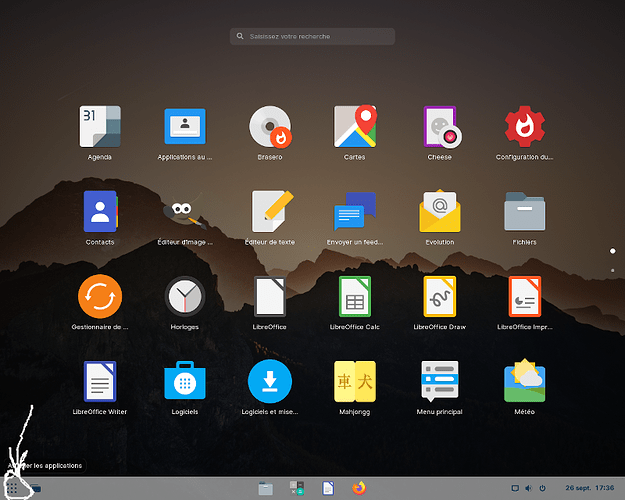Is there a way to customize which application is shown when clicking on the button "Show applications" ?
Are you asking about the app launcher Icon that is shown on the taskbar (Panel)?
The Icon for that button is a Symbolic Icon.
It is named preferences-desktop-apps-symbolic and in Zorin OS, this symlinks to view-app-grid-symbolic. It is located in /usr/share/icons/Zorin/scalable/
To change it, create a new directory in your home folder named .icons. Then you can elevate to Root:
sudo -i
Open your file manager:
nautilus
Then copy the Icon Directory in /usr/share/icons/ that you are using to ~/.icons
Right click the newly copied file and change the ownership and permissions to You and not to Root.
Close the elevated nautilus file manager.
Open nautilus again as Home User. Navigate to ~/.icons/Zorin(-icon-Theme)/scalable/ and rename preferences-desktop-apps-symbolic to preferences-desktop-apps-symbolic-backup
Now, place the icon you prefer to use in that directory and name it: preferences-desktop-apps-symbolic
Open your Zorin Appearance app and change your icon set to the one in your home directory. To make this easier, you can change the name of the directory; For example, from ZorinBlue-Dark to ZorinBlue-Dark-home.
Wait, didn't he ask about the apps which are shown when show applications button is pressed? I think he meant how to customize the apps which are shown.
Um... I dunno. There is an arrow and a circle on the button and the post and title say button.
Just read his question again.
I definitely don't think that he was talking about changing the icon.
Clicking that button shows all applications (that have a desktop entry) in a list, in alphabetical order.
I guess we can only wait for the O.P. to clarify.
@Aravisian is it just a matter of desactivating .desktop in /usr/share/applications ?
Is there a file that list the .desktop apps to show when clicking the app launcher ?
Removing .desktop entries would prevent applications from appearing in the Applications List.
Just be sure to keep a saved copy of all your installed software so that you do not forget what you have installed.
FYI I had to install an app called "Menu editor" to be able to modify both "Zorin menu" and Gnome grid menu at the same time. The Zorin menu Editor only works for "Zorin" menu.