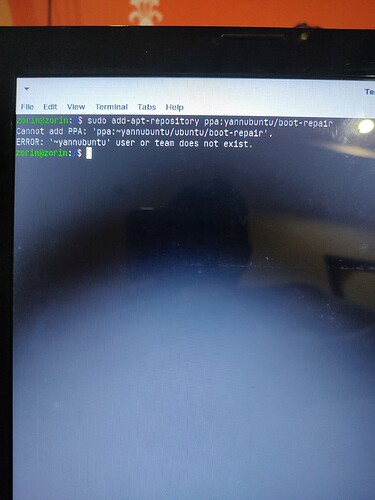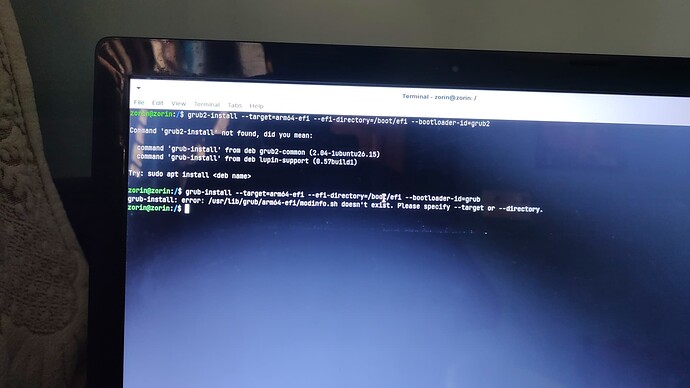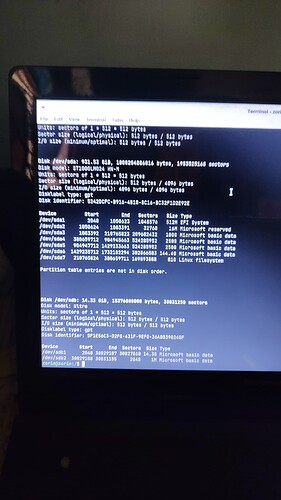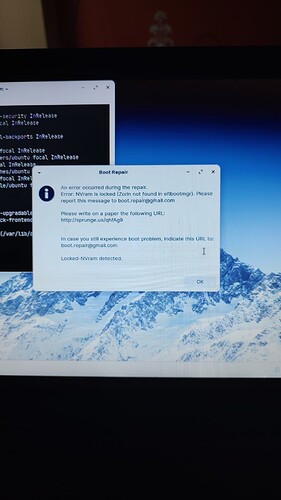The alternative method mentioned is also not working
the software rEFInd should help resolve this...
But first, can you try
grub2-install --target=arm64-efi --efi-directory=/boot/efi --bootloader-id=grub2
The command u gave which should be done here right ?
This one
Yes, try that one instead of the one shown in your previous post that ID'd Ubuntu...
Do you have more than one Drive (You may have said but I am tracking too many threads to remember off hand...)?
Do you have more than one EFI partition?
If the above questions both yield "no" as the answer,
Please try using the built Grub repair utility:
Boot into the LiveUSB Zorin OS Medium.
Ensure you have network connection.
Open a terminal and run
sudo apt-add-repository ppa:yannubuntu/boot-repair
sudo apt update && sudo apt install -y boot-repair
boot-repair
IF the boot repair utility is unsuccessful, it will create a Log file. Please post the results of that log file in this thread.
You can see why you need EFI with GPT for all those Microsoft partitions going on...
What is SDB drive? Is that an external drive?
Sdb is that bootable pendrive and Microsoft partions are my windows os along with remaining drives sir
Ok so that is the Pendrive running Zorin OS LiveUSB...
I just needed to be sure...
Go ahead and run the above commands and let's cross all our fingers and toes.
Link for the log file from boot repair
Is Secure Boot disabled in BIOS Settings?
On Windows OS, in Control Panel > Power settings is Fast Boot disabled?
IF the answer to both of the above is "no," please follow the steps here to Reset CMOS jumpers in BIOS:
How to Clear CMOS to Reset BIOS Settings in Systems with Intel®....
Secure boot disabled will check about fastboot and will the process accordingly
I am sorry but... I do not understand this...![]()
Fastboot enabled or not I'll check now, please the log file if i need to do anything more then CMOS
If fast boot (or fast startup) is enabled, please disable it - then live boot zorin and redo these steps:
If it is not enabled (disabled), then please reset your CMOS jumpers.
Everything looks great:
Zorin 92b4c5b5-e7dc-4c83-98c6-49a350607942
Zorin, with Linux 5.15.0-52-generic 92b4c5b5-e7dc-4c83-98c6-49a350607942
Windows Boot Manager (on sda1) osprober-efi-5457-C495
### END /etc/grub.d/30_os-prober ###
UEFI Firmware Settings uefi-firmware
### END /etc/grub.d/30_uefi-firmware ###
========================== sda7/etc/fstab (filtered) ===========================
# <file system> <mount point> <type> <options> <dump> <pass>
# / was on /dev/sda7 during installation
UUID=92b4c5b5-e7dc-4c83-98c6-49a350607942 / ext4 errors=remount-ro 0 1
# /boot/efi was on /dev/sda1 during installation
UUID=5457-C495 /boot/efi vfat umask=0077 0 1
/swapfile none swap sw 0 0
======================= sda7/etc/default/grub (filtered) =======================
GRUB_DEFAULT=0
GRUB_TIMEOUT_STYLE=menu
GRUB_TIMEOUT=10
GRUB_DISTRIBUTOR=`lsb_release -i -s 2> /dev/null || echo Debian`
GRUB_CMDLINE_LINUX_DEFAULT="quiet splash"
GRUB_CMDLINE_LINUX=""
GRUB_THEME=/usr/share/grub/themes/zorin/theme.txt
GRUB_DISABLE_OS_PROBER=false
So let's focus on the CMOS and hope that unlocking NVRAM is all you need.
Fastboot also disabled i think can't see that option in power options
Now what i need to do ?
Sorry' I'm noob taking much of ur time
Follow the link and the steps it provides to clear your CMOS jumpers. I know it is a pain but... it's the only thing left at this point:
The issue you are facing would be a difficult one for a ten year Linux veteran.
And a Windows user would be paying for help at a shop.
You're doing fine.
It is late here though and I imagine that getting at your CMOS jumpers will take you some time. SO I may call it a hiatus here (It is after 1am).