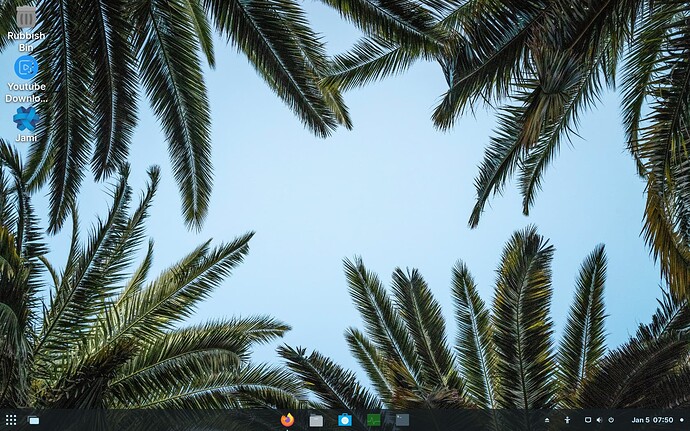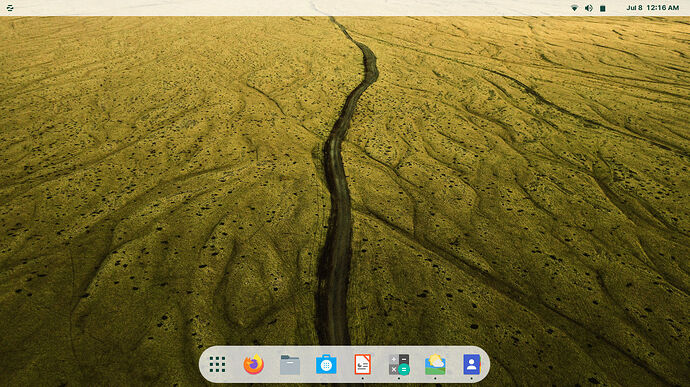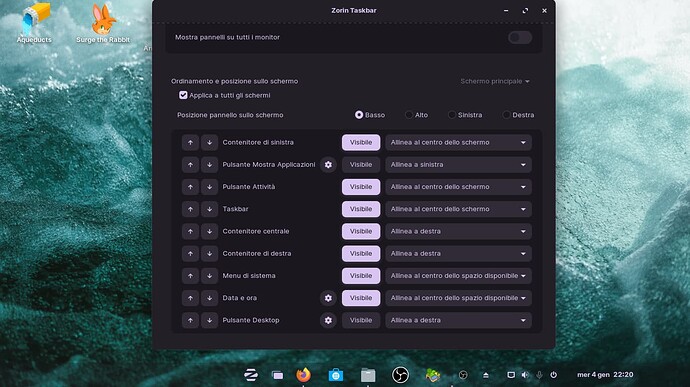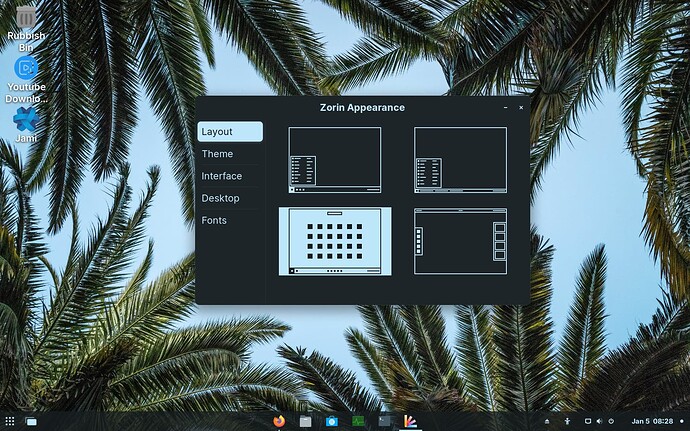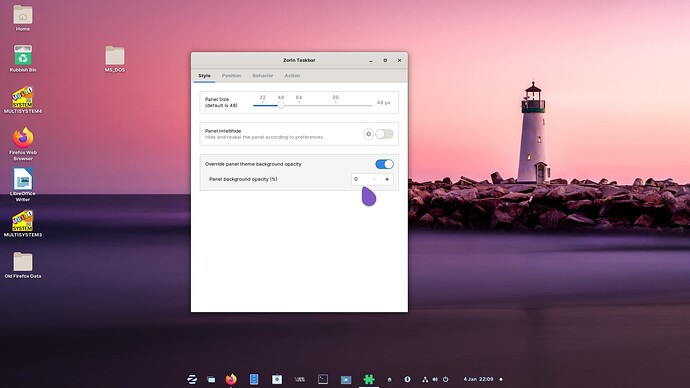How do I shrink gnomes task bar, make it be in the center of the screen?
Any help is appreciated and thank you in advance
Try in Zorin appearance - layouts to get favorites/taskbar to the center, Then right click the taskbar & goto taskbar settings to adjust size.
Hope this helps
If you want to try a new look, right-click the taskbar > Taskbar Settings > enable Intellihide Panel > click the gear button on Intellihide Panel entry > enable Floating rounded theme, this way you give a new look to the taskbar. However, unfortunately, it does not reduce the entire length of the taskbar, but only detaches it from the left, right and bottom edges of the screen. I also tried changing its size but it doesn't shrink it to the middle of the screen, it just makes it thinner. Do you want only the taskbar to be entirely shorter or would like, as an alternative, that the running software is shown in the center of the taskbar?
@geezuslvr , If you mean like macOS centered taskbar, Zorin pro has these different looks, Zorin OS Pro - Zorin OS .On core the closest to that is via Zorin appearance like this,
& Zorin pro like this.
Let us know how you go.
Cheers
I could set as your first picture by right-clicking the taskbar > Taskbar Settings > Position > setting Align in the center of the available space on Taskbar entry. I also tried to see if it's possible to move the left taskbar of the fourth choice on Zorin Appearance > Layout but no, you can't do the same procedure that I explained right at the beginning of the message that you're reading now ![]() . But I think that geezuslvr would like to set as the second picture.
. But I think that geezuslvr would like to set as the second picture.
I did it similar to what you should like. Set opacity to 0 to hide the taskbar container. Here's what I set:
Left Container ![]() Align to the center of the screen
Align to the center of the screen
Show Applications button ![]() Align left
Align left
Activity Button ![]() Align to the center of the screen
Align to the center of the screen
Taskbar ![]() Align to the center of the screen
Align to the center of the screen
Central Container ![]() Align right
Align right
Right Container ![]() Align right
Align right
System Menu ![]() Align in the center of the available space
Align in the center of the available space
Date and Time ![]() Align in the center of the available space
Align in the center of the available space
Desktop Button ![]() Align right
Align right
Yes @Luca_Pavan , In Zorin core appearance the 3rd/highlighted in photo, As you know center's the Favorites on the taskbar, & can also be done as you say via setting/position.
I also love the taskbar hibernation/transparency.
This topic was automatically closed 90 days after the last reply. New replies are no longer allowed.