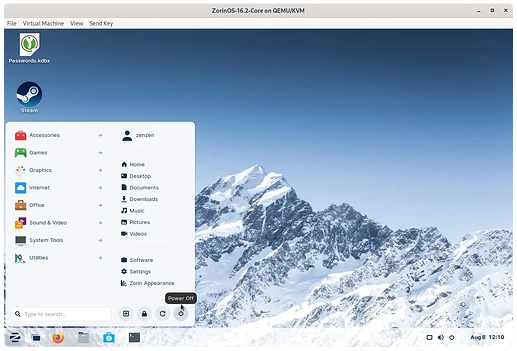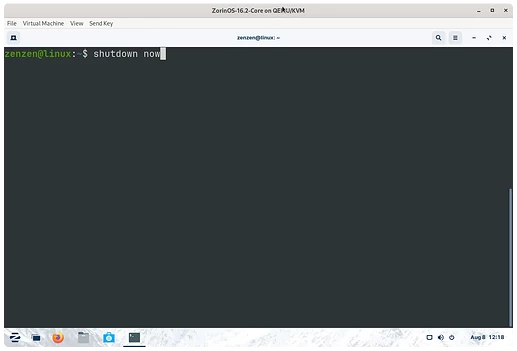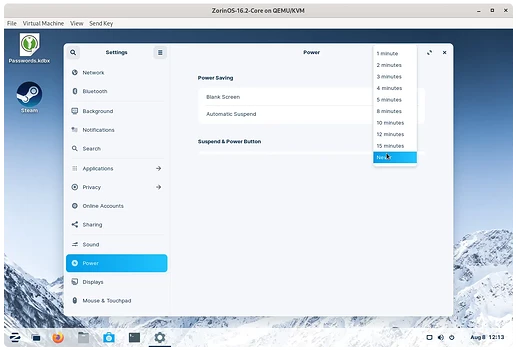The tooltip and image for the option of a button in zorin menu indicate it'd shut down the computer but all it does is log out.
That combined with windows like one for installing software always starting off taller than my laptop screen(1366x768) and no working setting for disabling blanking out the screen after a time and requiring me to enter my password again made me decide to stop using Zorin, it's clearly not intended for laptop use.
Hi, and welcome.
Are you sure you are trying the correct button? Could you also try to run this command on a terminal window, as per the screenshot belowshutdown now?
As for the blank screen, you can find related settings under Settings -> Power. You can disable Automatic Suspend so that your computer will never enter into sleep mode (which causes the account to lock), or simply select Never for the Blank Screen setup.
Note that you have separate options for when the laptop is plugged in to power and when it's running on battery.
The screenshot below lacks a few options as it's from a virtual machine but yours would have even more that you can play around with.
I'm not too sure about the third issue you mention about windows opening using larger dimensions. Did you ever change the resolution at all? You can try to change it to something else and then back to the appropriate size again, see if that sticks.
Another trick you can use to easily resize windows, press the Super or Windows combined with one of the arrow keys to snap the window in focus to one of the sizes of the monitor.
For example Super + ↑ would maximize a window, adjusting itself to whatever screen dimensions you have available. Super + ← and Super + → wold have similar effects, but taking half the screen in the selected direction.
Before stopping to use Zorin OS definitively it's better to ask help here, maybe there are some ways to fix the problems you faced.
ctrl+alt+del works on both Windows and Zorin OS.
I think alt+F4 closes an Open Window, rather than shutdown the PC.
Yup I just tried that and it only closes the window you are presently working on ..... scared the ■■■■ outta me thought I had done something wrong ..... ![]()
In my case alt + F4 doesn't work at all despite key combo is set and both keys work, I see them being detected when pressed on the virtual keyboard. Not that I really need this key combo, the activities overview is a good replacement.
This topic was automatically closed 90 days after the last reply. New replies are no longer allowed.