Well I started a thread in the old forum stating it was working for me, but it appears not so for everyone. I had attempted to install backends, I installed ‘Document-Scanner’ the new name for Simple Scan in Ubuntu 19.10 onwards and Fedora Workstation 28.1 onwards. No joy. So installed, uninstalled and finally some bizarre reason it is now working. Thought I would share my findings from the Synaptic entry if it should offer any clues to those of you not having much success:
Installed Version: 3.28.0-0ubuntu1
Dependencies of the latest version:
Depends: default-dbussession-bus | dbus-session-bus
Depends: xdg-utils
Depends: dconf-gsettings-backend | gsettings-backend
Depends: libc6 (>=2.14)
Depends: libcairo2 (>=1.4.10)
Depends: libcolord2 (>=0.1.1.10)
Depends: libgdk-pixbuf2.0-0 (>=2.22.0)
Depends: libglib2.0-0 (>=2.373)
Depends: libgtk-3-0 (>=3.16.2)
Depends: libgusb2 (>=0.2.2)
Depends: libpackagekit-glib2-18 (>=0.9.4)
Depends: libsane1 (>=1.0.24)
Depends: libwebp6 (>=0.5.1)
Depends: libwebmux3 (>=0.6.1.2)
Depends: zlib1g (>=1:1.1.4)
Conflicts: simple-scan [?!* - WT… Conflicts! With itself!]
Installed Files:
/.
/usr
/usr/bin
/usr/bin/simple-scan
/usr/share
/usr/share/applications
/usr/share/applications/simple-scan.desktop
/usr/share/apport
/usr/share/apport/package-hooks
/usr/share/apport/package-hooks/source_simple-scan.py
/usr/share/bug
/usr/share/bug/simple-scan
/usr/share/doc
/usr/share/doc/simple-scan
/usr/share/doc/simple-scan/changelog.Debian.gz
/usr/share/doc/simple-scan/copyright
/usr/share/glib-2.0
/usr/share/glib-2.0/schemas
/usr/share/glib-2.0/schemas/org.gnome.SimpleScan.gschema.xml
[There is a load of help files which I wo’t post here - the salient ones are listed - if it can help someone else. I am lucky to be able to run SimpleScan and XSane! ]

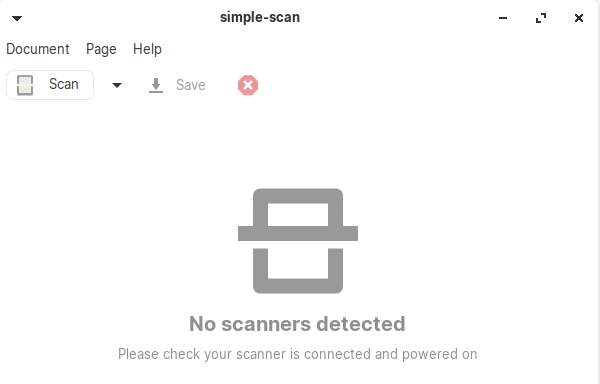
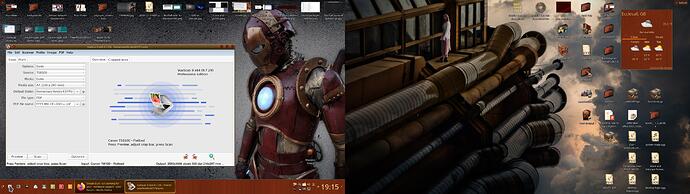
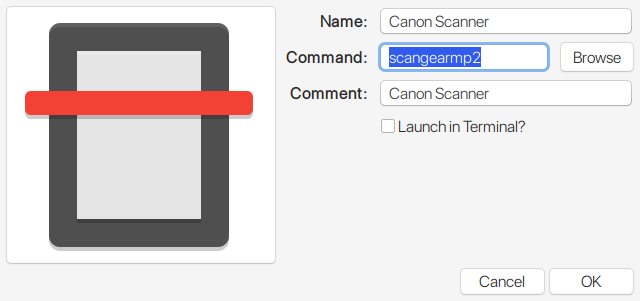 menu.
menu.