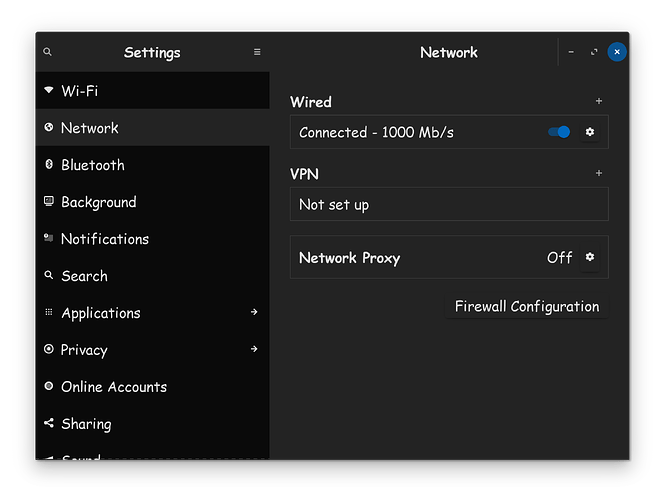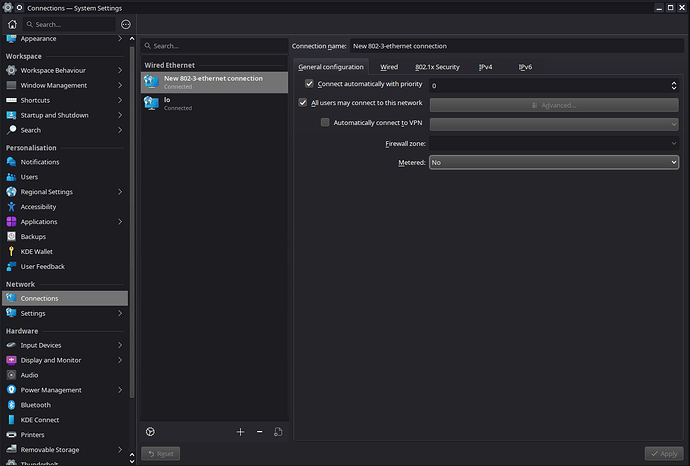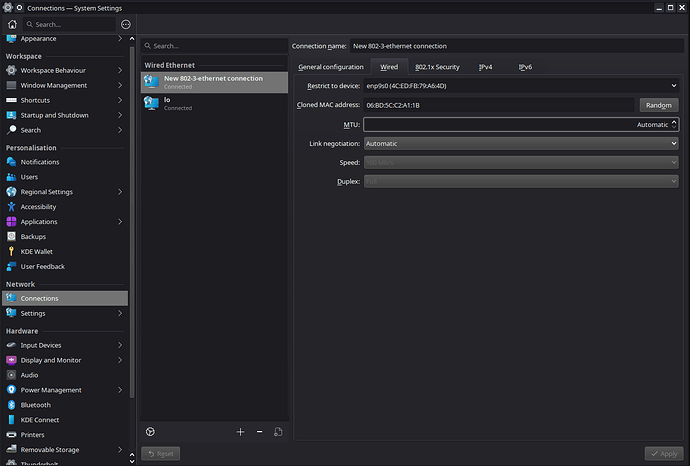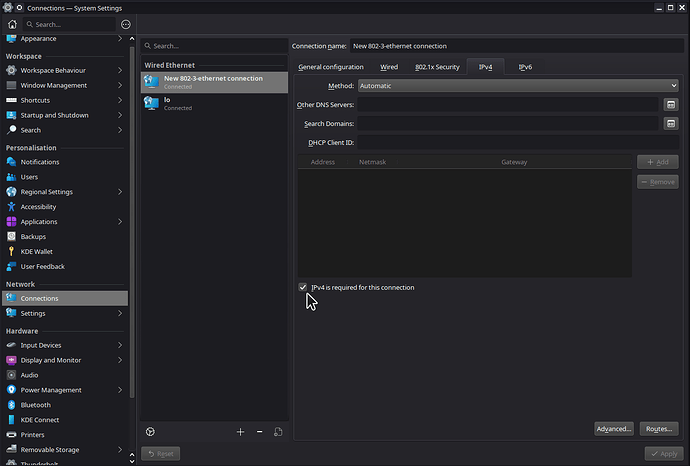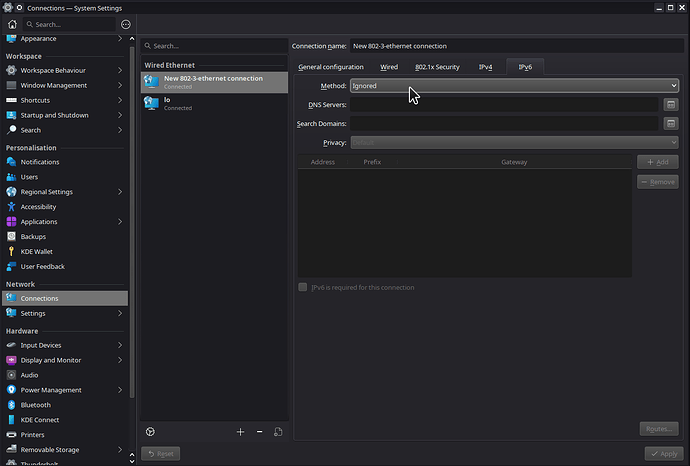Good morning... In the UBUNTU 24 version I already had this problem but I decided to join ZORIN 17.3 (educational version) and I still have the same problem which is the LIMITATION of 100 Mb/s of internet, which is absurd since my Windows 11 PRO fully recognizes the 600 Mb/s (actually almost 700 Mb/s) of the package I have with my provider, and the Windows internet is configured for a maximum of 1 GB. This limitation makes me FRUSTRATED, because I cannot enjoy the speed to which I pay and am entitled. Is there any way to solve this problem??? ![]()
If it is a laptop, you could try this:
And you can look at "Software & Updates" if there is another driver for your network.
Welcome to the Forum!
Do we speak about Wifi or a Cable Connection?
I use a wired connection to my router, as its the most secure, and the fastest throughput & speed. On rare occasions, something happens, and I'll find my speed here saying 100Mb/ps. Simply removing the cable & re-inserting it, often fixes the issue. Sometimes, I will have to power cycle the switch or router.
With WIFI, there is no cable, so your only solution, is to power cycle your router. The system should reconnect you at 1GB/ps, as you see in my screenshot. I also agree that 100Mb/ps in modern day, is far too slow. I can literally feel the slowness just clicking page links.
Downloading large Steam games at 100MB/ps, forget about it!
Thank you for your attention... My computer is a desktop. My network is wired and the router is connected by fiber optics, I chose it this way for security and speed. My computer is a tenth generation I7 with 16 GB of memory and an SSD of almost one terabyte. ![]()
Hi and welcome.
Have you checked network settings. Make sure 'Unmetered' is selected. I am not at my desktop right now. I would also look at disabling/ignoring IPv.6 in Network settings. Also in IPv.4 Tab of network settings ensure that you click on the checkbox marked "IPv.4 is needed to make this connection".
This topic was automatically closed 90 days after the last reply. New replies are no longer allowed.